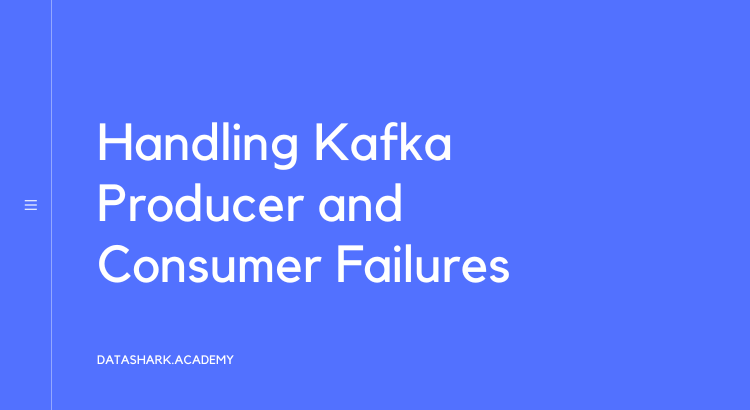When using Apache Kafka, it’s essential to consider fault tolerance and handle situations where producers or consumers may go down. In such cases, the other running instances should be able to continue processing data without interruptions. In this section, we’ll discuss how to handle these scenarios with a step-by-step code example.
Handling Failure Scenarios in Kafka: Apache Kafka provides several ways to handle producer and consumer failures:
- Configuring Kafka to Automatically Rebalance: Kafka is designed to automatically rebalance the partitions among the available consumers in the consumer group when new consumers join or existing consumers leave the group. This ensures that the partitions are evenly distributed among the available consumers and any consumer that fails can be replaced with a new one without affecting the data processing. This can be achieved by setting the “group.id” property of the KafkaConsumer and KafkaProducer to the same value and configuring the “max.poll.interval.ms” property of the KafkaConsumer to a suitable value.
- Using Kafka Connect and Connectors: Kafka Connect is a tool that enables the transfer of data between Kafka and external systems. Connectors are plugins that provide support for different data sources and sinks. Kafka Connect and connectors can be used to handle failure scenarios by automatically restarting failed tasks and ensuring that data is not lost.
- Handling Failures Manually: In some cases, it may be necessary to handle failures manually, especially when dealing with complex processing logic or custom error handling. For example, a producer can be configured to retry sending messages to Kafka on failure or write failed messages to an error log for manual inspection. Similarly, a consumer can be configured to handle exceptions and errors gracefully by logging the errors and continuing to process the remaining messages.
Related Posts:
- Mastering Apache Kafka Architecture: A Comprehensive Tutorial for Data Engineers and Developers
- Spark Streaming with Kafka
- Anatomy of Kafka Architecture
- What is Apache Kafka
- Apache Kafka Guru – Zero to Hero in Minutes
Now, let’s look at a step-by-step example of handling producer and consumer failures in Kafka:
Step 1: Creating a Kafka Producer and Consumer: First, create a Kafka producer and consumer using the following Python code:
from kafka import KafkaProducer, KafkaConsumer
producer = KafkaProducer(bootstrap_servers='localhost:9092')
consumer = KafkaConsumer('my_topic', bootstrap_servers=['localhost:9092'], group_id='my_group')
Step 2: Sending and Receiving Messages: Next, send some messages to the Kafka topic using the producer:
for i in range(10):
producer.send('my_topic', b'message {}'.format(i))
Receive the messages from the consumer:
for message in consumer:
print("Received message: {}".format(message.value.decode('utf-8')))
Step 3: Simulating a Failure: Now, simulate a failure by stopping the Kafka consumer using the following code:
consumer.close()
Step 4: Restarting the Consumer: To handle the failure, restart the consumer with the same group ID:
consumer = KafkaConsumer('my_topic', bootstrap_servers=['localhost:9092'], group_id='my_group')
The consumer will automatically resume processing messages from where it left off before the failure occurred.
Step 5: Simulating a Producer Failure: To simulate a producer failure, stop the producer using the following code:
producer.close()
Step 6: Handling the Producer Failure: To handle the producer failure, restart the producer and retry sending the failed messages using the following code:
producer = KafkaProducer(bootstrap_servers='localhost:9092')
for i in range(10):
try:
producer.send('my_topic', b'message {}'.format(i))
except Exception as e:
print("Failed to send message: {}".format(str(e)))
# retry sending message
producer.send('my_topic', b'message {}'.format(i))
Handling producer and consumer failures is critical in a distributed streaming platform.
Most common real-world issues with Kafka Clusters
Running Apache Kafka in production can be challenging and comes with its own set of issues. Here are some of the most common real-world issues that you may face while running Apache Kafka:
- Resource Utilization: Apache Kafka is a resource-intensive platform that requires sufficient CPU, memory, and disk space to handle large volumes of data. Ensuring adequate resources are available is essential to prevent performance degradation and stability issues.
- Network Latency: Kafka is designed to operate in a distributed environment, and network latency can impact the performance of the system. The network infrastructure must be optimized to minimize latency and provide stable connectivity to prevent issues with data transmission.
- Data Loss: Data loss can occur due to several reasons, such as network failures, hardware failures, and software bugs. Implementing reliable data replication and backup mechanisms can mitigate the risk of data loss and ensure business continuity.
- Fault Tolerance: Fault tolerance is crucial to ensure the system remains operational even in the event of hardware or software failures. Configuring replication factors, ensuring data durability, and designing failover mechanisms are essential to prevent system downtime.
- Monitoring and Alerting: Monitoring Kafka clusters for performance metrics and logs is essential to identify issues before they cause significant problems. Configuring alerting mechanisms to notify the administrators of any anomalies or threshold breaches can help take proactive actions to prevent downtime.
- Security: Securing Apache Kafka clusters from unauthorized access and data breaches is critical. Implementing access control mechanisms, encrypting data in transit and at rest, and auditing user activities can help ensure the security of the system.
Running Apache Kafka requires careful planning, implementation, and monitoring to ensure that the system remains stable, performant, and secure. Addressing these common issues can help prevent significant problems and ensure that the system meets the business requirements.