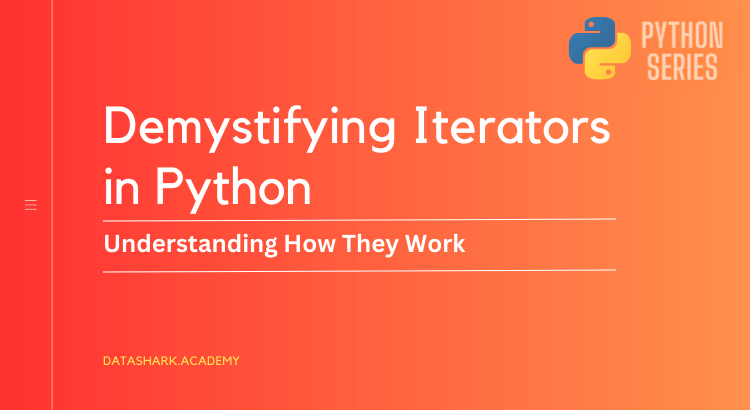Iterators are an essential concept in Python that allow you to efficiently traverse through collections of data. In Python, an iterator is an object that implements the iterator protocol, which consists of the __iter__() and __next__() methods.
Python has several built-in iterables, such as lists, strings, dictionaries, and sets, which can be directly used as iterators. For example, you can use a for loop to iterate over the elements of a list or characters in a string.
# Example of using an iterator on a list
my_list = [1, 2, 3, 4, 5]
for item in my_list:
print(item)Understanding the Iterator Protocol
The iterator protocol is a set of rules that an object must follow in order to be an iterator in Python. It consists of two methods:
__iter__(): This method returns the iterator object itself and is called when an iterator is created for an object. It should always return the iterator object.__next__(): This method returns the next value from the collection and is called to get the next value in the iteration. If there are no more items to return, it raises theStopIterationexception.
# Example of implementing the iterator protocol in a custom object
class MyRange:
def __init__(self, start, end):
self.start = start
self.end = end
def __iter__(self):
return self
def __next__(self):
if self.start > self.end:
raise StopIteration
else:
self.start += 1
return self.start - 1
# Usage of custom iterator
my_range = MyRange(1, 5)
for num in my_range:
print(num)
Using Iterators in Python
In Python, you can use built-in functions like iter() and next() to work with iterators. The iter() function returns an iterator object, and the next() function retrieves the next value from the iterator.
You can also use iterators in for loops and while loops directly. The advantage of using iterators in loops is that they provide a more memory-efficient way of iterating through large collections of data compared to creating and storing intermediate lists.
# Example of using iterators in a for loop
my_list = [1, 2, 3, 4, 5]
my_iterator = iter(my_list)
for item in my_iterator:
print(item)You might like:
- How to use Python Collection Module’s Counter class
- Comprehensive Guide to Compiling and Matching Regular Expressions in Python
- Advanced Python Argument Parsing with argparse: A Step-by-Step Guide with Code Examples
Creating Custom Iterators
In addition to using built-in iterators, you can create your own custom iterators in Python by implementing the iterator protocol. To create a custom iterator, you need to define the __iter__() and __next__() methods in your object.
The __iter__() method should return the iterator object itself, and the __next__() method should return the next value in the iteration. When there are no more items to return, the __next__() method should raise the StopIteration exception to signal the end of the iteration.
# Example of creating a custom iterator
class MyIterator:
def __init__(self, start, end):
self.start = start
self.end = end
def __iter__(self):
return self
def __next__(self):
if self.start > self.end:
raise StopIteration
else:
self.start += 1
return self.start - 1
# Usage of custom iterator
my_iterator = MyIterator(1, 5)
for num in my_iterator:
print(num)Benefits of Using Iterators
Using iterators in Python can have significant performance benefits compared to not using them, especially when dealing with large collections of data or when customizing the iteration logic.
Here are some performance impacts of using iterators:
- Memory Efficiency: Iterators allow you to iterate through collections of data without creating and storing intermediate lists, which saves memory. This is especially beneficial when dealing with large datasets, as it prevents unnecessary memory usage and can prevent out-of-memory errors.
- Lazy Evaluation: Iterators provide a way to lazily evaluate data, meaning that elements are computed or fetched on-demand as they are needed, rather than loading all elements into memory at once. This can greatly improve performance in scenarios where not all elements need to be processed or when dealing with large datasets where loading all data at once may not be feasible.
- Performance Optimization: Using iterators, you can optimize the iteration logic to suit your specific needs. For example, you can implement custom logic to skip unnecessary elements, filter out unwanted elements, or perform other optimizations during the iteration process, leading to better performance compared to a generic loop.
- Code Reusability: Iterators make your code more modular and reusable, as they can be used with different collections of data. This allows you to write generic code that can be easily adapted to different use cases, reducing code duplication and improving code maintainability.
- Flexibility: Iterators provide flexibility in terms of how you traverse through collections of data. You can control the order, direction, and conditions of iteration, allowing you to customize the iteration process based on your specific requirements.
# Example of using an iterator to lazily evaluate data
# without loading all elements into memory at once
def read_large_file(file_path):
with open(file_path, 'r') as file:
for line in file:
yield line.strip()
for line in read_large_file('large_file.txt'):
print(line)In summary, using iterators in Python can greatly improve performance by reducing memory usage, enabling lazy evaluation, optimizing iteration logic, enhancing code reusability, and providing flexibility in how data is traversed. It is recommended to leverage the power of iterators in your code, especially when dealing with large collections of data or when customization of iteration logic is required, to achieve better performance and memory efficiency.