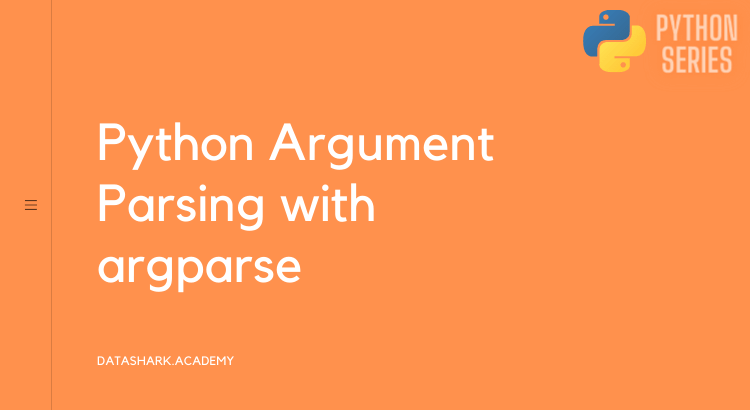Python provides a powerful module called argparse that makes it easy to write user-friendly command-line interfaces. With argparse, you can define the arguments your script or program will accept and automatically generate help messages, error messages, and usage information.
In this article, we will explore how to use argparse in Python to parse command-line arguments. We will look at how to define and customize arguments, as well as how to handle errors and exceptions. We will also demonstrate how to use argparse with practical examples.
Defining Arguments
To use argparse, you first need to define the arguments that your script or program will accept. This is done using the ArgumentParser class, which provides a way to define and customize your arguments.
Here is an example of defining an argument using ArgumentParser:
import argparse
parser = argparse.ArgumentParser(description='Process some integers.')
parser.add_argument('integers', metavar='N', type=int, nargs='+',
help='an integer for the accumulator')
parser.add_argument('--sum', dest='accumulate', action='store_const',
const=sum, default=max,
help='sum the integers (default: find the max)')
args = parser.parse_args()
print(args.accumulate(args.integers))
In this example, we define two arguments:
integers: A positional argument that accepts one or more integers. Thenargs='+'option specifies that the argument accepts one or more values.--sum: An optional argument that specifies whether to sum the integers. Theaction='store_const'option specifies that the value of the argument should be stored as a constant. Theconst=sumoption specifies that the value of the argument should be thesum()function. Thedefault=maxoption specifies that the default value of the argument should be themax()function.
Customizing Arguments
You can customize the behavior of argparse in several ways. For example, you can specify the type of an argument, set default values, provide help messages, and define mutually exclusive arguments.
Here is an example of customizing an argument:
import argparse
parser = argparse.ArgumentParser()
parser.add_argument('--verbose', help='increase output verbosity',
action='store_true')
args = parser.parse_args()
if args.verbose:
print('Verbose mode on')
In this example, we define an optional argument called --verbose. We provide a help message for the argument and set its action to store_true. This means that if the argument is present on the command line, its value will be True. We then check the value of the argument and print a message if it is True.
Handling Errors and Exceptions
argparse provides several ways to handle errors and exceptions that may occur when parsing command-line arguments. For example, you can define custom error messages, print usage information, and exit with a specific error code.
Here is an example of handling errors and exceptions:
import argparse
parser = argparse.ArgumentParser()
parser.add_argument('--count', type=int, default=1,
help='number of times to repeat the message')
parser.add_argument('message', help='the message to repeat')
args = parser.parse_args()
for i in range(args.count):
print(args.message)
if args.count < 1:
parser.error('count must be greater than zero')
In this example, we define two arguments: an optional argument called --count and a positional argument called message. We use args.count to determine how many times to repeat the message, and we print the message using a for loop.
We also check if args.count is less than 1, and if so, we use the parser.error() method to raise an error with a custom message.
Using argparse with Practical Examples
Now that we have covered the basics of using argparse, let’s take a look at some practical examples of how to use it.
Example 1: Simple Calculator
Let’s start with a simple calculator program that accepts two numbers and performs basic arithmetic operations on them. We will define four arguments: two positional arguments for the numbers, and two optional arguments for the operations.
import argparse
parser = argparse.ArgumentParser(description='A simple calculator')
parser.add_argument('number1', type=float, help='the first number')
parser.add_argument('number2', type=float, help='the second number')
parser.add_argument('--add', action='store_true', help='add the numbers')
parser.add_argument('--subtract', action='store_true', help='subtract the numbers')
parser.add_argument('--multiply', action='store_true', help='multiply the numbers')
parser.add_argument('--divide', action='store_true', help='divide the numbers')
args = parser.parse_args()
result = None
if args.add:
result = args.number1 + args.number2
elif args.subtract:
result = args.number1 - args.number2
elif args.multiply:
result = args.number1 * args.number2
elif args.divide:
result = args.number1 / args.number2
if result is not None:
print(result)
In this example, we define four arguments: number1 and number2 as positional arguments, and add, subtract, multiply, and divide as optional arguments. We use the action='store_true' option to specify that the value of the optional arguments should be True if they are present on the command line.
We then use a series of if statements to determine which operation to perform based on the values of the optional arguments. We store the result in a variable called result and print it if it is not None.
Example 2: File Searcher
Let’s look at a more practical example of using argparse to search for files in a directory. We will define two arguments: a positional argument for the directory to search, and an optional argument for the file extension.
import argparse
import os
parser = argparse.ArgumentParser(description='Search for files in a directory')
parser.add_argument('directory', help='the directory to search')
parser.add_argument('--extension', default='', help='the file extension to search for')
args = parser.parse_args()
for root, dirs, files in os.walk(args.directory):
for file in files:
if file.endswith(args.extension):
print(os.path.join(root, file))
In this example, we define a positional argument called directory and an optional argument called extension. We use the default='' option to specify that the default value of the extension argument should be an empty string.
We then use the os.walk() function to traverse the directory and search for files with the specified extension. We print the full path of each matching file using os.path.join().
Conclusion
In this article, we have learned how to use the argparse module in Python to parse command-line arguments. We looked at how to define and customize arguments, handle errors and exceptions, and use argparse with practical examples.
argparse provides a powerful and flexible way to define and parse command-line arguments, making it easy to write user-friendly command-line interfaces for your scripts and programs.