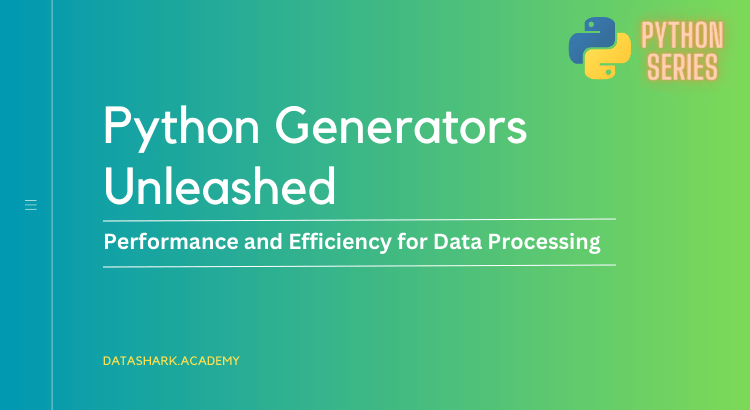Generators are a special type of function in Python that allows you to create iterators. They are defined using the def keyword, similar to regular functions, but instead of using the return statement to produce a value, they use the yield statement.
Python Generators are different from regular functions because they don’t execute the entire function at once. Instead, they produce one value at a time and pause their execution, allowing the caller to retrieve the value and then resume the generator from where it left off. This is called lazy evaluation or on-demand value generation.
Python Generators are useful when dealing with large datasets, as they allow you to iterate over the data one piece at a time, without loading the entire dataset into memory. This makes them memory-efficient and suitable for processing large datasets or streams of data.
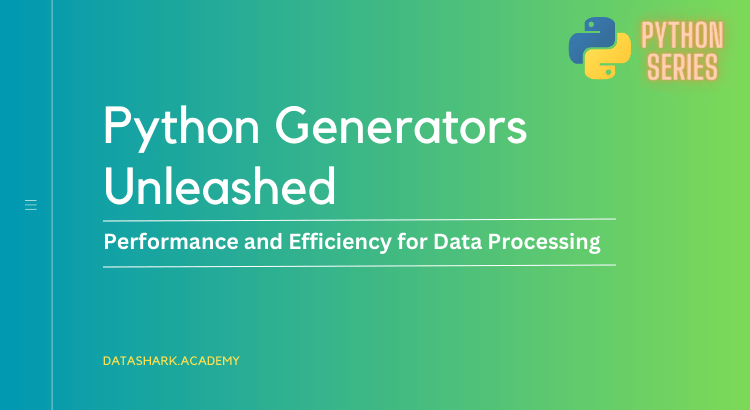
Here’s an example of a generator that generates a sequence of numbers from 1 to 5:
def number_generator():
num = 1
while num <= 5:
yield num
num += 1
# Using the generator
for num in number_generator():
print(num)
Output
1
2
3
4
5Creating Python Generators
To create a generator in Python, you simply define a function using the def keyword, like you would with a regular function. However, instead of using the return statement to produce a value, you use the yield statement.
The yield statement produces a value and suspends the generator’s execution, allowing the caller to retrieve the value. When the generator is resumed, it continues from where it left off, preserving its local state.
Here’s an example of a generator that generates Fibonacci numbers:
def fibonacci_generator():
a, b = 0, 1
while True:
yield a
a, b = b, a + b
# Using the generator
fib_gen = fibonacci_generator()
for _ in range(10):
print(next(fib_gen))
Output
0
1
1
2
3
5
8
13
21
34Using Python Generators for Memory-Efficient Iteration
One of the major advantages of using generators is their memory efficiency. Unlike lists, which store all values in memory at once, generators produce values on-demand, saving memory.
Generators are particularly useful when dealing with large datasets or streams of data that cannot fit in memory. They allow you to iterate over the data one piece at a time, without loading the entire dataset into memory.
Here’s an example of a generator that reads lines from a large text file:
def read_large_file(file_path):
with open(file_path, 'r') as file:
for line in file:
yield line.strip()
# Using the generator
for line in read_large_file('large_text_file.txt'):
print(line)
In this example, the read_large_file generator reads lines from a large text file one at a time, allowing you to process the file line by line without loading the entire file into memory.
You might like:
- A Comprehensive Guide to Advanced Python’s Contextlib Module: Classes, Examples, and Use Cases
- Comprehensive Guide to Compiling and Matching Regular Expressions in Python
Benefits of Generators in Python
Generators offer several benefits in Python:
- Efficient memory usage and lazy evaluation: Generators produce values on-demand, saving memory and allowing you to process large datasets or streams of data efficiently.
- Suitability for large datasets and performance optimization: Generators are particularly useful when dealing with large datasets that cannot fit in memory, or when performance optimization is a concern. They allow you to iterate over data one piece at a time, reducing memory usage and improving performance.
- Simplified code and improved readability: Generators allow you to write more concise and readable code by encapsulating complex logic or data generation into a single function. This can make your code more maintainable and easier to understand.
- Enhanced code reusability: Generators can be reused in different parts of your codebase, allowing you to encapsulate common functionality or data generation logic into a generator function that can be used in multiple contexts.
Best Practices for Using Generators
When using generators in Python, it’s important to keep some best practices in mind:
- Be mindful of infinite loops: Generators can potentially produce an infinite stream of values, so be careful when using them in loops. Make sure to provide a way to exit the loop, such as using a
breakstatement or a condition that evaluates toFalse. - Use the
next()function to retrieve values from the generator: Generators produce values on-demand, so you need to use thenext()function to retrieve the next value from the generator. You can also use aforloop to automatically iterate over the generator. - Understand generator expressions: In addition to using generator functions, Python also supports generator expressions, which are concise ways to create generators in a single line of code. For example:
# Using a generator expression
squares = (x**2 for x in range(1, 6))
for num in squares:
print(num)Be mindful of performance considerations: While generators can improve performance by reducing memory usage and allowing for lazy evaluation, they may not always be the best choice in all situations. Consider the specific requirements of your code and choose the appropriate approach.
Real-world use cases where Python Generators can be helpful
- Processing large datasets: Generators are ideal for processing large datasets that may not fit in memory, such as reading data from a large CSV file or processing data from a database query result set. By using generators, you can iterate over the data one piece at a time, reducing memory usage and improving performance.
- Parsing and processing large XML or JSON files: When parsing and processing large XML or JSON files, generators can be used to read and process the data incrementally, rather than loading the entire file into memory. This can be especially useful when dealing with files that are too large to fit in memory or when processing streaming data.
- Web scraping: Generators can be used in web scraping to process large amounts of data from websites efficiently. For example, you can use a generator to fetch web pages one at a time, parse the HTML or extract specific data, and then iterate over the results to process them further.
- Log file processing: Generators can be used to process large log files efficiently. For instance, you can use a generator to read log entries one at a time, filter or transform the data, and then process the results in a memory-efficient manner.
- Data stream processing: Generators are useful for processing data streams in real-time, such as data from sensors, IoT devices, or other streaming data sources. By using generators, you can process the data incrementally, allowing for efficient and timely data processing.
- Image processing: Generators can be used in image processing tasks where you need to process a large number of images or frames from a video. You can use a generator to read and process images one at a time, reducing memory usage and improving performance.
- Data analysis and machine learning: Generators can be used in data analysis and machine learning tasks where you need to process large datasets, such as training data for machine learning models. By using generators, you can efficiently process the data in smaller chunks, allowing for better memory management and performance.
- Network communication: Generators can be used in network communication tasks, such as sending and receiving data over a network connection. For example, you can use a generator to read and process incoming data packets one at a time, reducing memory usage and improving performance.
Generators are versatile and can be used in various real-world scenarios where large datasets or streams of data need to be processed efficiently. They provide a memory-efficient and performance-improving approach to handle data processing tasks that may not fit in memory or need to be processed incrementally.
Next, I will provide some some sample applications built using generators in python. So, lets get started.
A Log Processor using Generators in Python
def read_log_file(file_path):
"""
Generator function to read log file line by line
"""
with open(file_path, 'r') as file:
for line in file:
yield line.strip()
def filter_logs(logs, keyword):
"""
Generator function to filter logs containing a keyword
"""
for log in logs:
if keyword in log:
yield log
def process_logs(logs):
"""
Generator function to process logs
"""
for log in logs:
# Process log data, e.g. parse log entries, extract information, etc.
processed_log = log.upper() # Example processing: converting log to uppercase
yield processed_log
def main(file_path, keyword):
"""
Main function to process logs using generators
"""
# Step 1: Read logs from file
logs = read_log_file(file_path)
# Step 2: Filter logs containing keyword
filtered_logs = filter_logs(logs, keyword)
# Step 3: Process filtered logs
processed_logs = process_logs(filtered_logs)
# Step 4: Print processed logs
print("Processed Logs:")
for processed_log in processed_logs:
print(processed_log)
# usage:
file_path = "logs.txt" # Replace with the actual path of your log file
keyword = "error" # Replace with the keyword you want to filter logs by
main(file_path, keyword)
In this example, we have three generator functions: read_log_file, filter_logs, and process_logs. The read_log_file function reads a log file line by line and yields each line as it is read. The filter_logs function filters logs containing a given keyword and yields the filtered logs. The process_logs function processes the logs, in this case by converting them to uppercase, and yields the processed logs.
The main function acts as the entry point of the log processor. It calls the generator functions in a sequence, passing the output of one generator as input to the next generator. Finally, it iterates over the processed logs and prints them.
Using generators, this log processor can efficiently process large log files line by line, filter logs based on a keyword, and process logs in a memory-efficient manner, without needing to load the entire log file into memory.
Data Analysis and Machine Learning using Generators in Python
import pandas as pd
from sklearn.model_selection import train_test_split
from sklearn.linear_model import LogisticRegression
from sklearn.metrics import accuracy_score
def read_data_file(file_path):
"""
Generator function to read data file line by line
"""
with open(file_path, 'r') as file:
for line in file:
yield line.strip()
def preprocess_data(data):
"""
Generator function to preprocess data
"""
for record in data:
# Process record data, e.g. split into features and labels, convert to numeric data, etc.
features, label = record.split(',') # Example processing: assuming CSV file format with features and label separated by comma
features = [float(x) for x in features.split()] # Example processing: converting features to float
yield features, label
def train_model(X, y):
"""
Generator function to train machine learning model
"""
model = LogisticRegression() # Example model: Logistic Regression
model.fit(X, y)
yield model
def evaluate_model(model, X_test, y_test):
"""
Generator function to evaluate machine learning model
"""
y_pred = model.predict(X_test)
accuracy = accuracy_score(y_test, y_pred)
yield accuracy
def main(file_path):
"""
Main function for data analysis and machine learning using generators
"""
# Step 1: Read data from file
data = read_data_file(file_path)
# Step 2: Preprocess data
preprocessed_data = preprocess_data(data)
# Step 3: Split data into training and testing sets
X = []
y = []
for features, label in preprocessed_data:
X.append(features)
y.append(label)
X_train, X_test, y_train, y_test = train_test_split(X, y, test_size=0.2, random_state=42)
# Step 4: Train machine learning model
model = train_model(X_train, y_train)
# Step 5: Evaluate machine learning model
accuracy = evaluate_model(model, X_test, y_test)
# Step 6: Print accuracy
print("Accuracy:", accuracy)
# usage:
file_path = "data.csv" # Replace with the actual path of your data file
main(file_path)
In this example, we have four generator functions: read_data_file, preprocess_data, train_model, and evaluate_model. The read_data_file function reads a data file line by line and yields each line as it is read. The preprocess_data function preprocesses the data, in this case by splitting each record into features and label, and converting them to the appropriate data types. The train_model function trains a machine learning model and yields the trained model. The evaluate_model function evaluates the trained model and yields the evaluation result.
The main function acts as the entry point of the data analysis and machine learning pipeline. It calls the generator functions in a sequence, passing the output of one generator as input to the next generator. Finally, it prints the accuracy of the trained model.
Using generators, this data analysis and machine learning pipeline can efficiently process large datasets, preprocess data on the fly, train machine learning models, and evaluate their performance, all while minimizing memory usage and improving performance.
Processing Large Datasets using Python Generators
def read_large_file(file_path):
"""
Generator function to read large file line by line
"""
with open(file_path, 'r') as file:
for line in file:
yield line.strip()
def process_data(data):
"""
Generator function to process data
"""
for record in data:
# Process record data, e.g. perform calculations, data manipulation, etc.
processed_data = record.upper() # Example processing: convert data to uppercase
yield processed_data
def save_processed_data(processed_data, output_file):
"""
Generator function to save processed data
"""
with open(output_file, 'w') as file:
for data in processed_data:
# Save processed data to output file
file.write(data + '\n')
def main(input_file, output_file):
"""
Main function for processing large datasets using generators
"""
# Step 1: Read data from large file
data = read_large_file(input_file)
# Step 2: Process data
processed_data = process_data(data)
# Step 3: Save processed data
save_processed_data(processed_data, output_file)
print("Data processing complete.")
# usage:
input_file = "large_data.txt" # Replace with the actual path of your large data file
output_file = "processed_data.txt" # Replace with the desired path of the output file
main(input_file, output_file)
In this example, we have three generator functions: read_large_file, process_data, and save_processed_data. The read_large_file function reads a large file line by line and yields each line as it is read. The process_data function processes the data, in this case by converting it to uppercase, but this can be replaced with any other data processing operation. The save_processed_data function saves the processed data to an output file.
The main function acts as the entry point of the data processing pipeline. It calls the generator functions in a sequence, passing the output of one generator as input to the next generator. This allows for efficient processing of large datasets, as the data is read and processed line by line, minimizing memory usage and improving performance.
Using generators, this approach allows for efficient processing of large datasets that may not fit in memory, making it suitable for scenarios where memory usage and performance are critical considerations.
Image Processing using Generators in Python
Here’s an example of image processing using generators in Python, specifically using the popular image processing library Pillow.
from PIL import Image
def process_images(image_files):
"""
Generator function to process images
"""
for image_file in image_files:
# Open image file
image = Image.open(image_file)
# Perform image processing operations, e.g. resize, rotate, filter, etc.
# Example processing: convert image to grayscale
processed_image = image.convert('L')
yield processed_image
def save_processed_images(processed_images, output_directory):
"""
Generator function to save processed images
"""
for i, image in enumerate(processed_images):
# Save processed image to output directory with a unique name
output_file = f"{output_directory}/processed_image_{i}.png"
image.save(output_file)
def main(input_directory, output_directory):
"""
Main function for image processing using generators
"""
# Step 1: Get list of image files in input directory
image_files = [f"{input_directory}/{filename}" for filename in listdir(input_directory) if filename.endswith(".jpg")]
# Step 2: Process images
processed_images = process_images(image_files)
# Step 3: Save processed images
save_processed_images(processed_images, output_directory)
print("Image processing complete.")
# usage:
input_directory = "input_images" # Replace with the actual path of your input image directory
output_directory = "output_images" # Replace with the desired path of the output image directory
main(input_directory, output_directory)
In this example, we have two generator functions: process_images and save_processed_images. The process_images function takes a list of image files as input and yields the processed images one by one. The save_processed_images function takes the processed images and saves them to an output directory with unique filenames.
The main function acts as the entry point of the image processing pipeline. It first gets the list of image files in the input directory, then calls the process_images generator to process the images one by one. The processed images are then passed to the save_processed_images generator to save them to the output directory.
You might also like:
- How to use OrderedDict class in Python
- PySpark Partitioning by Multiple Columns – A Complete Guide with Examples
Using generators in this approach allows for efficient processing of images, especially when dealing with a large number of images, as each image is processed and saved individually, minimizing memory usage and improving performance.
How can Python Generators help in performance of a Python Application
Generators can help improve the performance of a Python program in several ways:
- Memory Efficiency: Generators are lazy and produce values on demand, one at a time, instead of generating all the values at once and storing them in memory. This can significantly reduce memory consumption, especially when dealing with large datasets, as only a small portion of the data is stored in memory at any given time.
- Faster Execution: Generators allow for faster execution of a program as they provide a way to process data in a streaming fashion. This means that the program can start processing the data as soon as it is available, without waiting for the entire dataset to be generated or loaded into memory. This can result in faster processing times, especially for large datasets or time-consuming operations.
- Scalability: Generators are well-suited for processing large datasets or handling large numbers of items. They can efficiently process data item-by-item, making them suitable for scenarios where memory limitations or processing speed are critical, such as in data pipelines, stream processing, or real-time applications.
- Code Simplicity: Generators allow for cleaner and more concise code by encapsulating the logic for generating or processing data within a single function. This can make the code easier to read, understand, and maintain. Generators also support code reusability as they can be easily integrated into different parts of a program without duplicating code.
- Dynamic Data Generation: Generators provide the ability to generate data dynamically, on-the-fly, or based on certain conditions. This can be useful in scenarios where data generation is dynamic, such as in simulations, data generation for machine learning, or when generating data from external sources in real-time.
Overall, using generators in Python can result in more efficient and scalable programs, with reduced memory consumption, faster execution times, and cleaner code. They are especially beneficial when dealing with large datasets, time-consuming operations, or memory-constrained environments.
When not to use Python Generators
While generators can be a powerful tool in many Python programs, there are some scenarios where using generators may not be the best choice. Here are a few situations where using generators may not be ideal:
- Small Datasets: If you are dealing with small datasets that can easily fit in memory, and the data processing operations are not time-consuming, using generators may not provide significant benefits over traditional data structures like lists or dictionaries. In such cases, the overhead of using generators may outweigh the potential performance gains.
- Sequential Access: Generators are designed for sequential access to data, where each item is processed one at a time in a linear fashion. If you need to perform random access or frequent data lookups, generators may not be the most efficient choice, as they do not support random access. In such cases, other data structures like lists or dictionaries may be more suitable.
- Complex Data Manipulation: If you need to perform complex data manipulation operations, such as sorting, filtering, or grouping, that require multiple passes or random access to the data, using generators may not be the most efficient approach. In such cases, using other data structures or libraries that provide built-in support for such operations may be more efficient and convenient.
- In-place Data Modification: Generators are immutable, meaning that once a value is yielded, it cannot be modified. If you need to modify the data in-place, such as updating values or appending new items, using generators may not be the best choice, as they do not support in-place data modification. Other data structures like lists or dictionaries that allow for in-place modifications may be more suitable.
- Code Readability and Maintainability: While generators can simplify code in many cases, they can also make the code more complex and harder to understand, especially for programmers who are not familiar with the concept of generators. If using generators makes the code less readable, harder to maintain, or introduces unnecessary complexity, it may be better to stick with traditional data structures or coding approaches.
In summary, while generators can be powerful and efficient in many scenarios, they may not always be the best choice depending on the specific requirements and constraints of your program. It’s important to carefully consider the nature of your data, the operations you need to perform, and the readability/maintainability of your code when deciding whether or not to use generators.
Helper functions for Python Generators
Helper functions are functions that can be used in conjunction with generators to perform common operations or implement certain functionality. They can be used to simplify the code, improve readability, and provide additional functionality when working with generators in Python. Here are some common helper functions that can be used with generators:
filter(): Thefilter()function can be used in combination with a generator to filter out elements from the generator based on a specified condition. It takes a function as an argument that defines the condition for filtering, and iterates through the generator, yielding only the elements that satisfy the condition.
Example:
# Generator function that yields numbers from 1 to 10
def generate_numbers():
for i in range(1, 11):
yield i
# Filter function to filter even numbers
def is_even(n):
return n % 2 == 0
# Use filter() with generator
even_numbers = filter(is_even, generate_numbers())
# Print filtered even numbers
for num in even_numbers:
print(num)
map(): Themap()function can be used in combination with a generator to apply a function to each element of the generator and yield the results. It takes a function as an argument that defines the operation to be applied to each element, and iterates through the generator, yielding the results of applying the function to each element.
Example:
# Generator function that yields numbers from 1 to 10
def generate_numbers():
for i in range(1, 11):
yield i
# Map function to square numbers
def square(n):
return n * n
# Use map() with generator
squared_numbers = map(square, generate_numbers())
# Print squared numbers
for num in squared_numbers:
print(num)
reduce(): Thereduce()function from thefunctoolsmodule can be used in combination with a generator to reduce a sequence of values to a single value. It takes a function as an argument that defines the reduction operation, and iterates through the generator, applying the reduction function to accumulate the final result.
Sample:
from functools import reduce
# Generator function that yields numbers from 1 to 10
def generate_numbers():
for i in range(1, 11):
yield i
# Reduce function to calculate the product of all numbers
def multiply(a, b):
return a * b
# Use reduce() with generator
product = reduce(multiply, generate_numbers())
# Print product of all numbers
print(product)
itertools: Theitertoolsmodule in Python provides a rich set of helper functions that can be used with generators to perform various operations such as chaining, grouping, filtering, and more. These helper functions can be used to enhance the functionality and performance of generators in certain scenarios.
Example:
import itertools
# Generator function that yields numbers from 1 to 10
def generate_numbers():
for i in range(1, 11):
yield i
# Use itertools to chain two generators
chain = itertools.chain(generate_numbers(), generate_numbers())
# Print chained numbers
for num in chain:
print(num)
5. zip(): The zip() function can be used in combination with one or more generators to create an iterator that returns tuples containing elements from corresponding positions of the input generators. It can be used to iterate over multiple generators in parallel and perform operations on corresponding elements.
Sample:
# Generator functions that yield names and ages
def generate_names():
yield "Alice"
yield "Bob"
yield "Charlie"
def generate_ages():
yield 25
yield 30
yield 35
# Use zip() with generators
zipped_data = zip(generate_names(), generate_ages())
# Print zipped data
for name, age in zipped_data:
print(f"Name: {name}, Age: {age}")
6. any() and all(): The any() and all() functions can be used with a generator to perform element-wise logical operations. any() returns True if any element in the generator evaluates to True, and False otherwise. all() returns True if all elements in the generator evaluate to True, and False otherwise.
Example:
# Generator function that yields numbers from 1 to 5
def generate_numbers():
for i in range(1, 6):
yield i
# Check if any number is even
any_even = any(n % 2 == 0 for n in generate_numbers())
# Check if all numbers are even
all_even = all(n % 2 == 0 for n in generate_numbers())
print(any_even) # True
print(all_even) # False
7. enumerate(): The enumerate() function can be used with a generator to iterate over elements of the generator along with their corresponding index. It returns tuples containing the index and the element from the generator.
Example:
# Generator function that yields names
def generate_names():
yield "Alice"
yield "Bob"
yield "Charlie"
# Use enumerate() with generator
for i, name in enumerate(generate_names()):
print(f"Name at index {i}: {name}")
8. sorted(): The sorted() function can be used with a generator to sort the elements of the generator based on a specified key or criteria. It returns a sorted list of elements from the generator.
Sample:
# Generator function that yields numbers in random order
def generate_numbers():
yield 5
yield 3
yield 8
yield 1
yield 9
# Use sorted() with generator to sort numbers
sorted_numbers = sorted(generate_numbers())
# Print sorted numbers
for num in sorted_numbers:
print(num)
Final Thoughts
Generators are a powerful and memory-efficient feature in Python that allow you to create iterators and process large datasets or streams of data efficiently. They provide lazy evaluation, improved code readability, and enhanced code reusability. By following best practices and understanding their limitations, you can effectively utilize generators in your Python projects.
I hope this blog post has given you a good understanding of generators in Python and how to use them effectively in your code. Happy coding!