MobaXterm is a popular remote connectivity tool that offers a wide range of features for managing remote servers, transferring files, and executing commands.
However, it’s not the only tool available in the market. There are several other alternatives with their unique capabilities.
In this post, we will compare MobaXterm with its top competitors, providing a comprehensive analysis of their features, ease of use, performance, and pricing. This comparison will help you make an informed decision on which tool is best suited for your remote connectivity needs and which are the best alternatives to MobaXterm.
Read about MobaXterm – What is MobaXterm and How to install it on your computer for FREE
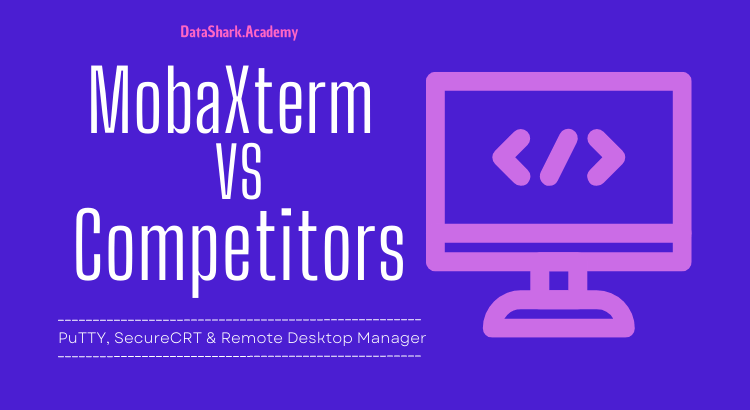
MobaXterm vs PuTTY
PuTTY is a well-known and widely used remote connectivity tool that focuses on providing a simple and lightweight solution for SSH, Telnet, and serial connections. Let’s compare PuTTY with MobaXterm in various aspects:
Features
MobaXterm offers a rich set of features, including support for SSH, Telnet, FTP, SFTP, RDP, X11 forwarding, multi-execution of commands, macros, and more. It also has a built-in X server, allowing you to run X applications remotely. On the other hand, PuTTY mainly focuses on providing basic SSH, Telnet, and serial connections, with limited file transfer capabilities.
Ease of use
MobaXterm provides a user-friendly interface with a tabbed terminal, intuitive navigation, customizable settings, and a rich set of tools and utilities. It also offers a graphical file transfer interface and a session manager for managing multiple connections. PuTTY, on the other hand, provides a simple command-line interface and lacks some of the advanced features and customization options offered by MobaXterm.
Performance
Both MobaXterm and PuTTY are known for their fast and efficient performance. However, MobaXterm has an edge over PuTTY in terms of file transfer capabilities, as it supports multiple protocols like SCP, SFTP, FTP, and FTPS, whereas PuTTY only supports basic file transfer via SCP.
Pricing
MobaXterm offers both a free version and a paid professional edition with additional features. PuTTY, on the other hand, is an open-source software and available for free.
MobaXterm vs SecureCRT
SecureCRT is a popular remote connectivity tool that provides a comprehensive set of features for SSH, Telnet, and serial connections, along with advanced security options. Let’s compare SecureCRT with MobaXterm in various aspects:
Features
MobaXterm offers a wider range of features compared to SecureCRT, including support for multiple protocols, integrated X server, file transfer capabilities, remote command execution, macros, and more. SecureCRT also provides similar features but with a focus on advanced security options like SSH key management, SSL/TLS encryption, and strong authentication methods.
Ease of use
Both MobaXterm and SecureCRT provide user-friendly interfaces with tabbed terminals, customizable settings, and session management options. However, MobaXterm has a more modern and intuitive interface, whereas SecureCRT has a slightly steeper learning curve due to its advanced security options.
Performance
Both MobaXterm and SecureCRT are known for their fast and efficient performance. However, MobaXterm has an advantage in terms of file transfer capabilities, as it supports multiple protocols like SCP, SFTP, FTP, and FTPS, whereas SecureCRT supports only SCP and SFTP.
Pricing
MobaXterm offers a free version and a paid professional edition, while SecureCRT is a commercial software with a licensing model based on the number of users and platforms.
MobaXterm vs Remote Desktop Manager
Remote Desktop Manager is a popular remote connectivity tool that focuses on providing a centralized platform for managing remote connections, credentials, and other features. Let’s compare Remote Desktop Manager with MobaXterm in various aspects:
Features
MobaXterm and Remote Desktop Manager have different approaches when it comes to features. MobaXterm focuses on providing a comprehensive set of tools and utilities for remote connectivity, file transfer, and command execution. On the other hand, Remote Desktop Manager provides a centralized platform for managing remote connections, credentials, and other settings, making it more suitable for larger organizations with multiple users and connections.
Ease of use
MobaXterm provides a user-friendly interface with a tabbed terminal, intuitive navigation, customizable settings, and a session manager for managing multiple connections. Remote Desktop Manager, on the other hand, provides a centralized interface for managing all remote connections in a single place, which can be overwhelming for some users.
Performance
Both MobaXterm and Remote Desktop Manager are known for their performance. However, MobaXterm has an advantage in terms of file transfer capabilities, as it supports multiple protocols like SCP, SFTP, FTP, and FTPS, whereas Remote Desktop Manager mainly focuses on managing remote connections and credentials.
Pricing
MobaXterm offers a free version and a paid professional edition, while Remote Desktop Manager has a licensing model based on the number of users and features, making it more suitable for larger organizations with specific requirements.
Comparison in Table Format
| Feature | MobaXterm | PuTTY | SecureCRT | Remote Desktop Manager |
|---|---|---|---|---|
| Protocols | SSH, Telnet, FTP, SFTP, RDP, X11 forwarding | SSH, Telnet, serial | SSH, Telnet, serial | Customizable |
| File Transfer | Yes | Limited | SCP, SFTP | Limited |
| X Server | Yes | No | No | No |
| Macros | Yes | No | Yes | No |
| Ease of use | User-friendly | Simple | Learning curve | Centralized platform |
| Performance | Fast | Fast | Fast | Remote connectivity focus |
| Pricing | Free & Paid | Free | Commercial | Licensing model |
Conclusion
In conclusion, MobaXterm is a powerful and user-friendly remote connectivity tool that offers a wide range of features for managing remote servers, transferring files, and executing commands. It provides a modern and intuitive interface, with support for multiple protocols, integrated X server, and other advanced features. While PuTTY, SecureCRT, and Remote Desktop Manager are also popular alternatives, each has its own unique features, pricing, and focus areas. Depending on your specific requirements, you can choose the tool that best fits your needs. Whether you need a free version with basic features or a paid professional edition with advanced capabilities, MobaXterm has options to cater to different users. So, give it a try and experience seamless remote connectivity for your IT operations!
Download these MobaXterm alternatives from here:
- PuTTY: https://www.chiark.greenend.org.uk/~sgtatham/putty/
- SecureCRT: https://www.vandyke.com/products/securecrt/
- Remote Desktop Manager: https://remotedesktopmanager.com/

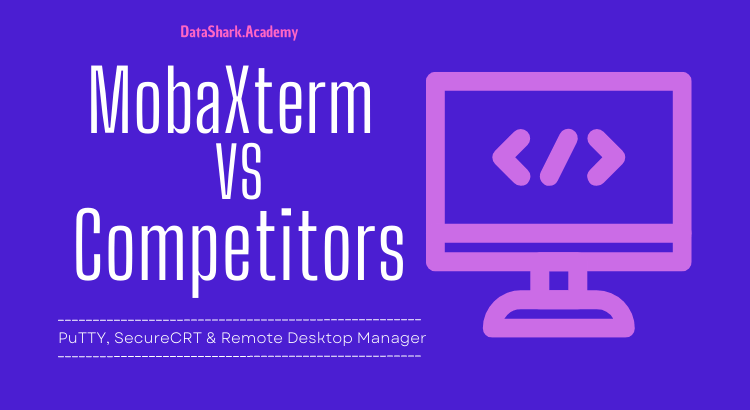
[…] Remote Connectivity Showdown: MobaXterm vs. PuTTY, SecureCRT, and More – Which One is Right for Yo… […]