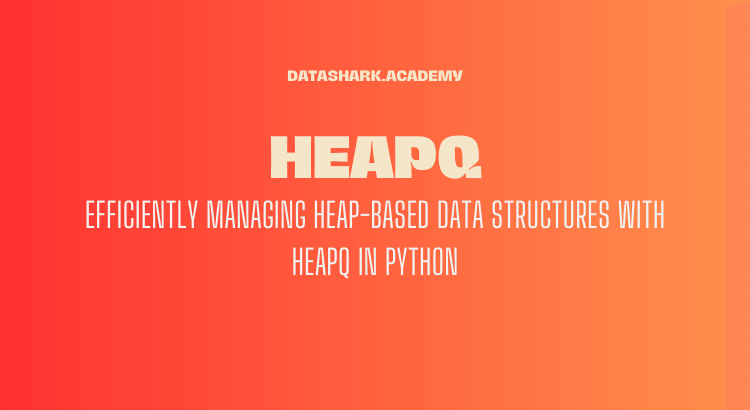Welcome to the world of heapq in Python! If you’re looking to efficiently manage heap-based data structures in your Python projects, heapq is a powerful built-in module that can help you achieve just that. In this blog post, we’ll explore the ins and outs of heapq, covering basic operations, applications, advanced features, best practices, and performance optimization. So, let’s dive in and learn how to leverage heapq for efficient heap management!
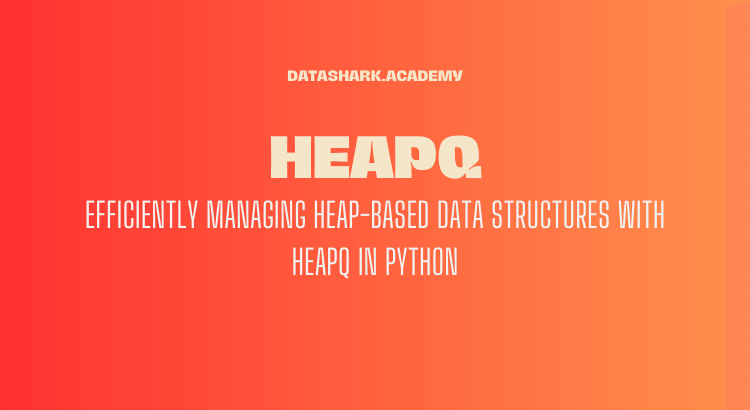
Basic Operations with heapq
Heapq provides several essential operations for managing heaps, including heappush, heappop, heapify, and heapreplace. These operations allow you to add elements to a heap, remove elements from a heap, and transform a list into a valid heap. Let’s look at some code examples to illustrate how these operations work:
import heapq
# Create an empty heap
heap = []
# Add elements to the heap
heapq.heappush(heap, 10)
heapq.heappush(heap, 5)
heapq.heappush(heap, 15)
# Pop the smallest element from the heap
smallest = heapq.heappop(heap)
print("Smallest element:", smallest)
# Transform a list into a valid heap
lst = [3, 1, 4, 1, 5, 9, 2, 6, 5, 3, 5]
heapq.heapify(lst)
print("Heapified list:", lst)
In the above example, we create a heap and use heappush to add elements to it. We then use heappop to remove the smallest element from the heap, and heapify to transform a list into a valid heap.
Applications of heapq
Heapq has various applications in Python, including implementing priority queues, heapsort, and other heap-based data structures. Let’s explore some of these applications with code examples:
Priority Queue
A priority queue is a data structure that allows elements with higher priority values to be dequeued before elements with lower priority values. Heapq can be used to implement a priority queue efficiently. Here’s an example:
import heapq
# Create a priority queue
pq = []
# Enqueue elements with priority values
heapq.heappush(pq, (10, "Task 1"))
heapq.heappush(pq, (5, "Task 2"))
heapq.heappush(pq, (15, "Task 3"))
# Dequeue elements based on priority
while pq:
priority, task = heapq.heappop(pq)
print("Task:", task, "with priority:", priority)
In the above example, we create a priority queue using heapq and use heappush to enqueue elements with priority values. We then use heappop to dequeue elements based on their priority, which ensures that elements with higher priority values are dequeued before elements with lower priority values.
Heapsort
Heapsort is a comparison-based sorting algorithm that can be efficiently implemented using heapq. Here’s an example:
import heapq
# Perform heapsort on a list
lst = [3, 1, 4, 1, 5, 9, 2, 6, 5, 3, 5]
heapq.heapify(lst)
sorted_lst = [heapq.heappop(lst) for _ in range(len(lst))]
print("Sorted list:", sorted_lst)
In the above example, we use heapq to transform the input list into a valid heap using heapify. We then repeatedly use heappop to remove the smallest element from the heap and append it to the sorted list, resulting in a sorted version of the input list.
You might also like: Python Generators Unleashed: Harnessing Performance and Efficiency for Data Processing
Advanced Features of heapq
Heapq also provides advanced features such as the nlargest and nsmallest functions, which allow you to efficiently find the largest or smallest n elements from a heap, respectively. Here’s an example:
import heapq
# Find the largest 3 elements from a list
lst = [3, 1, 4, 1, 5, 9, 2, 6, 5, 3, 5]
largest_3 = heapq.nlargest(3, lst)
print("Largest 3 elements:", largest_3)
# Find the smallest 4 elements from a list
smallest_4 = heapq.nsmallest(4, lst)
print("Smallest 4 elements:", smallest_4)
In the above example, we use nlargest to find the largest 3 elements from the input list, and nsmallest to find the smallest 4 elements from the input list. These functions are optimized for performance and provide efficient ways to retrieve the largest or smallest elements from a heap.
Best Practices for Using heapq
When working with heapq, it’s important to keep in mind some best practices to ensure efficient and correct usage:
- Ensure elements are comparable: Heapq relies on the comparison operators to determine the order of elements in the heap. Therefore, the elements in the heap must be comparable using the less-than (<) operator by default, or the greater-than (>) operator if a min-heap is desired. If the elements are custom objects, ensure they implement the necessary comparison methods.
- Use heappush and heappop for single-element operations: When adding or removing a single element from a heap, use heappush and heappop for optimal performance. Avoid using operations like heapify, which have a higher time complexity, unless you need to transform a list into a valid heap.
- Leverage nlargest and nsmallest for finding top elements: When you need to find the top n largest or smallest elements from a heap, use the nlargest and nsmallest functions for efficient retrieval. Avoid manually popping elements from the heap multiple times, as it can result in poor performance.
Performance Optimization with heapq
Heapq provides efficient implementations of heap-based data structures in Python, but there are ways to further optimize performance. Here are some tips for optimizing performance with heapq:
Use a list comprehension for heappop operations
When popping elements from a heap using heappop, consider using a list comprehension instead of a loop for optimal performance. List comprehensions are typically faster in Python due to their optimized implementation.
import heapq
# Input list
lst = [5, 2, 9, 1, 7, 4, 8, 3, 6]
# Create a heap
heapq.heapify(lst)
# Pop all elements from the heap using a list comprehension
popped_elements = [heapq.heappop(lst) for _ in range(len(lst))]
print("Popped elements using list comprehension:", popped_elements)
Output
Popped elements using list comprehension: [1, 2, 3, 4, 5, 6, 7, 8, 9]You might also like: Mastering Data Manipulation with PyArrow: A Comprehensive Guide
Pre-allocate memory for large heaps
If you’re working with a large heap, pre-allocating memory for the heap can help optimize performance. You can use the heapq.heapify function to transform a list into a valid heap in-place, without creating a new heap object.
import heapq
# Input list
lst = [5, 2, 9, 1, 7, 4, 8, 3, 6]
# Pre-allocate memory for the heap
heap = [None] * len(lst)
for i, num in enumerate(lst):
heap[i] = num
# Transform the list into a valid heap in-place
heapq.heapify(heap)
print("Heap after pre-allocating memory:", heap)
Output
Heap after pre-allocating memory: [1, 2, 4, 3, 7, 9, 8, 5, 6]HeapQ Built-in Functions
The heapq module in Python provides several built-in functions that can be used to perform various operations on heaps. Some of the commonly used functions are:
heapify(heap): This function takes a list and converts it into a heap in-place. It rearranges the elements in the list so that they satisfy the heap property, which ensures that the smallest element is always at the root of the heap.heappush(heap, item): This function pushes an element onto the heap while maintaining the heap property. The element is added to the end of the list and then rearranged to satisfy the heap property.heappop(heap): This function pops and returns the smallest element from the heap while maintaining the heap property. The element at the root of the heap is removed, and the last element in the list is moved to the root and then rearranged to satisfy the heap property.heapreplace(heap, item): This function pops and returns the smallest element from the heap, and then pushes a new item onto the heap. This operation is more efficient than calling heappop() followed by heappush(), as it avoids unnecessary rearrangement of elements.nlargest(k, iterable): This function returns the k largest elements from an iterable (e.g., list, tuple) in descending order. It uses a heap internally to efficiently find the k largest elements.nsmallest(k, iterable): This function returns the k smallest elements from an iterable in ascending order. It also uses a heap internally to efficiently find the k smallest elements.
These are some of the commonly used functions provided by the heapq module in Python. They are useful for performing operations on heaps efficiently, such as creating a heap, pushing and popping elements while maintaining the heap property, and finding the k largest or k smallest elements from a collection of data.
Finding the top k elements from a large dataset efficiently
Let’s consider a real-world use case for heapq, which is finding the top k elements from a large dataset efficiently. This is a common scenario in various data processing tasks where we need to identify the k largest or k smallest elements from a large collection of data. heapq provides a convenient and efficient way to achieve this efficiently in Python.
Here’s an example of how you can use heapq to find the k largest elements from a list of numbers:
import heapq
def find_top_k_largest_elements(lst, k):
"""
Find the k largest elements from a list of numbers using heapq.
Args:
lst (List[int]): List of numbers.
k (int): Number of elements to find.
Returns:
List[int]: List of k largest elements.
"""
# Create a heap with the first k elements
heap = lst[:k]
heapq.heapify(heap)
# Iterate through the remaining elements in the list
for num in lst[k:]:
# If the current element is larger than the smallest element in the heap
if num > heap[0]:
# Replace the smallest element with the current element
heapq.heappop(heap)
heapq.heappush(heap, num)
# Return the k largest elements in descending order
return sorted(heap, reverse=True)
# Input list of numbers
lst = [34, 12, 45, 67, 23, 89, 56, 78, 90, 10]
# Find the top 3 largest elements
top_k_largest = find_top_k_largest_elements(lst, 3)
print("Top 3 largest elements:", top_k_largest)
Output:
Top 3 largest elements: [90, 89, 78]Conclusion
Heapq is a powerful module in Python that allows for efficient heap-based data structure management. In this blog post, we explored the basic operations, applications, advanced features, best practices, and performance optimization techniques with heapq. By leveraging heapq effectively, you can improve the performance and efficiency of your Python projects that require heap-based data structures. So, go ahead and start incorporating heapq in your Python projects for efficient heap management! Happy coding!