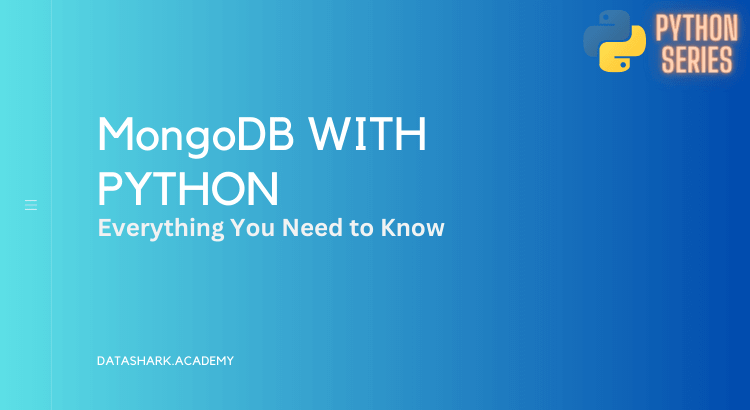NoSQL is a type of database that is used to store and retrieve data that is not structured like a traditional relational database. MongoDB is one of the most popular NoSQL databases that is widely used in web applications, mobile applications, and other software solutions. In this post, we will explore how to build Python applications using NoSQL and MongoDB.
Prerequisites
Before we start building a Python application using MongoDB, we need to install the MongoDB driver for Python. We can do this using the pip package manager by running the following command in the terminal:
pip install pymongoWe also need to have a MongoDB server up and running. We can download and install MongoDB Community Server from the official website.
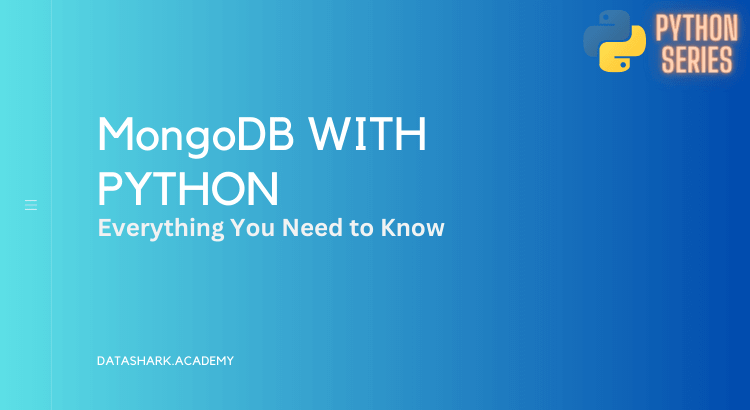
Connecting to MongoDB
To connect to MongoDB from Python, we need to create an instance of the MongoClient class provided by the pymongo package. Here’s an example:
import pymongo
# create a MongoClient instance
client = pymongo.MongoClient("mongodb://localhost:27017/")
# get the database
db = client["mydatabase"]In the example above, we created an instance of the MongoClient class and passed the connection string as a parameter. The connection string contains the hostname and port number of the MongoDB server. We also specified the name of the database we want to use.
Creating a Collection
In MongoDB, a collection is similar to a table in a relational database. To create a collection in MongoDB using Python, we need to call the create_collection() method on the database object. Here’s an example:
# create a collection
col = db["customers"]In the example above, we created a collection called “customers” in the “mydatabase” database.
Inserting Data
To insert data into a MongoDB collection using Python, we need to call the insert_one() or insert_many() method on the collection object. Here’s an example:
# insert a single document
mydict = { "name": "John", "address": "Highway 37" }
x = col.insert_one(mydict)
# insert multiple documents
mylist = [
{ "name": "Amy", "address": "Apple street 652" },
{ "name": "Hannah", "address": "Mountain 21" },
{ "name": "Michael", "address": "Valley 345" },
{ "name": "Sandy", "address": "Ocean blvd 2" },
{ "name": "Betty", "address": "Green Grass 1" },
{ "name": "Richard", "address": "Sky st 331" },
{ "name": "Susan", "address": "One way 98" },
{ "name": "Vicky", "address": "Yellow Garden 2" },
{ "name": "Ben", "address": "Park Lane 38" },
{ "name": "William", "address": "Central st 954" },
{ "name": "Chuck", "address": "Main Road 989" },
{ "name": "Viola", "address": "Sideway 1633" }
]
x = col.insert_many(mylist)
In the example above, we inserted a single document and multiple documents into the “customers” collection.
Querying Data
To query data from a MongoDB collection using Python, we need to call the find() method on the collection object. Here’s an example:
# Query all documents in a collection
results = my_collection.find()
# Iterate over the results
for result in results:
print(result)
This will retrieve all documents in the my_collection collection and print them to the console.
We can also specify a filter to retrieve specific documents. For example, to retrieve all documents where the age field is greater than or equal to 25, we can use the following query:
# Query documents with age >= 25
results = my_collection.find({"age": {"$gte": 25}})
# Iterate over the results
for result in results:
print(result)
Here, we’re using the $gte operator to specify the condition that the age field should be greater than or equal to 25. We can also use other comparison operators like $lt, $gt, $lte, and $ne.
We can also query for documents based on nested fields. For example, to retrieve all documents where the address.city field is “New York”, we can use the following query:
# Query documents with address.city == "New York"
results = my_collection.find({"address.city": "New York"})
# Iterate over the results
for result in results:
print(result)
Here, we’re using dot notation to specify the nested field address.city.
Updating Data
To update data in a MongoDB collection using Python, we need to call the update_one() or update_many() method on the collection object. Here’s an example:
# Update the first document with name = "John"
result = my_collection.update_one({"name": "John"}, {"$set": {"age": 30}})
# Print the number of documents updated
print(result.modified_count)
Here, we’re updating the first document in the collection where the name field is “John” and setting the age field to 30. We’re using the $set operator to update the field.
We can also update multiple documents using the update_many() method:
# Update all documents with age >= 25
result = my_collection.update_many({"age": {"$gte": 25}}, {"$inc": {"age": 1}})
# Print the number of documents updated
print(result.modified_count)
Here, we’re using the $inc operator to increment the age field by 1 for all documents where the age field is greater than or equal to 25.
Deleting Data
To delete data from a MongoDB collection using Python, we need to call the delete_one() or delete_many() method on the collection object. Here’s an example:
# Delete the first document with name = "John"
result = my_collection.delete_one({"name": "John"})
# Print the number of documents deleted
print(result.deleted_count)
Here, we’re deleting the first document in the collection where the name field is “John”.
We can also delete multiple documents using the delete_many() method:
# Delete all documents with age >= 25
result = my_collection.delete_many({"age": {"$gte": 25}})
# Print the number of documents deleted
print(result.deleted_count)
Here, we’re deleting all documents in the collection where the age field is greater than or equal to 25.
Closing the Connection
Once we’ve finished performing CRUD operations, it’s important to close the database connection to free up resources. This can be done using the close() method of the MongoClient object.
# Close the database connection
client.close()
It’s good practice to always close the connection when we’re done with it, rather than relying on the garbage collector to clean up resources for us.
Comparison Between MongoDB and ElasticSearch
- Data Model: MongoDB is a document-oriented database, meaning data is stored in JSON-like documents that can have nested fields and arrays. Elasticsearch, on the other hand, is a search engine built on top of the Apache Lucene library. It is a schema-less database that stores data in JSON format as documents, just like MongoDB.
- Query Language: MongoDB uses a query language that is similar to SQL, but with differences in syntax and functionality. Elasticsearch, on the other hand, uses a query language called Query DSL, which is based on JSON syntax.
- Search: Elasticsearch is primarily used for text search, with features such as full-text search, fuzzy search, and autocomplete. MongoDB, on the other hand, has limited support for text search, although it has some text indexing capabilities.
- Scalability: Both databases are horizontally scalable, meaning they can handle large amounts of data by distributing it across multiple servers. However, Elasticsearch is designed specifically for search and analytics, making it better suited for big data applications.
- Data Aggregation: Elasticsearch provides powerful data aggregation capabilities, including metrics aggregation, nested aggregation, and bucket aggregation. MongoDB also provides some data aggregation capabilities, but they are not as comprehensive as Elasticsearch.
- Performance: Elasticsearch is known for its fast search and query performance, making it a popular choice for search and analytics applications. MongoDB is also fast, but its performance can suffer when dealing with complex queries or large amounts of data.
- Integration: Both databases integrate well with a variety of programming languages and data processing frameworks. However, MongoDB has wider adoption and a larger community of users, which may make it easier to find resources and support.
In summary, MongoDB and Elasticsearch are both powerful databases with their own strengths and weaknesses. MongoDB is a general-purpose database that can handle a wide range of applications, while Elasticsearch is specialized for search and analytics applications. The choice between the two depends on the specific requirements of your application.
Comparison between NoSQL and Relational Databases
NoSQL and relational databases are two major categories of databases that differ in their approach to data storage and retrieval. Here’s a detailed comparison between NoSQL and relational databases:
- Data model Relational databases use a table-based data model that organizes data into rows and columns, where each row represents a record, and each column represents a field or attribute of that record. NoSQL databases, on the other hand, use a variety of data models, such as document-based, key-value, graph-based, and column-family, depending on the type of data being stored.
- Schema Relational databases have a strict schema that defines the structure and relationships of the data being stored. Any changes to the schema require altering the database structure, which can be time-consuming and expensive. NoSQL databases have a flexible schema that allows for changes to be made to the data model without requiring any changes to the database structure.
- Scalability Relational databases are vertically scalable, which means that the hardware resources of a single machine can be increased to handle more data and users. NoSQL databases are horizontally scalable, which means that multiple machines can be added to a cluster to handle more data and users.
- Data consistency Relational databases enforce strict data consistency rules and ensure that data is always in a consistent state. NoSQL databases, on the other hand, prioritize availability and partition tolerance over consistency and may allow for eventual consistency, where data may not be immediately consistent across all nodes in the database.
- Query language Relational databases use SQL (Structured Query Language) to interact with the database and perform queries. NoSQL databases use a variety of query languages, depending on the data model being used, such as MongoDB’s query language for document-based databases and Cassandra’s CQL (Cassandra Query Language) for column-family databases.
- Use cases Relational databases are ideal for applications that require a structured data model with a fixed schema, such as financial transactions, inventory management, and human resources. NoSQL databases are better suited for applications that require flexibility, scalability, and the ability to handle unstructured or semi-structured data, such as social media, real-time analytics, and content management systems.
In conclusion, both NoSQL and relational databases have their strengths and weaknesses and are suited for different types of applications. It’s important to carefully consider the requirements of your application and choose the database that best fits those requirements.
Conclusion
In this post, we’ve seen how to build Python applications using NoSQL databases and specifically MongoDB. We’ve covered the basics of connecting to a MongoDB database, performing CRUD operations, and querying data. We’ve also looked at some best practices for working with MongoDB in Python.
MongoDB offers a flexible and scalable way to store and manage data, and its integration with Python through PyMongo makes it a powerful choice for building web applications, data processing pipelines, and more.
As always, it’s important to choose the right database for your specific use case. NoSQL databases like MongoDB are a good fit for applications that require flexible schema and high scalability, but they may not be the best choice for all applications. Ultimately, the choice of database will depend on the specific requirements of your project.