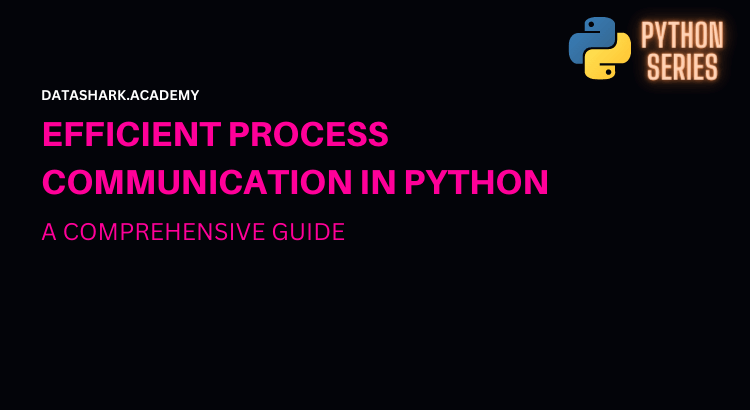Process communication is essential when working with multiple processes in Python. It allows processes to exchange data, synchronize their actions, and coordinate their execution. Python provides several mechanisms for process communication, including pipes, queues, shared memory, and more.
In this blog post, we will explore different methods of process communication in Python, along with code examples and explanations.
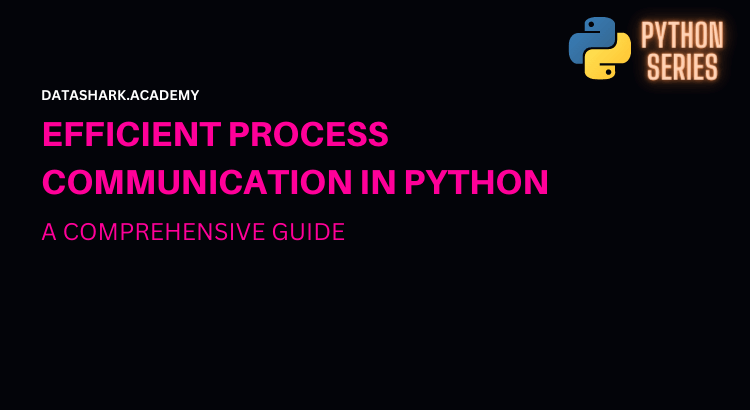
Pipes
Pipes are a simple form of inter-process communication that allows communication between two processes – a parent process and a child process. A pipe consists of two ends: one for writing and one for reading.
Let’s look at an example of using pipes for communication:
import os
def child_process(write_end):
write_end.close()
message = "Hello from the child process!"
os.write(write_end, message.encode())
def parent_process():
read_end, write_end = os.pipe()
pid = os.fork()
if pid == 0:
child_process(write_end)
os._exit(0)
else:
os.close(write_end)
message = os.read(read_end, 1024)
print(f"Received message in parent process: {message.decode()}")
if __name__ == "__main__":
parent_process()
In this code, we have a child_process() function that runs in a separate child process. The write_end of the pipe is closed in the child process to indicate that it will only read from the pipe. The child process writes a message to the pipe using os.write().
In the parent_process() function, we create a pipe using os.pipe() and then fork a child process using os.fork(). In the parent process, we close the write_end of the pipe and read the message from the read_end using os.read().
When you run this code, you should see the message received in the parent process:
Received message in parent process: Hello from the child process!
Pipes provide a simple way to achieve communication between two processes. However, they have limitations when it comes to communication between multiple processes or complex data structures. In such cases, we can leverage other mechanisms like queues.
Queues
Queues are a more flexible and powerful method of inter-process communication. They allow multiple processes to communicate by sending and receiving Python objects through a shared queue.
Let’s take a look at an example of using a queue for communication:
from multiprocessing import Process, Queue
def worker(queue):
message = "Hello from the worker process!"
queue.put(message)
if __name__ == "__main__":
queue = Queue()
process = Process(target=worker, args=(queue,))
process.start()
message = queue.get()
print(f"Received message in the main process: {message}")
process.join()
In this code, we define a worker() function that runs in a separate process. We create a Queue object and pass it as an argument to the worker() function. The worker process puts a message into the queue using the put() method.
In the main process, we get the message from the queue using the get() method and print it.
When you run this code, you should see the message received in the main process:
Received message in the main process: Hello from the worker process!
Queues provide a more flexible way of communication compared to pipes. They can be used for communication between multiple processes, allowing you to build more complex systems.
Shared Memory
Shared memory is another method of process communication that allows processes to share a common memory space. This enables efficient and fast data exchange between processes without the need for serialization or communication overhead.
Python provides the multiprocessing module, which includes the Value and Array classes for shared memory communication.
Let’s look at an example using shared memory:
from multiprocessing import Process, Value, Array
def worker(number, array):
number.value = 10
for i in range(len(array)):
array[i] *= 2
if __name__ == "__main__":
shared_number = Value('i', 0)
shared_array = Array('i', [1, 2, 3, 4, 5])
process = Process(target=worker, args=(shared_number, shared_array))
process.start()
process.join()
print("Shared Number:", shared_number.value)
print("Shared Array:", shared_array[:])
In this code, we define a worker() function that runs in a separate process. We create a shared number using the Value class and a shared array using the Array class. The 'i' argument in Value('i', 0) and Array('i', [1, 2, 3, 4, 5]) specifies that the data type is an integer.
Inside the worker() function, we update the value of the shared number and double each element of the shared array.
In the main process, we print the updated value of the shared number and the modified shared array.
When you run this code, you should see the following output:
Shared Number: 10
Shared Array: [2, 4, 6, 8, 10]
Shared memory provides a highly efficient way of inter-process communication, especially when dealing with large amounts of data. However, it requires careful synchronization mechanisms, such as locks or semaphores, to ensure data integrity.
Conclusion
In this blog post, we explored different methods of process communication in Python. We covered pipes, queues, and shared memory, each offering different features and use cases.
Pipes are suitable for simple communication between two processes, while queues provide a flexible and scalable solution for communication between multiple processes. Shared memory allows processes to share data efficiently, enabling fast communication without serialization overhead.
By understanding and utilizing these process communication mechanisms, you can build robust and efficient concurrent systems in Python.
We encourage you to further explore the capabilities of process communication and experiment with different scenarios. Each method has its strengths and weaknesses, so choose the one that best suits your specific requirements.
That wraps up our detailed exploration of process communication in Python. We hope you found this blog post informative and useful in understanding the different mechanisms available.
If you have any questions or need further assistance, please let us know. Happy coding with process communication in Python!