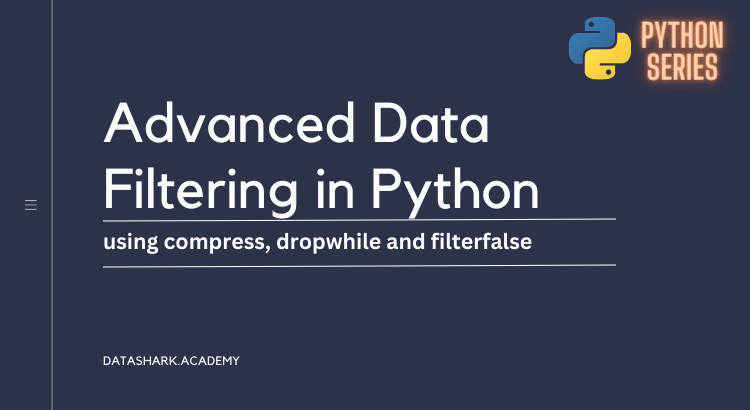In today’s data-driven world, efficient data processing is a critical aspect of programming tasks. Python, being a versatile programming language, offers various tools and modules to manipulate and process data effectively. In this blog post, we will explore three powerful functions from the Python itertools module: compress(), dropwhile(), and filterfalse(). These functions provide advanced data filtering and processing capabilities, helping to optimize code performance and achieve better data processing efficiency.
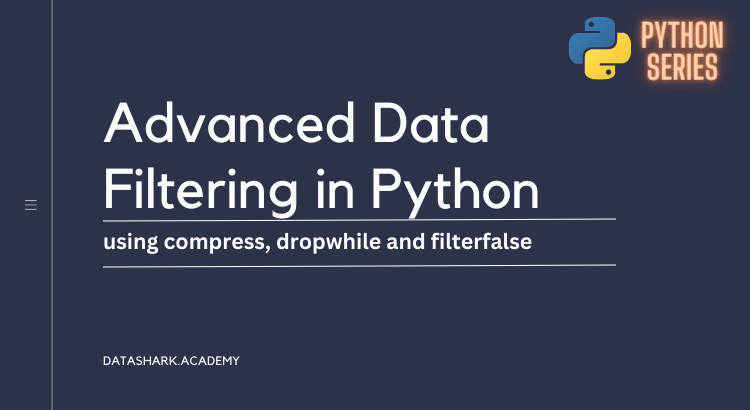
Streamlining Data Filtering with compress
The compress() function in Python is used to filter data based on a given condition. It takes two arguments: the iterable (e.g., list, tuple) to be filtered, and an iterable of Boolean values that represent the condition for filtering. The compress() function returns an iterator that yields only the elements from the input iterable for which the corresponding Boolean value is True.
Code Example:
from itertools import compress
data = [1, 2, 3, 4, 5]
condition = [True, False, True, False, True]
filtered_data = list(compress(data, condition))
print(filtered_data) # Output: [1, 3, 5]
Performance Benefits:
- The compress() function provides a streamlined approach to data filtering, as it eliminates the need for explicit loops or list comprehensions.
- It can be highly beneficial when filtering large datasets or multiple iterables simultaneously, as it saves processing time and memory by directly generating the filtered output.
Real-World Use Cases:
- Filtering out unnecessary data from large datasets based on specific conditions.
- Extracting relevant information from complex data structures, such as dictionaries or nested lists.
import itertools
# Example 1: Filtering large dataset based on specific conditions
# Suppose we have a large dataset of numbers and we want to filter out even numbers
data = [1, 2, 3, 4, 5, 6, 7, 8, 9, 10]
# Using compress() to filter out even numbers
condition = [True if num % 2 != 0 else False for num in data] # Condition for filtering
filtered_data = list(itertools.compress(data, condition)) # Filtered data
print("Filtered data:", filtered_data) # Output: Filtered data: [1, 3, 5, 7, 9]
# Example 2: Extracting relevant information from complex data structures
# Suppose we have a list of dictionaries representing students and we want to extract the names of students with scores above 80
students = [
{"name": "Alice", "score": 95},
{"name": "Bob", "score": 78},
{"name": "Charlie", "score": 88},
{"name": "David", "score": 92},
{"name": "Eve", "score": 79},
]
# Using dropwhile() and filterfalse() to extract relevant information
filtered_students = list(itertools.filterfalse(lambda x: x["score"] <= 80, students)) # Filtered students
extracted_names = list(itertools.dropwhile(lambda x: x["score"] <= 80, filtered_students)) # Extracted names
print("Extracted names:", [student["name"] for student in extracted_names])
# Output: Extracted names: ['Alice', 'Charlie', 'David']
In the above examples, we used the compress() function to filter out even numbers from a large dataset based on a specific condition, and we used the dropwhile() and filterfalse() functions to extract the names of students with scores above 80 from a list of dictionaries representing students.
These functions provide powerful and efficient ways to filter and extract data in Python, making them useful in various real-world use cases, such as processing large datasets or complex data structures.
Related Posts
Filtering Data with dropwhile
The dropwhile() function in Python is used to skip elements in an iterable until a certain condition is met. It takes two arguments: the iterable to be filtered and the condition function that returns a Boolean value. The dropwhile() function returns an iterator that yields the elements from the input iterable after the condition is False.
Code Example:
from itertools import dropwhile
data = [1, 2, 3, 4, 5]
filtered_data = list(dropwhile(lambda x: x < 3, data))
print(filtered_data) # Output: [3, 4, 5]
Performance Benefits:
- The dropwhile() function provides an efficient way to filter data from an iterable based on a condition, without the need for explicit loops or list comprehensions.
- It avoids unnecessary iterations and stops as soon as the condition is False, resulting in better performance for large datasets or complex conditions.
Real-World Use Cases:
- Processing data streams where the data needs to be filtered based on a condition or threshold.
- Filtering data based on time or date criteria, such as extracting data for a specific time period.
from itertools import dropwhile
# Example 1: Processing data streams with dropwhile()
# Define a list of data
data = [10, 15, 20, 25, 30, 35]
# Define a threshold for filtering
threshold = 25
# Use dropwhile() to drop data while a condition is met
filtered_data = list(dropwhile(lambda x: x <= threshold, data))
# Print the filtered data
print("Filtered data:", filtered_data)
# Example 2: Filtering data based on time or date criteria with dropwhile()
# Define a list of dictionaries representing data entries
data_entries = [
{"name": "John", "age": 25, "date": "2022-03-15"},
{"name": "Alice", "age": 30, "date": "2021-12-10"},
{"name": "Bob", "age": 22, "date": "2023-01-25"},
{"name": "Charlie", "age": 28, "date": "2022-09-05"},
]
# Define a date threshold for filtering
date_threshold = "2022-01-01"
# Use dropwhile() to drop data entries while a date criteria is met
filtered_data_entries = list(dropwhile(lambda x: x["date"] < date_threshold, data_entries))
# Print the filtered data entries
print("Filtered data entries:", filtered_data_entries)
In the first example, the dropwhile() function is used to drop data from a list while a condition is met, and once the condition is false, the remaining data is returned as filtered data. In the second example, the dropwhile() function is used to drop data entries from a list of dictionaries while a date threshold is met.
Note: The dropwhile() function returns an iterator, so it is converted to a list to print the filtered data in both examples.
Advanced Data Filtering with filterfalse
The filterfalse() function in Python is used to filter out elements that do not meet a given condition. It takes two arguments: the condition function that returns a Boolean value and the iterable to be filtered. The filterfalse() function returns an iterator that yields only the elements from the input iterable for which the condition is False.
Code Example:
from itertools import filterfalse
data = [1, 2, 3, 4, 5]
filtered_data = list(filterfalse(lambda x: x % 2 == 0, data))
print(filtered_data) # Output: [1, 3, 5]
Performance Benefits:
- The filterfalse() function provides a flexible and efficient way to filter data based on complex conditions, as it allows for custom condition functions to be defined.
- It avoids unnecessary iterations and only yields the elements for which the condition is False, resulting in improved performance for large datasets or complex filtering conditions.
Real-World Use Cases:
- Filtering out unwanted data from a dataset based on multiple conditions or criteria.
- Extracting data that does not conform to a specific pattern or structure from complex data structures.
from itertools import filterfalse
# Example 1: Filtering out unwanted data based on multiple conditions
# Define a list of numbers
numbers = [10, 15, 20, 25, 30, 35]
# Define multiple conditions for filtering
conditions = [lambda x: x % 2 == 0, lambda x: x > 25]
# Use filterfalse() to filter out data based on multiple conditions
filtered_numbers = list(filterfalse(lambda x: any(cond(x) for cond in conditions), numbers))
# Print the filtered numbers
print("Filtered numbers:", filtered_numbers)
# Example 2: Extracting data that does not conform to a specific pattern
# Define a list of strings representing data entries
data_entries = [
{"name": "John", "age": 25},
{"name": "Alice", "age": 30},
{"name": "Bob", "age": 22},
{"name": "Charlie", "age": 28},
]
# Define a pattern for filtering
pattern = {"name": "Alice", "age": 30}
# Use filterfalse() to extract data that does not conform to the pattern
filtered_data_entries = list(filterfalse(lambda x: x == pattern, data_entries))
# Print the filtered data entries
print("Filtered data entries:", filtered_data_entries)
In the first example, the filterfalse() function is used to filter out numbers from a list based on multiple conditions, where any of the conditions are met. In the second example, the filterfalse() function is used to extract data entries from a list of dictionaries that do not conform to a specific pattern.
Note: The filterfalse() function also returns an iterator, so it is converted to a list to print the filtered data in both examples.
Closing Thoughts
In this blog post, we explored three powerful functions from the Python itertools module: compress(), dropwhile(), and filterfalse(). These functions offer advanced data processing capabilities, allowing for efficient and optimized data filtering tasks in Python. By leveraging these functions, you can streamline your data processing tasks, enhance code performance, and achieve better efficiency in your Python programming projects.
With the compress() function, you can filter data based on a given condition, reducing the need for explicit loops or comprehensions. The dropwhile() function allows you to skip elements in an iterable until a certain condition is met, avoiding unnecessary iterations. The filterfalse() function lets you filter out elements that do not meet a given condition, providing flexibility and efficiency for complex filtering tasks.
So, next time you encounter data processing tasks in Python that require filtering or conditional extraction, consider utilizing these powerful functions from the itertools module to optimize your code and achieve better performance. Happy coding!