Regular expressions (regex) are powerful tools for pattern matching and text manipulation in Python. They provide a concise and flexible way to search, extract, and manipulate text data based on specific patterns. In this article, we will delve into the topic of compiling regex expressions in Python, and explore how to find multiple instances of pattern matches with code examples.
Understanding Compilation of Regex in Python
Regular expressions in Python can be compiled using the re.compile() function, which converts a regex pattern into a regex object. This compiled regex object can then be used to perform various regex operations, such as searching, matching, and replacing text data.
To compile a regex expression in Python, follow these steps:
Step 1: Import the re module: Start by importing the re module, which is the built-in Python module for regular expressions.
Step 2: Define the regex pattern: Define the regex pattern that you want to compile as a string. This pattern can include special characters, metacharacters, and quantifiers that represent the desired pattern to be matched.
Step 3: Compile the regex pattern: Use the re.compile() function to compile the regex pattern into a regex object. This function takes the regex pattern as an argument and returns a compiled regex object.
Step 4: Use the compiled regex object: The compiled regex object can now be used to perform various regex operations, such as searching, matching, and replacing text data. This compiled regex object is more efficient and reusable compared to using the raw regex pattern directly in regex operations.
Here is an example of compiling a regex pattern in Python:
import re
# Define the regex pattern
pattern = r'\d{3}-\d{3}-\d{4}' # Regex pattern to match US phone numbers
# Compile the regex pattern
compiled_pattern = re.compile(pattern)
# Use the compiled regex object
result = compiled_pattern.search("John's phone number is 123-456-7890")
if result:
print("Phone number found:", result.group())
else:
print("Phone number not found")
In this example, the regex pattern \d{3}-\d{3}-\d{4} is compiled into a regex object compiled_pattern using the re.compile() function. The compiled regex object is then used to search for a phone number in the given text data.
Related Posts: Mastering Regular Expressions in Python: A Comprehensive Guide with Real-world Examples
Finding Multiple Instances of Pattern Matches
Once a regex pattern is compiled into a regex object, it can be used to find multiple instances of pattern matches in text data using the findall() and finditer() methods.
The findall() method returns all non-overlapping occurrences of the regex pattern in the input text as a list of strings. It scans the entire input text and returns all matches.
The finditer() method, on the other hand, returns an iterator yielding match objects for all non-overlapping occurrences of the regex pattern in the input text. It allows you to iterate through the matches and extract information from them.
Here is an example of using the findall() and finditer() methods with a compiled regex object:
import re
# Compile the regex pattern
pattern = r'\b\w+@\w+\.\w+\b' # Regex pattern to match email addresses
compiled_pattern = re.compile(pattern)
# Input text data
text = "John's email is john@example.com, and Mary's email is mary@example.com"
# Find all occurrences of the regex pattern using findall()
emails = compiled_pattern.findall(text)
print("Emails found using findall():", emails)
# Find all occurrences of the regex pattern using finditer()
for match in compiled_pattern.finditer(text):
print("Email found using finditer():", match.group())
In this example, the compiled regex object compiled_pattern is used to find all occurrences of email addresses in the given text data using the findall() and finditer() methods.
Real-World Use Cases of Compiled Regex in Python
Now that we have understood how to compile regex patterns and use them to find multiple instances of pattern matches, let’s explore some real-world use cases where compiled regex in Python can be beneficial.
Use Case 1: Text Data Validation
One common use case of compiled regex is in text data validation. For example, you may need to validate user inputs, such as email addresses, phone numbers, or social security numbers, in a web form or an application. By compiling the regex patterns for these data types, you can efficiently validate the user inputs and ensure they meet the desired format.
Here’s an example of validating email addresses using a compiled regex object:
import re
# Compile the regex pattern for email validation
pattern = r'\b[A-Za-z0-9._%+-]+@[A-Za-z0-9.-]+\.[A-Z|a-z]{2,}\b'
compiled_pattern = re.compile(pattern)
# Validate an email address
email = "example@example.com"
if compiled_pattern.match(email):
print("Email is valid")
else:
print("Email is not valid")
Use Case 2: Text Data Extraction
Another use case of compiled regex is in text data extraction. You may need to extract specific information from a large text document, such as extracting all the URLs, dates, or names. By compiling the regex patterns for these information types, you can efficiently extract the desired data from the text document.
Here’s an example of extracting URLs from a text document using a compiled regex object:
import re
# Compile the regex pattern for URL extraction
pattern = r'http[s]?://(?:[a-zA-Z]|[0-9]|[$-_@.&+]|[!*\(\),]|(?:%[0-9a-fA-F][0-9a-fA-F]))+'
compiled_pattern = re.compile(pattern)
# Extract URLs from a text document
text = "Check out this website: https://www.example.com, and also visit http://example.org"
urls = compiled_pattern.findall(text)
print("URLs extracted:", urls)
Use Case 3: Data Cleaning and Transformation
Compiled regex can also be used in data cleaning and transformation tasks. For example, you may need to clean and transform data by removing unwanted characters, replacing certain patterns, or rearranging data elements. By compiling the regex patterns for these data transformation tasks, you can efficiently process large datasets and achieve the desired data quality.
Here’s an example of using a compiled regex object to clean and transform data:
import re
# Compile the regex pattern for data transformation
pattern = r'(\d{2})-(\d{2})-(\d{4})' # Regex pattern to match date in dd-mm-yyyy format
compiled_pattern = re.compile(pattern)
# Clean and transform dates in a list of strings
dates = ["31-01-2022", "15-09-2021", "22-11-2020"]
cleaned_dates = [compiled_pattern.sub(r'\2/\1/\3', date) for date in dates]
print("Cleaned and transformed dates:", cleaned_dates)
In this example, the compiled regex object compiled_pattern is used to clean and transform dates in a list of strings from the dd-mm-yyyy format to the mm/dd/yyyy format.
Lets switch gears and look at some more real world use cases.
How to find all matches of a pattern in a Text file
Here’s an example of how you can use compiled regex objects in Python to find all matches of a pattern in a text file:
import re
# Define the regex pattern
pattern = r'\b[A-Za-z]+\b' # Example pattern to find all words
# Compile the regex pattern into a regex object
regex = re.compile(pattern)
# Read the text file
with open('example.txt', 'r') as file:
text = file.read()
# Find all matches in the text
matches = regex.findall(text)
# Print the matches
print(matches)
In this example, the re.compile() function is used to compile the regex pattern into a regex object named regex. The r prefix before the pattern string indicates that it is a raw string, which allows us to write regex patterns without having to escape special characters.
Then, the with open() statement is used to read the text file (‘example.txt’ in this case) and store the contents in the text variable. The regex.findall() method is called on the regex object to find all matches of the pattern in the text. The matches are returned as a list and stored in the matches variable.
You can replace the example pattern (r'\b[A-Za-z]+\b') with your desired pattern to find different types of matches in the text file. Note that the findall() method returns a list of all matches found in the text file. You can further process the matches as needed, such as counting the occurrences, extracting specific information, or performing other operations based on your requirements.
How to search for pattern matches in a PDF file
import PyPDF2
# Open the PDF file in binary mode
with open('example.pdf', 'rb') as file:
# Create a PdfReader object to read the PDF file
pdf_reader = PyPDF2.PdfReader(file)
# Loop through all pages in the PDF
for page in pdf_reader.pages:
# Extract the text from the current page
text = page.extract_text()
# Check if the text contains the pattern
if text and 'your_pattern' in text:
# Do something with the matching page or text
print(f"Pattern found in Page {pdf_reader.pages.index(page) + 1}")
In this example, we use the PyPDF2 library to read the contents of a PDF file. The PdfReader object is used to read the pages of the PDF file, and the extract_text() method is called on each page to extract the text contents.
Then, we can use regular string manipulation and pattern matching techniques to search for the desired pattern in the extracted text. In this example, the if statement checks if the extracted text contains the pattern ‘your_pattern’. If a match is found, you can perform further actions, such as printing the page number, extracting additional information, or performing other operations based on your requirements.
Note: Please make sure to install the
PyPDF2library using a package manager likepipbefore running the above code.
To summarize, the benefits of using compiled regex objects in Python are
- Improved performance: Compilation of regex patterns into regex objects can result in faster execution times, especially when dealing with large datasets or performing repetitive operations.
- Reusability: Compiled regex objects can be reused multiple times, reducing the need to recompile the same pattern multiple times, resulting in more efficient and optimized code.
- Code readability: By using compiled regex objects, you can improve the readability of your code as it makes the regex patterns more explicit and easier to understand.
- Data validation: Compiled regex objects can be used for validating user inputs, such as email addresses, phone numbers, or social security numbers, ensuring that they meet the desired format.
- Data extraction: Compiled regex objects can be used to efficiently extract specific information from text documents, such as URLs, dates, or names, making it easier to process and analyze large amounts of data.
- Data cleaning and transformation: Compiled regex objects can be used for data cleaning and transformation tasks, such as removing unwanted characters, replacing patterns, or rearranging data elements, ensuring data quality and consistency.
Final Thoughts
Compiled regex objects are a powerful feature in Python that can significantly improve the performance, reusability, and readability of your code when dealing with text processing and pattern matching tasks. They are particularly useful in real-world use cases, such as data validation, data extraction, and data cleaning and transformation. Understanding how to use compiled regex objects effectively can greatly enhance your text processing capabilities in Python.

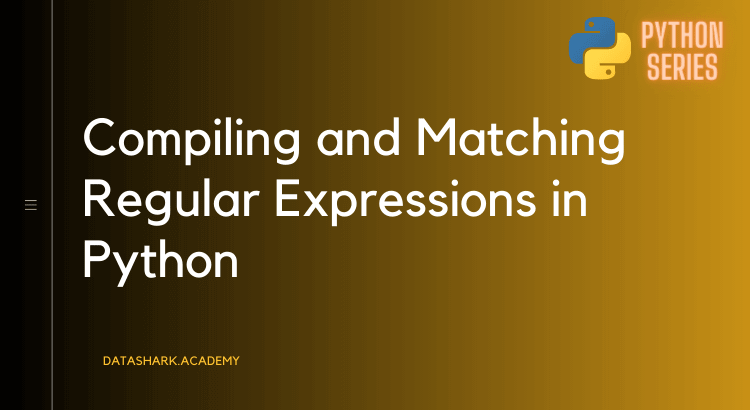
[…] start using regular expressions in Python, you need to import the re module using the import […]