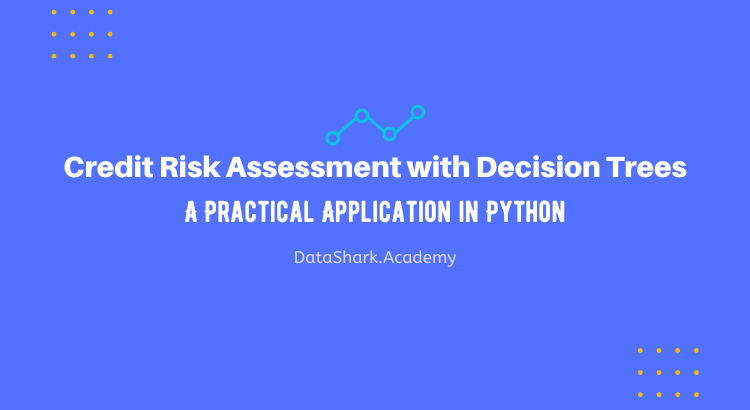Decision trees are a popular and powerful tool in machine learning for solving both classification and regression problems. They are widely used in various domains such as finance, healthcare, marketing, and more. In this blog post, we will dive deep into understanding decision trees, implementing them in Python, handling real-world challenges, and exploring a real-world application in credit risk assessment.
Understanding Decision Trees
A decision tree is a flowchart-like tree structure where each internal node represents a decision based on a specific feature, and each leaf node represents a predicted outcome or target value. Decision trees are constructed recursively by splitting the data based on the feature that provides the best split according to a chosen splitting criterion. Common splitting criteria are entropy, Gini impurity, and information gain.
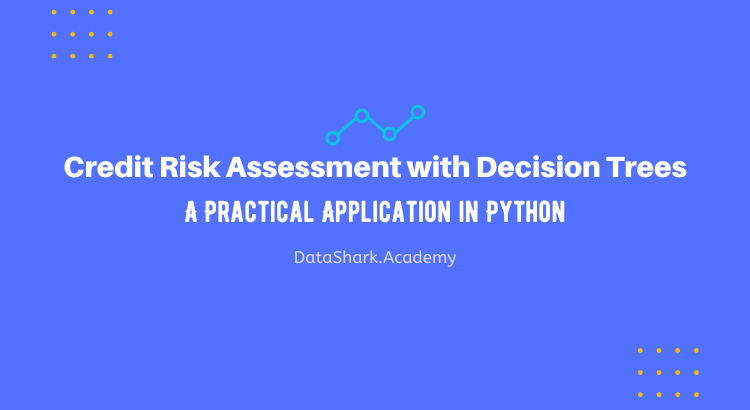
Entropy
Entropy is a measure of the impurity or disorder in a set of data. In decision tree, it is used as a measure to decide which feature to split on. Lower entropy indicates better purity and more homogeneity in the data, which is desired for decision tree splits.
Gini Impurity
Gini impurity is another measure of impurity in a set of data, commonly used as a splitting criterion in decision trees. It measures the probability of a randomly selected data point being misclassified based on the distribution of target values in a node.
Information Gain
Information gain is the measure of the reduction in entropy or Gini impurity after a split. It quantifies the amount of information gained by a particular split. Decision trees aim to maximize information gain in order to make the most informative splits.
Handling Categorical Variables
Decision trees naturally handle categorical variables by splitting the data based on discrete values of the feature. This makes decision trees suitable for handling both categorical and numerical features in the data.
Implementing Decision Trees in Python
Python provides several libraries for implementing decision trees, and scikit-learn is one of the most popular ones. Scikit-learn provides a comprehensive implementation of decision trees for both classification and regression problems. Here’s a step-by-step guide on implementing decision trees using scikit-learn in Python.
Step 1: Data Preparation
- Load and preprocess the data, including handling missing values, encoding categorical variables, and splitting into training and testing sets.
- Example code for data preparation using pandas and scikit-learn’s preprocessing module.
import pandas as pd
from sklearn.model_selection import train_test_split
from sklearn.preprocessing import LabelEncoder
# Load data
df = pd.read_csv('credit_data.csv')
# Handle missing values
df = df.dropna()
# Encode categorical variables
le = LabelEncoder()
df['income_encoded'] = le.fit_transform(df['income'])
df['education_encoded'] = le.fit_transform(df['education'])
df = df.drop(['income', 'education'], axis=1)
# Split data into X (features) and y (target)
X = df.drop('default', axis=1)
y = df['default']
# Split into training and testing sets
X_train, X_test, y_train, y_test = train_test_split(X, y, test_size=0.2, random_state=42)
Step 2: Model Training
- Create a decision tree model using scikit-learn’s
DecisionTreeClassifierfor classification orDecisionTreeRegressorfor regression. - Set hyperparameters such as criterion (entropy, Gini), max_depth (maximum tree depth), and min_samples_split (minimum number of samples required to split a node).
- Fit the model to the training data.
from sklearn.tree import DecisionTreeClassifier
# Create decision tree model
clf = DecisionTreeClassifier(criterion='gini', max_depth=None, min_samples_split=2, random_state=42)
# Train the model
clf.fit(X_train, y_train)
Step 3: Model Evaluation
Evaluate the performance of the trained decision tree model on the testing data. – Calculate accuracy, precision, recall, F1-score, and other relevant metrics using scikit-learn’s `metrics` module. – Example code for model evaluation:
from sklearn.metrics import accuracy_score, precision_score, recall_score, f1_score
# Predict on testing data
y_pred = clf.predict(X_test)
# Calculate evaluation metrics
accuracy = accuracy_score(y_test, y_pred)
precision = precision_score(y_test, y_pred)
recall = recall_score(y_test, y_pred)
f1 = f1_score(y_test, y_pred)
print('Accuracy:', accuracy)
print('Precision:', precision)
print('Recall:', recall)
print('F1-score:', f1)Step 4: Model Visualization
- Visualize the trained decision tree model to gain insights and interpretability.
- Use scikit-learn’s
plot_treefunction or other visualization libraries such asgraphvizormatplotlib. - Example code for model visualization using
plot_tree:
from sklearn.tree import plot_tree
import matplotlib.pyplot as plt
# Plot decision tree
plt.figure(figsize=(12, 8))
plot_tree(clf, feature_names=X.columns, class_names=['No Default', 'Default'], filled=True)
plt.show()
Handling Real-world Challenges with Decision Trees
While decision trees are powerful tools, they can also face challenges in real-world scenarios. Here are some common challenges and techniques to handle them:
Overfitting
Decision trees are prone to overfitting, where the tree becomes too complex and fits the training data too closely, resulting in poor generalization to new data. To mitigate overfitting, we can use techniques such as pruning, limiting the maximum depth of the tree, setting a minimum number of samples required to split a node, and using ensemble methods like random forests.
Missing Values
Decision trees may not handle missing values naturally and may result in biased splits. Techniques such as imputation (replacing missing values with estimates) or using algorithms that handle missing values, such as decision tree with surrogate splits or algorithms that impute values during the tree construction process, can be used.
Handling Imbalanced Data
Decision trees may not perform well with imbalanced data, where the distribution of classes is unequal. Techniques such as oversampling, undersampling, or using cost-sensitive learning methods can be used to handle imbalanced data.
Real-world Application: Credit Risk Assessment
A practical application of decision trees is in credit risk assessment, where banks and financial institutions use decision trees to assess the creditworthiness of borrowers. Here’s an example of how decision trees can be used for credit risk assessment.
Problem Statement
A bank wants to assess the credit risk of loan applicants based on their financial and demographic information, such as age, income, education, employment status, etc. The bank has historical data on loan applicants, including information on whether they defaulted on their loans (target variable).
Data Preparation
- Load and preprocess the loan applicant data, including handling missing values, encoding categorical variables, and splitting into training and testing sets.
- Example code for data preparation
# Load data
df = pd.read_csv('credit_data.csv')
# Handle missing values
df = df.dropna()
# Encode categorical variables
le = LabelEncoder()
df['income_encoded'] = le.fit_transform(df['income'])
df['education_encoded'] = le.fit_transform(df['education'])
df = df.drop(['income', 'education'], axis=1)
# Split data into features and target
X = df.drop('default', axis=1)
y = df['default']
# Split into training and testing sets
X_train, X_test, y_train, y_test = train_test_split(X, y, test_size=0.2, random_state=42)
Model Training
Train a decision tree model on the training data using the same steps mentioned earlier. – Example code for model training:
from sklearn.tree import DecisionTreeClassifier
# Initialize decision tree classifier
clf = DecisionTreeClassifier(criterion='gini', max_depth=None, min_samples_split=2, random_state=42)
# Train the model
clf.fit(X_train, y_train)Model Evaluation
- Evaluate the performance of the trained decision tree model on the testing data using relevant evaluation metrics.
- Example code for model evaluation:
from sklearn.metrics import accuracy_score, precision_score, recall_score, f1_score
# Predict on testing data
y_pred = clf.predict(X_test)
# Calculate evaluation metrics
accuracy = accuracy_score(y_test, y_pred)
precision = precision_score(y_test, y_pred)
recall = recall_score(y_test, y_pred)
f1 = f1_score(y_test, y_pred)
print('Accuracy:', accuracy)
print('Precision:', precision)
print('Recall:', recall)
print('F1-score:', f1)
Model Visualization
- Visualize the trained decision tree model to interpret the decision-making process.
- Example code for model visualization using
plot_tree:
from sklearn.tree import plot_tree
import matplotlib.pyplot as plt
# Plot decision tree
plt.figure(figsize=(12, 8))
plot_tree(clf, feature_names=X.columns, class_names=['No Default', 'Default'], filled=True)
plt.show()
Advanced Topics For Decision Trees
Ensemble Methods
Ensemble methods are a popular approach to improving the performance of Decision Trees by combining multiple trees into a single model. Two commonly used ensemble methods are Random Forests and Gradient Boosting.
Random Forests
Random Forests is an ensemble method that builds multiple Decision Trees using random subsets of the training data and then combines their predictions to make the final prediction. This helps to reduce overfitting and improve the generalization performance of the model. Random Forests also provide an estimate of feature importance, which can help in identifying the most important features for making accurate predictions.
Here’s an example code for implementing Random Forests in Python using scikit-learn:
from sklearn.ensemble import RandomForestClassifier
# Create a Random Forest Classifier with specified hyperparameters
rf_classifier = RandomForestClassifier(n_estimators=100, max_depth=10, random_state=42)
# Fit the model to the training data
rf_classifier.fit(X_train, y_train)
# Make predictions on the test data
y_pred = rf_classifier.predict(X_test)
Gradient Boosting
Gradient Boosting is another ensemble method that builds multiple Decision Trees sequentially, where each tree is trained to correct the errors of the previous tree. This iterative process helps to reduce the bias and variance of the model, resulting in improved performance. Gradient Boosting also supports different loss functions and learning rate, allowing for more customization of the model.
Here’s an example code for implementing Gradient Boosting in Python using scikit-learn:
from sklearn.ensemble import GradientBoostingClassifier
# Create a Gradient Boosting Classifier with specified hyperparameters
gb_classifier = GradientBoostingClassifier(n_estimators=100, learning_rate=0.1, max_depth=3, random_state=42)
# Fit the model to the training data
gb_classifier.fit(X_train, y_train)
# Make predictions on the test data
y_pred = gb_classifier.predict(X_test)
Hyperparameter Tuning
Hyperparameter tuning is an important step in building accurate Decision Trees as it can significantly impact the performance of the model. Hyperparameters are parameters that control the behavior of the model, such as the maximum depth of the tree, the number of trees in an ensemble, and the learning rate in gradient boosting.
Grid Search
Grid Search is a common technique used for hyperparameter tuning, where a predefined grid of hyperparameter values is searched exhaustively to find the optimal combination of hyperparameters. The model is trained and evaluated for each combination of hyperparameters, and the best combination is selected based on a specified evaluation metric, such as accuracy or F1 score.
Here’s an example code for implementing Grid Search for hyperparameter tuning in Python using scikit-learn:
from sklearn.tree import DecisionTreeClassifier
from sklearn.model_selection import GridSearchCV
# Create a Decision Tree Classifier
dt_classifier = DecisionTreeClassifier()
# Define the hyperparameters and their possible values
param_grid = {'max_depth': [None, 5, 10, 15], 'min_samples_split': [2, 5, 10], 'min_samples_leaf': [1, 2, 4]}
# Perform Grid Search with cross-validation
grid_search = GridSearchCV(dt_classifier, param_grid, scoring='accuracy', cv=5)
grid_search.fit(X_train, y_train)
# Get the best hyperparameters
best_params = grid_search.best_params_
# Train the model with the best hyperparameters
best_classifier = DecisionTreeClassifier(**best_params)
best_classifier.fit(X_train, y_train)
# Make predictions on the test data
y_pred = best_classifier.predict(X_test)
Randomized Search
Randomized Search is another technique for hyperparameter tuning that samples a random combination of
hyperparameter values from a defined distribution, rather than exhaustively searching all possible combinations like Grid Search. This can be useful when the hyperparameter search space is large, and Grid Search becomes computationally expensive.
Here’s an example code for implementing Randomized Search for hyperparameter tuning in Python using scikit-learn:
from sklearn.tree import DecisionTreeClassifier
from sklearn.model_selection import RandomizedSearchCV
import numpy as np
# Create a Decision Tree Classifier
dt_classifier = DecisionTreeClassifier()
# Define the hyperparameters and their possible distributions
param_dist = {'max_depth': [None, 5, 10, 15],
'min_samples_split': np.random.randint(2, 11, size=100),
'min_samples_leaf': np.random.randint(1, 5, size=100)}
# Perform Randomized Search with cross-validation
random_search = RandomizedSearchCV(dt_classifier, param_distributions=param_dist, n_iter=10, scoring='accuracy', cv=5)
random_search.fit(X_train, y_train)
# Get the best hyperparameters
best_params = random_search.best_params_
# Train the model with the best hyperparameters
best_classifier = DecisionTreeClassifier(**best_params)
best_classifier.fit(X_train, y_train)
# Make predictions on the test data
y_pred = best_classifier.predict(X_test)
Handling Imbalanced Data
Imbalanced data is a common issue in real-world scenarios where the distribution of classes in the target variable is not equal. This can lead to biased model performance as the minority class may be underrepresented during model training. Decision Trees can also be impacted by imbalanced data, as they tend to bias towards the majority class.
The Oversampling and Undersampling
Oversampling and undersampling are techniques used to balance the class distribution in imbalanced data. Oversampling involves duplicating samples from the minority class to increase its representation, while undersampling involves randomly removing samples from the majority class to decrease its representation. These techniques can be applied to the training data before building the Decision Tree to balance the class distribution and improve model performance.
Here’s an example code for oversampling using the SMOTE (Synthetic Minority Over-sampling Technique) algorithm in Python using the imbalanced-learn library:
from imblearn.over_sampling import SMOTE
# Create an SMOTE object
smote = SMOTE(random_state=42)
# Apply SMOTE to the training data
X_train_resampled, y_train_resampled = smote.fit_resample(X_train, y_train)
SMOTE (Synthetic Minority Over-sampling Technique)
SMOTE is a popular oversampling technique that generates synthetic samples of the minority class by interpolating between neighboring samples. This helps to increase the representation of the minority class and balance the class distribution. SMOTE can be applied using various implementations available in Python libraries like imbalanced-learn, scikit-learn, and others.
Real-world Application: Credit Risk Assessment
Credit risk assessment is a common application of decision trees in the finance industry. Banks and lending institutions use decision trees to assess the creditworthiness of applicants, determine the risk of default, and make informed decisions about loan approvals.
Problem Statement
In this example, we will use a publicly available dataset from Kaggle that contains information about credit applicants, including their income, education level, loan amount, and other relevant features. The goal is to train a decision tree model to predict whether an applicant is likely to default on a loan based on the available features.
Dataset
We will use the “German Credit Risk” dataset from Kaggle, which can be found here.
import pandas as pd
from sklearn.tree import DecisionTreeClassifier
from sklearn.model_selection import train_test_split
from sklearn.metrics import accuracy_score, precision_score, recall_score, f1_score
from sklearn.tree import plot_tree
import matplotlib.pyplot as plt
# Load the dataset
df = pd.read_csv('german_credit_data.csv')
# Preprocess the data
X = df.drop('default', axis=1)
y = df['default']
X_train, X_test, y_train, y_test = train_test_split(X, y, test_size=0.2, random_state=42)
# Train the decision tree model
clf = DecisionTreeClassifier(criterion='gini', max_depth=None, min_samples_split=2, random_state=42)
clf.fit(X_train, y_train)
# Evaluate the model
y_pred = clf.predict(X_test)
accuracy = accuracy_score(y_test, y_pred)
precision = precision_score(y_test, y_pred)
recall = recall_score(y_test, y_pred)
f1 = f1_score(y_test, y_pred)
# Visualize the decision tree
plt.figure(figsize=(12, 8))
plot_tree(clf, feature_names=X.columns, class_names=['No Default', 'Default'], filled=True)
plt.show()
# Print evaluation metrics
print('Accuracy:', accuracy)
print('Precision:', precision)
print('Recall:', recall)
print('F1-score:', f1)
The code will output the evaluation metrics (accuracy, precision, recall, and F1-score) of the trained decision tree model.
Reference Links
Final Thoughts
Decision trees are powerful and interpretable machine learning models that can be used for classification tasks. They are particularly useful for solving problems where interpretability and explainability are important, such as credit risk assessment, medical diagnosis, and fraud detection.
By following the steps outlined in this post, you can train and evaluate decision tree models, handle real-world challenges, and gain insights from the visualizations. Experiment with different hyperparameters and techniques to optimize the performance of your decision tree models for your specific use case. Happy tree building!