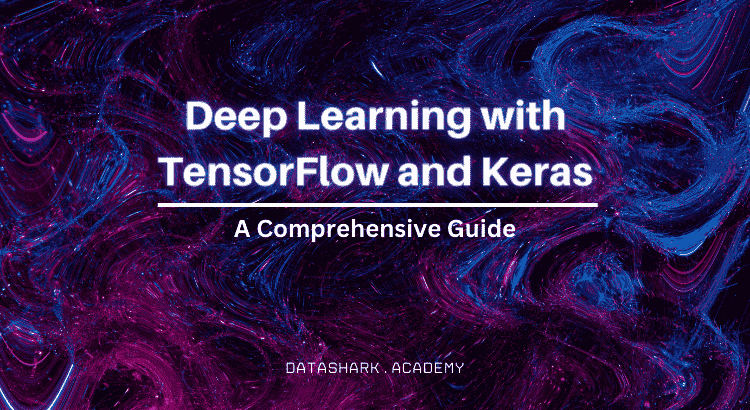Deep learning is a subfield of machine learning that involves building and training neural networks to solve complex problems. It has emerged as a powerful technique for a wide range of applications, including computer vision, natural language processing, and speech recognition. Python has become one of the most popular programming languages for deep learning, thanks to the availability of several high-level libraries, including TensorFlow and Keras.
In this post, we will provide an overview of TensorFlow and Keras, and demonstrate how to use them for building and training deep learning models.
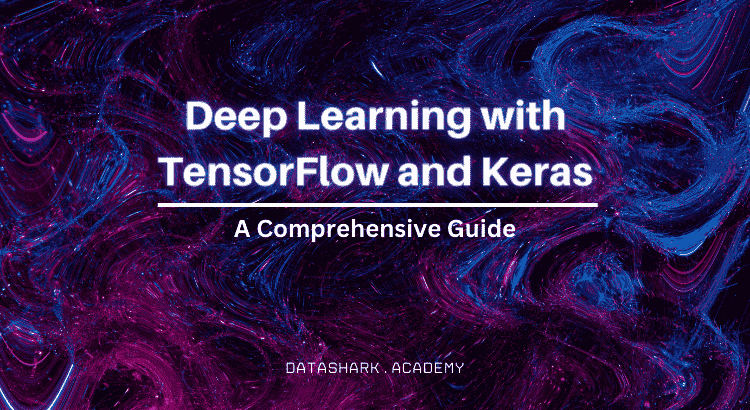
TensorFlow
TensorFlow is an open-source library for building and training neural networks developed by Google. It offers a flexible and scalable platform for building deep learning models, and is widely used in both academia and industry.
Basic Usage
To get started with TensorFlow, we first need to install it. This can be done using pip, the Python package manager, by running the following command in the terminal:
pip install tensorflow
Once TensorFlow is installed, we can import it in our Python code as follows:
import tensorflow as tfTensorFlow uses a computational graph to represent the structure of a neural network and the computations that are performed on its inputs. We can build a simple neural network using TensorFlow as follows:
import tensorflow as tf
# Define the input layer
inputs = tf.keras.layers.Input(shape=(784,))
# Define the hidden layer
hidden = tf.keras.layers.Dense(units=256, activation='relu')(inputs)
# Define the output layer
outputs = tf.keras.layers.Dense(units=10, activation='softmax')(hidden)
# Define the model
model = tf.keras.models.Model(inputs=inputs, outputs=outputs)
# Print the model summary
model.summary()
In this example, we define a neural network with one input layer, one hidden layer with 256 units and ReLU activation, and one output layer with 10 units and softmax activation. We then define the model using the Model class, which takes the input and output layers as arguments. Finally, we print the summary of the model using the summary method.
Image Classification
One of the most popular applications of deep learning is image classification, where the goal is to classify an image into one of several predefined categories. TensorFlow provides several tools for building and training image classification models, including the Keras API.
Here is an example of using TensorFlow and Keras for image classification:
import tensorflow as tf
from tensorflow import keras
from tensorflow.keras import layers
# Load the dataset
(x_train, y_train), (x_test, y_test) = keras.datasets.cifar10.load_data()
# Normalize the input images
x_train = x_train.astype("float32") / 255.0
x_test = x_test.astype("float32") / 255.0
# Define the model
model = keras.Sequential(
[
keras.Input(shape=(32, 32, 3)),
layers.Conv2D(32, kernel_size=(3, 3), activation="relu"),
layers.MaxPooling2D(pool_size=(2, 2)),
layers.Conv2D(64, kernel_size=(3, 3), activation="relu"),
layers.MaxPooling2D(pool_size=(2, 2)),
layers.Flatten(),
layers.Dropout(0.5),
layers.Dense(10, activation="softmax"),
]
)
# Compile the model
model.compile(loss="sparse_categorical_crossentropy", optimizer="adam", metrics=["accuracy"])
# Train the model
model.fit(x_train, y_train, batch_size=64, epochs=10, validation_split=0.2)
# Evaluate the model on the test data
test_loss, test_acc = model.evaluate(x_test, y_test)
print(f"Test accuracy: {test_acc}")
In this example, we are using the CIFAR-10 dataset for image classification. We first load the dataset and normalize the input images. Then, we define a model using the Sequential API of Keras. The model consists of two convolutional layers, followed by max pooling, flattening, dropout, and a dense output layer with a softmax activation function. We compile the model with the sparse categorical crossentropy loss function and the Adam optimizer. Finally, we train the model on the training data, evaluate it on the test data, and print the test accuracy.
Note that TensorFlow and Keras also provide many other types of layers, including recurrent layers, pooling layers, and normalization layers, as well as pre-trained models for image classification, object detection, and natural language processing tasks.
Convolutional Neural Networks (CNNs)
Convolutional Neural Networks (CNNs) are a type of deep neural network that are primarily used for image processing tasks such as object recognition, image classification, and segmentation. CNNs consist of multiple layers, each of which performs a specific function, such as convolution, pooling, and activation.
The convolutional layer applies a set of filters to the input image to extract features, the pooling layer reduces the dimensionality of the features, and the activation layer applies a non-linear function to the output.
Here is an example of using Keras to build a CNN for image classification:
import keras
from keras.models import Sequential
from keras.layers import Conv2D, MaxPooling2D, Flatten, Dense
# Initialize the model
model = Sequential()
# Add the convolutional layer
model.add(Conv2D(32, (3, 3), activation='relu', input_shape=(28, 28, 1)))
# Add the pooling layer
model.add(MaxPooling2D(pool_size=(2, 2)))
# Flatten the output
model.add(Flatten())
# Add the fully connected layer
model.add(Dense(128, activation='relu'))
# Add the output layer
model.add(Dense(10, activation='softmax'))
# Compile the model
model.compile(optimizer='adam', loss='categorical_crossentropy', metrics=['accuracy'])
Recurrent Neural Networks (RNNs)
Recurrent Neural Networks (RNNs) are a type of deep neural network that are primarily used for natural language processing tasks such as speech recognition, language translation, and text analysis.
RNNs are designed to handle sequential data, where the order of the input data is important. They consist of multiple layers, each of which performs a specific function, such as input processing, hidden state calculation, and output generation.
Here is an example of using Keras to build an RNN for text generation:
import keras
from keras.models import Sequential
from keras.layers import LSTM, Dense
# Initialize the model
model = Sequential()
# Add the LSTM layer
model.add(LSTM(128, input_shape=(maxlen, len(chars))))
# Add the fully connected layer
model.add(Dense(len(chars), activation='softmax'))
# Compile the model
model.compile(optimizer='rmsprop', loss='categorical_crossentropy')
Transfer Learning
Transfer learning is a technique used to apply pre-trained models to new tasks that have similar characteristics. With transfer learning, instead of starting from scratch, we can use pre-trained models as a starting point, which can significantly speed up the training process and improve the accuracy of the model.
Here is an example of using transfer learning with TensorFlow and Keras:
import tensorflow as tf
from tensorflow import keras
from tensorflow.keras import layers
base_model = keras.applications.VGG16(
weights="imagenet", # Load weights pre-trained on ImageNet.
input_shape=(224, 224, 3),
include_top=False,
) # Do not include the ImageNet classifier at the top.
# Freeze the base_model
base_model.trainable = False
# Create a new model on top
inputs = keras.Input(shape=(224, 224, 3))
x = base_model(inputs, training=False)
x = keras.layers.GlobalAveragePooling2D()(x)
outputs = keras.layers.Dense(10)(x)
model = keras.Model(inputs, outputs)
# Compile the model
optimizer = keras.optimizers.Adam()
loss_fn = keras.losses.SparseCategoricalCrossentropy(from_logits=True)
metrics = ["accuracy"]
model.compile(optimizer=optimizer, loss=loss_fn, metrics=metrics)
# Train the model on new data for a few epochs
model.fit(dataset, epochs=10, validation_data=val_dataset)
In this example, we are using the pre-trained VGG16 model as a base model and freezing its weights. Then, we add our own classification layer on top of it and train it on our own dataset.
Deployment
Once we have trained our deep learning model, we need to deploy it in a production environment. TensorFlow and Keras provide several options for deployment, including exporting the model as a SavedModel, using TensorFlow Serving, and using TensorFlow.js for web deployment.
Here is an example of exporting a Keras model as a SavedModel:
import tensorflow as tf
from tensorflow import keras
# Train a Keras model
model = keras.Sequential([...])
model.compile([...])
model.fit([...])
# Save the model
model.save("path/to/location")
In this example, we are saving the trained Keras model as a SavedModel that can be loaded and used for inference in a production environment.
Conclusion
In this post, we have explored various aspects of deep learning using Python libraries like TensorFlow and Keras. We started by understanding the basics of neural networks and deep learning, followed by a detailed overview of TensorFlow and Keras libraries and their usage.
We also explored different sub-topics like image classification, natural language processing, transfer learning, and deployment. These libraries provide powerful tools for creating, training, and deploying deep learning models in a wide range of applications. With this knowledge, you can start exploring and building your own deep learning models using these libraries.