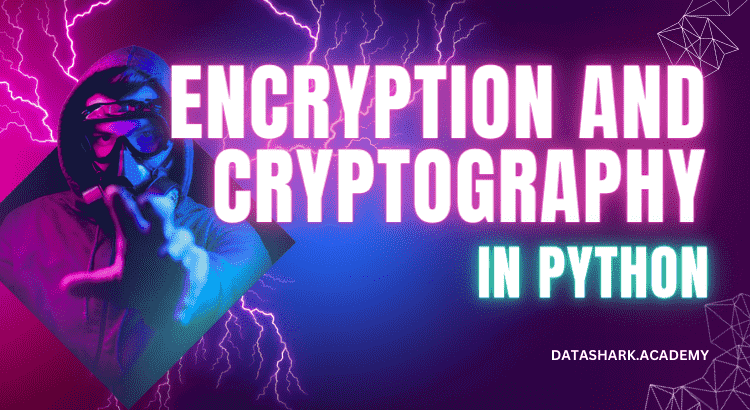In today’s digital age, where data is a valuable asset, ensuring its security and confidentiality has become a top priority. Encryption and cryptography are fundamental tools that play a crucial role in protecting sensitive information from unauthorized access. In this comprehensive guide, we will delve into the world of encryption and cryptography using Python.
Encryption is the process of converting plaintext data into ciphertext, making it unreadable and meaningless to anyone without the decryption key. It provides a secure way to transmit and store sensitive data, such as personal information, financial records, and trade secrets. By encrypting data, we can safeguard it from potential threats, including hackers, data breaches, and unauthorized surveillance.
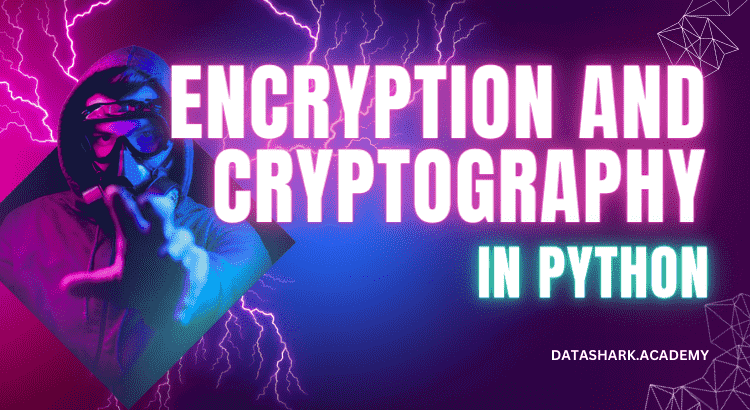
Cryptography, on the other hand, is the science behind encryption and encompasses various techniques and algorithms to ensure the confidentiality, integrity, and authenticity of data. It involves the use of cryptographic primitives, such as encryption algorithms, hash functions, and digital signatures, to protect information from unauthorized tampering and ensure its origin and integrity.
The objective of this blog post is to provide you with a comprehensive understanding of encryption and cryptography in Python. Whether you are a beginner or an experienced Python developer, this guide will equip you with the necessary knowledge and practical skills to implement encryption techniques and cryptographic algorithms in your projects.
By the end of this guide, you will have a solid understanding of encryption and cryptography principles, the ability to implement various encryption techniques in Python, and the knowledge to secure your data from potential threats.
Join us on this exciting journey into the world of encryption and cryptography in Python, and empower yourself to protect your valuable information in today’s digital landscape.
What is Encryption?
Encryption is a process used to convert plaintext data into ciphertext to ensure its confidentiality and security. It is an essential technique in data protection, as it prevents unauthorized individuals from accessing and understanding the contents of sensitive information. Encryption is widely used in various domains, including communication systems, financial transactions, and data storage.
The process of encryption involves transforming the original plaintext data into an unreadable and scrambled form called ciphertext. This ciphertext can only be decrypted back into its original plaintext by individuals or systems possessing the correct decryption key. By applying encryption, even if an attacker gains access to the encrypted data, they will not be able to decipher its meaning without the proper decryption key.
Encryption employs cryptographic algorithms that define the mathematical operations and rules used to convert the plaintext into ciphertext and vice versa. These algorithms utilize encryption keys, which are unique values that govern the encryption and decryption processes. There are two main types of encryption algorithms: symmetric encryption and asymmetric encryption.
- Symmetric Encryption:
Symmetric encryption, also known as secret-key encryption, uses a single shared key for both the encryption and decryption processes. The same key is used to convert the plaintext into ciphertext and to revert the ciphertext back to its original plaintext. Since the same key is used, it is crucial to ensure the security and confidentiality of the key itself. Symmetric encryption algorithms include Advanced Encryption Standard (AES), Data Encryption Standard (DES), and Triple Data Encryption Standard (3DES). - Asymmetric Encryption:
Asymmetric encryption, also called public-key encryption, employs a pair of keys: a public key and a private key. The public key is used for encryption, while the private key is used for decryption. The public key is freely distributed and accessible to anyone, while the private key is kept secret and known only to the intended recipient. Asymmetric encryption algorithms provide enhanced security and enable secure communication and key exchange between multiple parties. Examples of asymmetric encryption algorithms include Rivest-Shamir-Adleman (RSA) and Elliptic Curve Cryptography (ECC).
Encryption is a fundamental building block of data security, ensuring that sensitive information remains protected and secure. By understanding the principles and techniques of encryption, you can implement robust security measures to safeguard your data and communications from potential threats. In the following sections, we will explore practical examples of encryption in Python and learn how to apply various encryption algorithms to protect sensitive information.
Lets deep dive into each of the encryption and look at some code examples too.
Symmetric Encryption
As we learned, Symmetric encryption, also known as secret-key encryption, is a type of encryption where the same secret key is used for both the encryption and decryption processes. The key is shared between the sender and the receiver, and it must remain confidential to ensure the security of the encrypted data. Symmetric encryption is relatively fast and efficient, making it suitable for encrypting large amounts of data.
Python Implementation of Symmetric Encryption
Python provides various libraries and modules for implementing symmetric encryption algorithms. One popular library is the cryptography library, which offers a wide range of cryptographic functions, including symmetric encryption algorithms like Advanced Encryption Standard (AES).
To demonstrate symmetric encryption in Python, we can use the cryptography library to encrypt a message using the AES algorithm.
Here’s an example of encrypting a message using AES:
from cryptography.fernet import Fernet
# Generate a random secret key
key = Fernet.generate_key()
# Create an AES cipher object
cipher = Fernet(key)
# Encrypt the message
message = "Hello, World!"
encrypted_message = cipher.encrypt(message.encode())
# Print the encrypted message
print("Encrypted message:", encrypted_message)
- We first import the
Fernetclass from thecryptography.fernetmodule.Fernetis a symmetric encryption algorithm based on AES. - We generate a random secret key using the
Fernet.generate_key()method. - We create a cipher object using the generated key.
- We define the message to be encrypted.
- We encrypt the message using the
cipher.encrypt()method. The message needs to be encoded as bytes before encryption. - Finally, we print the encrypted message.
Output
The output will be a series of characters representing the encrypted message. Since the encryption process involves randomization, the output will be different each time the code is executed.
Example Output:
Encrypted message: b'gAAAAABf2vhXzBB1W3yF5Zs5RBtMzCZ8UdncPIVnJeg='
In this example, we’ve successfully encrypted the message “Hello, World!” using the AES algorithm. The resulting encrypted message is a sequence of characters that cannot be understood without the secret key.
Symmetric encryption plays a vital role in securing data and ensuring its confidentiality. By using a shared secret key, symmetric encryption algorithms provide a practical and efficient solution for protecting sensitive information.
Asymmetric Encryption
Asymmetric encryption, also known as public-key encryption, is a cryptographic technique that uses a pair of keys: a public key and a private key. The public key is used for encryption, while the private key is used for decryption.
Unlike symmetric encryption, where the same key is used for both encryption and decryption, asymmetric encryption uses different keys for each operation. The public key can be freely shared with anyone, while the private key must be kept confidential.
Python Implementation of Asymmetric Encryption
Python provides several libraries for implementing asymmetric encryption algorithms, with one of the most popular being the cryptography library. The cryptography library supports various asymmetric encryption algorithms, including RSA.
To demonstrate asymmetric encryption in Python, we can use the cryptography library to generate a key pair, encrypt a message using the public key, and decrypt the message using the private key.
Here’s an example of encrypting a message using RSA:
from cryptography.hazmat.primitives.asymmetric import rsa
from cryptography.hazmat.primitives import serialization
from cryptography.hazmat.primitives.asymmetric import padding
# Generate an RSA key pair
private_key = rsa.generate_private_key(
public_exponent=65537,
key_size=2048
)
public_key = private_key.public_key()
# Serialize the public key
public_key_pem = public_key.public_bytes(
encoding=serialization.Encoding.PEM,
format=serialization.PublicFormat.SubjectPublicKeyInfo
)
# Encrypt the message using the public key
message = b"Hello, World!"
encrypted_message = public_key.encrypt(
message,
padding.OAEP(
mgf=padding.MGF1(algorithm=hashes.SHA256()),
algorithm=hashes.SHA256(),
label=None
)
)
# Print the encrypted message
print("Encrypted message:", encrypted_message)
- We import the necessary modules from the
cryptographylibrary for generating RSA keys, serializing the public key, and performing encryption. - We generate an RSA key pair with a key size of 2048 bits. This generates a private key (
private_key) and a corresponding public key (public_key). - We serialize the public key (
public_key) to PEM format using thepublic_bytes()method. This allows us to share the public key with others. - We define the message to be encrypted (
message). - We encrypt the message using the
public_key.encrypt()method. The encryption is performed using the RSA algorithm with the OAEP padding scheme, which enhances security. - Finally, we print the encrypted message.
Output
The output will be a sequence of bytes representing the encrypted message. Since encryption involves randomization, the output will be different each time the code is executed.
Example Output:
Encrypted message: b'\xda&^\x96\x9f\x99<\xc2G\xdfq\xa2h\xbbp.\xa4)\x16...e'
In this example, we’ve successfully encrypted the message “Hello, World!” using the RSA algorithm with the public key. The resulting encrypted message is a sequence of bytes that cannot be understood without the corresponding private key.
Asymmetric encryption provides a powerful mechanism for secure communication and data exchange. By using a pair of keys, it enables secure encryption without the need for a shared secret key. The public key can be freely shared, allowing others to encrypt messages, while the private key remains confidential and is used for decryption.
Cryptographic Hash Functions
Cryptographic hash functions are mathematical algorithms that take an input (message or data) and produce a fixed-size output called a hash digest or hash value. These functions are designed to be fast and efficient, producing a unique hash value for each unique input. The key properties of cryptographic hash functions include:
- Deterministic: For a given input, the hash function always produces the same output.
- Fast Computation: The hash function should be computationally efficient to calculate the hash value.
- Pre-image Resistance: Given a hash value, it should be computationally infeasible to determine the original input.
- Collision Resistance: It should be highly improbable to find two different inputs that produce the same hash value.
Applications of Cryptographic Hash Functions
Cryptographic hash functions have various applications, including:
- Data Integrity Verification: Hash functions are used to verify the integrity of data. By calculating the hash of the data before and after transmission, any changes to the data can be detected if the hash values do not match.
- Password Storage: Instead of storing passwords directly, systems often store the hash value of passwords. During authentication, the entered password is hashed and compared with the stored hash value for verification.
- Digital Signatures: Hash functions are used in digital signatures to ensure the integrity and authenticity of digital documents. The hash value of a document is encrypted using the sender’s private key, and the recipient can use the sender’s public key to verify the integrity of the document.
Python Implementation of Cryptographic Hash Functions
Python provides various libraries for implementing cryptographic hash functions, including the hashlib module. The hashlib module supports popular hash functions such as SHA-256.
Here’s an example of generating a hash digest using SHA-256 in Python:
import hashlib
# Define the data to be hashed
data = b"Hello, World!"
# Create a SHA-256 hash object
hash_object = hashlib.sha256()
# Hash the data
hash_object.update(data)
# Get the hash digest
hash_digest = hash_object.hexdigest()
# Print the hash digest
print("SHA-256 Hash Digest:", hash_digest)
- We import the
hashlibmodule, which provides the necessary functions for working with cryptographic hash functions. - We define the data to be hashed (
data). In this example, the data is the string “Hello, World!”, encoded as bytes using thebprefix. - We create a hash object using the SHA-256 algorithm by calling
hashlib.sha256(). - We hash the data by calling the
update()method of the hash object and passing the data as input. - We retrieve the hash digest by calling the
hexdigest()method of the hash object. Thehexdigest()method returns the hash digest as a hexadecimal string. - Finally, we print the hash digest.
Output:
The output will be the hash digest of the input data using the SHA-256 algorithm.
Example Output:
SHA-256 Hash Digest: 85ae6b35848b002f6b8fb035e5e7a266e37b6a70a0376e7b5402d1df1e463d2f
In this example, we’ve successfully generated the SHA-256 hash digest of the input data “Hello, World!”. The hash digest is a 64-character hexadecimal string that uniquely represents the input data. Even a slight change in the input data will produce a completely different hash digest. Cryptographic hash functions play a crucial role in ensuring data integrity and security in various applications.
Digital Signatures
Digital signatures are cryptographic mechanisms used to verify the authenticity and integrity of digital data. They provide a way to ensure that the data has not been tampered with and that it originated from the expected sender. Digital signatures use asymmetric encryption algorithms and rely on the concept of key pairs consisting of a private key and a corresponding public key.
The process of creating and verifying a digital signature involves the following steps:
- Signing Data with a Private Key:
- The sender uses their private key to generate a unique digital signature for the data.
- The private key ensures that only the sender can generate the signature, as it is kept confidential.
- Verifying Data with a Public Key:
- The recipient uses the sender’s public key to verify the digital signature.
- The public key can be freely shared and is used to confirm that the signature was generated using the corresponding private key.
By verifying the digital signature with the public key, the recipient can ensure that the data has not been modified since it was signed and that it was indeed signed by the expected sender.
Python Implementation of Digital Signatures
Python provides libraries for implementing digital signatures, such as cryptography and rsa. Here’s an example using the cryptography library and the RSA algorithm:
from cryptography.hazmat.primitives import hashes, serialization
from cryptography.hazmat.primitives.asymmetric import rsa, padding
from cryptography.hazmat.backends import default_backend
# Generate a key pair
private_key = rsa.generate_private_key(
public_exponent=65537,
key_size=2048,
backend=default_backend()
)
public_key = private_key.public_key()
# Sign data
data = b"Hello, World!"
signature = private_key.sign(
data,
padding.PSS(
mgf=padding.MGF1(hashes.SHA256()),
salt_length=padding.PSS.MAX_LENGTH
),
hashes.SHA256()
)
# Verify signature
try:
public_key.verify(
signature,
data,
padding.PSS(
mgf=padding.MGF1(hashes.SHA256()),
salt_length=padding.PSS.MAX_LENGTH
),
hashes.SHA256()
)
print("Signature verification: Successful")
except Exception:
print("Signature verification: Failed")
- We import the necessary modules from the
cryptographylibrary to work with cryptographic operations. - We generate an RSA key pair consisting of a private key (
private_key) and a corresponding public key (public_key). - We define the data to be signed (
data). In this example, the data is the string “Hello, World!”, encoded as bytes. - We sign the data using the private key by calling the
sign()method on the private key object. We specify the padding scheme (PSS) and the hash algorithm (SHA256) to use during the signing process. - The resulting signature is stored in the
signaturevariable. - To verify the signature, we call the
verify()method on the public key object. We provide the signature, the original data, the padding scheme, and the hash algorithm. - If the signature verification is successful, the message “Signature verification: Successful” is printed. Otherwise, the message “Signature verification: Failed” is printed.
Output
The output will indicate whether the signature verification was successful or not.
Example Output:
Signature verification: Successful
In this example, we’ve generated a digital signature for the data “Hello, World!” using the RSA algorithm. The signature is then verified using the corresponding public key. The successful verification confirms that the data has not been tampered with and that it
Applying Encryption and Cryptography in Real-World Scenarios
A. Secure File Encryption
Secure file encryption is a common use case for encryption and cryptography. It involves encrypting a file to ensure its confidentiality and protecting it from unauthorized access. In this section, we will demonstrate how to encrypt and decrypt files using Python.
Python provides several libraries that offer encryption capabilities, such as cryptography and pycryptodome. Here’s an example using the cryptography library
from cryptography.fernet import Fernet
# Generate a key
key = Fernet.generate_key()
def encrypt_file(file_path, key):
# Read the contents of the file
with open(file_path, 'rb') as file:
file_data = file.read()
# Create a Fernet object with the key
fernet = Fernet(key)
# Encrypt the file data
encrypted_data = fernet.encrypt(file_data)
# Write the encrypted data back to the file
with open(file_path, 'wb') as file:
file.write(encrypted_data)
def decrypt_file(file_path, key):
# Read the encrypted data from the file
with open(file_path, 'rb') as file:
encrypted_data = file.read()
# Create a Fernet object with the key
fernet = Fernet(key)
# Decrypt the data
decrypted_data = fernet.decrypt(encrypted_data)
# Write the decrypted data back to the file
with open(file_path, 'wb') as file:
file.write(decrypted_data)
- We import the necessary module
Fernetfrom thecryptography.fernetpackage to perform file encryption and decryption. - To encrypt a file, we define a function
encrypt_filethat takes the file path and encryption key as input. - Inside the
encrypt_filefunction, we read the contents of the file using theopen()function with the file mode set to'rb'(read as binary). - We create a
Fernetobject with the encryption key. - Using the
encrypt()method of theFernetobject, we encrypt the file data. - We write the encrypted data back to the file using the
open()function with the file mode set to'wb'(write as binary). - To decrypt a file, we define a function
decrypt_filethat takes the file path and encryption key as input. - Inside the
decrypt_filefunction, we read the encrypted data from the file. - We create a
Fernetobject with the encryption key. - Using the
decrypt()method of theFernetobject, we decrypt the data. - We write the decrypted data back to the file.
To use the encrypt_file and decrypt_file functions, you can call them with the file path and encryption key as arguments. For example:
# File path and encryption key
file_path = 'path/to/file.txt'
key = b'encryption_key_here'
# Encrypt the file
encrypt_file(file_path, key)
# Decrypt the file
decrypt_file(file_path, key)
Make sure to replace 'path/to/file.txt' with the actual file path, and provide a secure encryption key.
Note: It’s crucial to store the encryption key securely, as it is required for decryption. Keeping the key safe ensures that only authorized parties can decrypt the encrypted files.
By using the cryptography library and the Fernet encryption scheme, you can easily encrypt and decrypt files in Python. This can be useful for securing sensitive data or protecting confidential documents.
B. Secure Communication
In the digital world, secure communication is essential to protect sensitive information during transmission. Encryption and cryptography play a crucial role in ensuring the confidentiality, integrity, and authenticity of data exchanged over communication channels. In this section, we will explore how encryption and cryptography can be applied to secure communication channels, and we will discuss protocols like SSL/TLS that are commonly used for this purpose.
The Need for Secure Communication:
- In today’s interconnected world, sensitive information such as personal data, financial details, and passwords are transmitted over various communication channels.
- Without proper security measures, this data can be intercepted, manipulated, or accessed by unauthorized individuals, leading to privacy breaches and data theft.
- Secure communication ensures that data remains confidential, cannot be tampered with during transmission, and verifies the identity of the communicating parties.
Encryption in Secure Communication:
- Encryption transforms plaintext into ciphertext using encryption algorithms and keys, making the data unintelligible to unauthorized individuals.
- In secure communication, encryption is applied to the data before transmission, and decryption is performed at the receiving end.
- This ensures that even if the data is intercepted, it remains protected as long as the encryption keys are kept secure.
Cryptographic Protocols for Secure Communication:
- Secure Socket Layer (SSL) and its successor Transport Layer Security (TLS) are cryptographic protocols widely used to secure network communication.
- These protocols establish encrypted and authenticated connections between clients and servers, ensuring secure data transfer.
- SSL/TLS protocols provide features such as encryption, data integrity, and server authentication to protect against eavesdropping, tampering, and impersonation attacks.
SSL/TLS Handshake Process:
- When a client initiates a connection to a server, an SSL/TLS handshake process takes place to establish a secure communication channel.
- The handshake involves multiple steps, including negotiation of encryption algorithms, exchange of cryptographic keys, and verification of digital certificates.
- Once the handshake is completed successfully, the client and server can securely exchange data over the encrypted connection.
Usage of SSL/TLS in Web Applications:
- SSL/TLS is commonly used in web applications to secure HTTP communication, resulting in HTTPS (HTTP Secure) connections.
- HTTPS ensures that data sent between a web browser and a web server is encrypted and protected.
- It provides users with visual indicators, such as a padlock symbol in the browser’s address bar, to indicate that the connection is secure.
In summary, encryption and cryptography are essential for securing communication channels. Protocols like SSL/TLS enable secure communication by establishing encrypted connections, ensuring data confidentiality, integrity, and authenticity. By implementing these protocols, organizations can protect sensitive information transmitted over networks and provide a secure environment for their users.