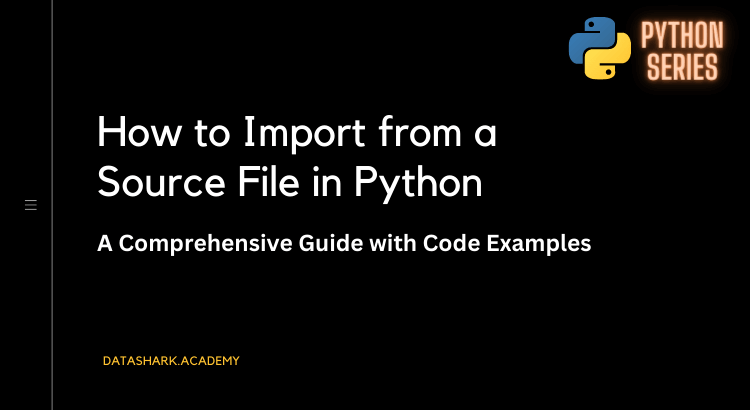In Python, importing code from separate files is a powerful technique for organizing and reusing code. It allows developers to modularize their codebase and improve maintainability. In this blog post, we will explore different methods to import code from source files in Python, including local files and files from external sources. We will also provide step-by-step code examples and best practices for organizing and importing code for efficient development in Python.
Importing Local Files
One common way to import code in Python is from local files. This allows you to create separate modules or packages for different parts of your code and import them as needed. Here are the steps to import modules and functions from local files:
- Create a separate file with the code you want to import. This can be a .py file with Python code.
- Save the file in the same directory as your main Python script or in a directory listed in the PYTHONPATH environment variable.
- Use the
importstatement followed by the name of the file (without the .py extension) to import the code.
For example, if you have a file named my_module.py in the same directory as your main script, you can import it using the following code:
import my_moduleYou can then use functions, classes, or variables defined in the my_module file in your main script.
If the file you want to import is in a different directory, you can specify the relative or absolute file path when using the import statement. For example:
import my_module from /path/to/directory/Importing Files from External
Sources Apart from local files, you can also import code from external sources like GitHub in Python. This allows you to leverage existing libraries or modules developed by other developers. Here are the steps to import code from external sources in Python:
- Install any necessary third-party libraries for interacting with external sources, such as
gitfor GitHub. - Find the repository or file you want to import from on GitHub.
- Copy the URL of the repository or file.
- Use the
importstatement followed by the URL to import the code.
For example, if you want to import a module named my_module from a GitHub repository, you can use the following code:
import my_module from https://github.com/username/repo_name/my_module.pyAlternatively, you can use third-party libraries like pip or conda to install and import code from external sources.
pip install git+https://github.com/username/repo_name.gitimport my_moduleBest Practices for Organizing and Importing Code
When importing code from source files in Python, it’s important to follow best practices for organizing and importing code to ensure maintainability and modularity in your projects. Here are some tips:
- Organize your code into separate modules or packages based on functionality or purpose. This allows for better code organization and easy importing.
- Use meaningful names for your modules and packages to make it clear what functionality they provide.
- Avoid circular dependencies, where modules depend on each other in a circular manner. This can lead to import errors and make your code difficult to maintain.
- Choose appropriate import methods based on the use case. For example, use
importfor importing modules, andfrom ... import ...for importing specific functions or classes. - Avoid using wildcard imports (
from module import *) as it can pollute your namespace and make it difficult to identify the source of imported code. - Keep your import statements at the top of your Python script to make it easy to identify and manage imported code.
You might also like:
- Understanding Unicode Encoding & Decoding in Python
- How to Check if a Module is Imported in Python: A Step-by-Step Guide
- How to use OrderedDict class in Python
Conclusion
Importing code from source files in Python is a powerful technique for organizing and reusing code in your projects. Whether it’s local files or files from external sources like GitHub, understanding how to effectively import code is essential for efficient development. By following best practices for organizing and importing code, you can improve the maintainability and modularity of your projects. Experiment with different import methods and choose the one that best fits your project’s needs. Happy coding!