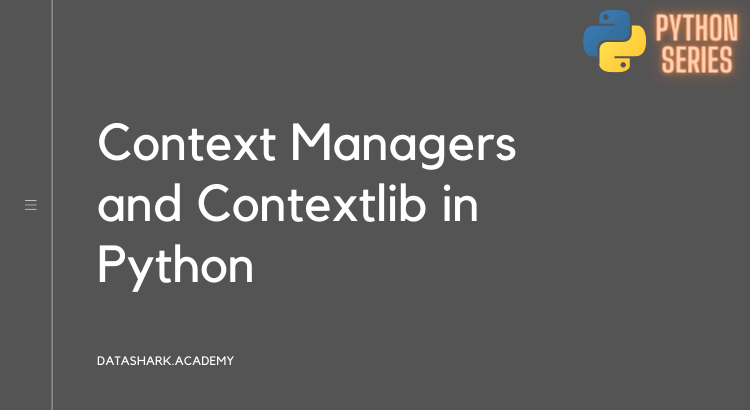Python’s context managers and the contextlib module provide a simple and effective way to handle resources, such as files or network connections, that need to be cleaned up after use. In this article, we’ll explore what context managers are, how to create and use them, and how to use the contextlib module to simplify the process.
What are Context Managers in Python?
In Python, a context manager is an object that defines the methods __enter__() and __exit__() which can be used to set up and tear down a context. A context is typically a resource, such as a file or network connection, that needs to be cleaned up after use. Context managers ensure that the necessary setup and cleanup code is executed even if an exception is raised during the execution of the context.
The with statement in Python is used to create a context and to ensure that the context is properly cleaned up after use. A typical with statement looks like this:
with some_context() as context:
# do something with the context
The some_context() function should return a context manager object which defines the __enter__() and __exit__() methods. The __enter__() method is called when the with statement is executed and returns the context object. The __exit__() method is called when the block inside the with statement is exited, regardless of whether an exception is raised or not.
Creating Context Managers
In Python, there are two ways to create context managers: by using a class that implements the __enter__() and __exit__() methods, or by using a generator function with the contextlib.contextmanager decorator.
Class-Based Context Managers
To create a class-based context manager, we define a class that implements the __enter__() and __exit__() methods. Here’s an example:
class SomeContext:
def __enter__(self):
# setup code here
return self
def __exit__(self, exc_type, exc_value, traceback):
# cleanup code here
pass
In this example, we define a context manager class called SomeContext that implements the __enter__() and __exit__() methods. The __enter__() method performs any necessary setup code and returns the context object. The __exit__() method performs any necessary cleanup code and handles any exceptions that may have been raised inside the context.
We can use the with statement to create a context using this class:
with SomeContext() as context:
# do something with the context
Generator-Based Context Managers
To create a generator-based context manager, we define a generator function that uses the yield statement to define the context. We decorate the function with the @contextlib.contextmanager decorator to create a context manager object.
Here’s an example:
from contextlib import contextmanager
@contextmanager
def some_context():
# setup code here
try:
yield context
finally:
# cleanup code here
pass
In this example, we define a generator function called some_context() and decorate it with the @contextlib.contextmanager decorator. Inside the function, we perform any necessary setup code and then use the yield statement to define the context. The finally block performs any necessary cleanup code.
We can use the with statement to create a context using this generator function:
with some_context() as context:
# do something with the context
Ideal Use Cases for Context Managers
Context managers are useful in many situations where resources need to be managed and cleaned up properly. Some common use cases include:
File I/O: When opening a file for reading or writing, it’s important to ensure that the file is properly closed when we’re done with it, regardless of whether an exception is raised or not.
with open('some_file.txt', 'r') as f:
# do something with the file
Network Connections: When connecting to a remote resource over a network, we want to ensure that the connection is properly closed when we’re done with it.
import socket
with socket.create_connection(('example.com', 80)) as conn:
# do something with the connection
Database Connections: When connecting to a database, we want to ensure that the connection is properly closed when we’re done with it.
import psycopg2
with psycopg2.connect(database='mydb') as conn:
# do something with the connection
Locking and Synchronization: When working with resources that need to be synchronized across threads or processes, we can use context managers to ensure that locks are properly acquired and released.
import threading
lock = threading.Lock()
with lock:
# do something inside the lock
The contextlib module also provides several utilities for working with context managers, including closing(), redirect_stdout(), and suppress().
When Not to Use Context Managers
While context managers are useful in many situations, they’re not always the best solution. Here are some situations where context managers may not be the best choice:
- Performance-critical code: Creating and using context managers can add some overhead to your code. In performance-critical code, it may be better to manually manage resources to avoid this overhead.
- Complex resource management: If your resource management needs are complex, such as when dealing with multiple resources that need to be managed together, context managers may not be the best solution. In these cases, it may be better to create your own custom resource management code.
Conclusion
Python’s context managers and the contextlib module provide a simple and effective way to handle resources that need to be managed and cleaned up properly. By using context managers, we can ensure that the necessary setup and cleanup code is executed even if an exception is raised during the execution of the context. Context managers are useful in many situations, including file I/O, network connections, database connections, and locking and synchronization. The contextlib module provides several utilities for working with context managers, including closing(), redirect_stdout(), and suppress().