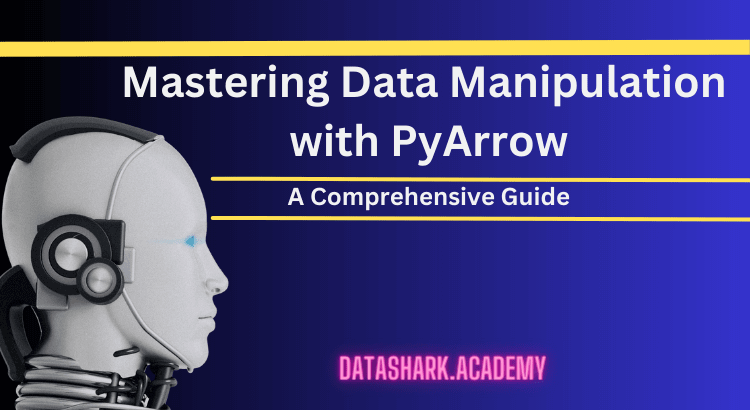Python has become one of the most popular languages for data manipulation and analysis, thanks to its rich ecosystem of libraries. PyArrow, a powerful open-source library, is gaining popularity among data engineers and data scientists for its efficient handling of large datasets and seamless interoperability with other data processing tools. In this blog post, we will explore PyArrow in depth, covering its features, benefits, and step-by-step code examples to illustrate its usage.
What is PyArrow?
PyArrow is a Python library that provides tools for efficient, high-performance manipulation of large datasets. It is designed to work with columnar data, making it ideal for use cases that involve working with large datasets in memory, such as ETL (Extract, Transform, Load) processes, data pipelines, and data serialization. PyArrow is part of the Apache Arrow project, which aims to provide a standardized in-memory columnar data format for efficient data processing across different programming languages.

Features of PyArrow
PyArrow offers a wide range of features that make it a powerful tool for data manipulation tasks. Some of its key features include:
- Columnar Data Processing: PyArrow is optimized for columnar data processing, which allows for efficient manipulation of data in columns rather than rows. This makes it ideal for use cases that involve selecting, filtering, aggregating, and transforming large datasets.
- Memory Efficient: PyArrow is designed to be memory efficient, making it suitable for working with large datasets that do not fit in memory. It provides features like zero-copy serialization and compression, which help reduce memory usage and improve performance.
- Interoperability: PyArrow provides seamless interoperability with other popular data processing tools, such as Pandas, NumPy, and Apache Spark. It allows for easy conversion between PyArrow’s columnar data format and these tools’ data structures, making it easy to integrate PyArrow into existing data workflows.
- High Performance: PyArrow is optimized for performance, making it ideal for data processing tasks that require efficient operations on large datasets. It leverages modern hardware features like SIMD (Single Instruction, Multiple Data) and multi-threading to accelerate data processing operations.
- Data Serialization: PyArrow provides efficient serialization and deserialization of data, making it suitable for tasks that involve transferring data between different processes or systems. It supports various serialization formats, such as Arrow, Parquet, and Feather, which are widely used in the big data ecosystem.
Getting Started with PyArrow
Now that we have an overview of PyArrow’s features, let’s dive into some practical examples to illustrate its usage. In this section, we will cover the following topics:
- Installation: We will guide you through the process of installing PyArrow using pip, the Python package manager.
- Creating a PyArrow Table: We will show you how to create a PyArrow Table, which is the core data structure used in PyArrow for handling columnar data.
- Manipulating Data: We will cover common data manipulation tasks, such as selecting, filtering, aggregating, and transforming data using PyArrow’s APIs.
- Interoperability with Pandas: We will illustrate how PyArrow can be integrated with Pandas, a popular data analysis library, for seamless data processing.
- Serialization and Deserialization: We will demonstrate how to serialize and deserialize data using PyArrow, including examples of different serialization formats.
Code Example
Let’s now walk through some code examples to illustrate the concepts discussed in the previous section.
Installation
First, let’s install PyArrow using pip:
!pip install pyarrowCreating a PyArrow Table
To create a PyArrow Table, we can start by importing the necessary modules and creating some sample data:
import pyarrow as pa
# Create sample data
names = pa.array(['Alice', 'Bob', 'Charlie'])
ages = pa.array([25, 30, 35])
scores = pa.array([95.5, 88.0, 92.5])
# Create a PyArrow Table
table = pa.Table.from_pandas(
pd.DataFrame({'name': names, 'age': ages, 'score': scores})
)
In this example, we created three PyArrow arrays for names, ages, and scores, and then used the pa.Table.from_pandas() method to create a PyArrow Table from a Pandas DataFrame.
Manipulating Data
Once we have a PyArrow Table, we can perform various data manipulation tasks on it. Let’s take a look at some examples:
- Selecting Columns: We can select specific columns from a PyArrow Table using the
table.column()method, which returns a PyArrow Array.
# Select 'name' column from the table
name_column = table.column('name')
# Convert the PyArrow Array to a Pandas Series
name_series = name_column.to_pandas()
# Print the result
print(name_series)
- Filtering Rows: We can filter rows in a PyArrow Table using boolean indexing, similar to how it’s done in Pandas.
# Filter rows where 'age' is greater than 30
filtered_table = table[table['age'] > 30]
# Convert the filtered table to a Pandas DataFrame
filtered_df = filtered_table.to_pandas()
# Print the result
print(filtered_df)
- Aggregating Data: We can perform aggregation operations on a PyArrow Table using the
table.group_by()method, which allows us to group the data by one or more columns and then apply aggregation functions.
# Group by 'age' column and calculate the mean of 'score'
grouped_table = table.group_by('age')
result_table = grouped_table['score'].mean()
# Convert the result table to a Pandas DataFrame
result_df = result_table.to_pandas()
# Print the result
print(result_df)
- Transforming Data: We can apply various data transformation operations on a PyArrow Table, such as renaming columns, adding new columns, and updating values in columns.
# Rename 'name' column to 'full_name'
table = table.rename_column('name', 'full_name')
# Add a new column 'grade' to the table
grades = pa.array(['A', 'B', 'C'])
table = table.add_column(2, pa.field('grade', pa.string()), grades)
# Update values in the 'score' column
table = table.set_column(1, pa.array([99.0, 88.5, 91.0]))
# Convert the updated table to a Pandas DataFrame
updated_df = table.to_pandas()
# Print the updated table
print(updated_df)
Interoperability with Pandas
PyArrow provides seamless interoperability with Pandas, which allows us to easily convert between PyArrow Tables and Pandas DataFrames.
# Convert PyArrow Table to Pandas DataFrame
df = table.to_pandas()
# Convert Pandas DataFrame to PyArrow Table
table = pa.Table.from_pandas(df)
Serialization and Deserialization
PyArrow provides efficient serialization and deserialization of data, which makes it suitable for tasks that involve transferring data between different processes or systems.
# Serialize PyArrow Table to a buffer
buffer = pa.serialize(table).to_buffer()
# Deserialize buffer to PyArrow Table
deserialized_table = pa.deserialize(buffer)
# Print the deserialized table
print(deserialized_table)
Performance Optimization
PyArrow provides several performance optimization techniques to improve the efficiency of data processing tasks. Some of these techniques include:
- Arrow Flight: Arrow Flight is a protocol and transport library for efficient transfer of large datasets over the network. It allows data to be streamed in a columnar format, which can significantly reduce the amount of data transferred and improve performance.
- Arrow CUDA: Arrow CUDA is a set of GPU-accelerated libraries that enable fast processing of large datasets on NVIDIA GPUs. It provides GPU-enabled functions for data processing tasks such as filtering, aggregation, and transformation, which can greatly accelerate performance on GPUs.
- Arrow Plasma: Arrow Plasma is a shared-memory object store that allows multiple processes to share large datasets efficiently without copying the data. It provides a high-performance inter-process communication (IPC) mechanism that can improve the performance of data processing tasks in distributed computing environments.
You will like:
TOP PAYING JOBS REQUIRE THIS SKILL
ENROLL AT 90% OFF TODAY

- Scaling AI and Python Workloads Made Easy with Ray Python: An Open-Source Unified Compute Framework
- Demystifying Iterators in Python: Understanding How They Work
Error Handling and Exception Handling
Like any other software library, PyArrow may encounter errors or exceptions during data processing tasks. It’s important to handle these errors gracefully to ensure the robustness and reliability of the code. Here’s an example of how to handle errors and exceptions in PyArrow:
try:
# Perform some data processing tasks with PyArrow
...
except pa.ArrowException as e:
# Handle ArrowException
print(f'Error: {e}')
except Exception as e:
# Handle other exceptions
print(f'Error: {e}')
finally:
# Clean up resources
...
Learn more about PyArrow Python
Here are some references where you can find more information about PyArrow:
- PyArrow Documentation: The official documentation for PyArrow provides comprehensive information on the library’s features, API reference, examples, and usage guidelines. You can find the documentation at: https://arrow.apache.org/docs/python/
- PyArrow GitHub Repository: PyArrow is an open-source project, and its GitHub repository is a valuable resource for the latest updates, bug reports, and discussions related to the library. You can find the GitHub repository at: https://github.com/apache/arrow/tree/main/python
- Arrow Project Website: PyArrow is a part of the larger Apache Arrow project, which aims to provide a cross-language development platform for in-memory data. The Arrow project website has additional information about PyArrow and other Arrow-related libraries: https://arrow.apache.org/
- PyPI (Python Package Index): PyArrow is available as a Python package on PyPI, which is the official repository for Python packages. You can find PyArrow on PyPI at: https://pypi.org/project/pyarrow/
Conclusion
PyArrow is a powerful and efficient library for working with large datasets in Python. It provides a columnar memory format that enables fast data processing and serialization, and it offers seamless interoperability with Pandas for easy data manipulation. PyArrow also provides performance optimization techniques, error handling, and exception handling capabilities to ensure the robustness and reliability of data processing tasks. By leveraging the features of PyArrow, Python developers can efficiently work with big data and accelerate data processing tasks in their applications.
In this blog post, we covered the basics of PyArrow, including how to create a PyArrow Table, manipulate data, and optimize performance. We also discussed interoperability with Pandas, serialization and deserialization, and error handling. With the knowledge gained from this blog post, you can now start using PyArrow in your Python projects to efficiently handle large datasets and accelerate data processing tasks. Happy coding!