Python’s import statement is a powerful way to use code from other modules or packages in your own code. However, it has some limitations, such as only allowing import statements to be used at the top of a module, and not allowing dynamic imports at runtime. That’s where the importlib package comes in. This package provides a way to import modules and packages dynamically at runtime, as well as other advanced import-related functionality.
Introduction to the importlib package
The importlib package was introduced in Python 3.1 as a replacement for the older imp module. It provides a set of functions and classes for working with the import system in Python. Some of the features of the importlib package include:
- Dynamic importing of modules and packages at runtime.
- Reloading of modules and packages.
- Fine-grained control over the import process.
- Integration with the Python import system.
Basic usage of the importlib package
The importlib package provides a number of functions and classes for working with the import system in Python. Here are some basic examples of how to use the importlib package:
Importing a module at runtime
The import_module() function can be used to import a module at runtime:
import importlib
# Import the math module at runtime
math = importlib.import_module('math')
# Use the math module
print(math.sqrt(2))
Reloading a module
The reload() function can be used to reload a module:
import importlib
import mymodule
# Reload the mymodule module
importlib.reload(mymodule)
Fine-grained control over the import process
The find_spec() function can be used to find the specification for a module:
import importlib
# Find the spec for the math module
spec = importlib.util.find_spec('math')
# Print the spec
print(spec)
Common use cases for the importlib package
Here are some common use cases for the importlib package:
Dynamic importing of modules and packages at runtime
The import_module() function can be used to import a module or package at runtime. This is useful when you need to import a module or package that is not known until runtime:
import importlib
# Get the name of the module to import
module_name = get_module_name()
# Import the module at runtime
module = importlib.import_module(module_name)
# Use the module
module.do_something()
Reloading of modules and packages
The reload() function can be used to reload a module or package. This is useful when you need to update the code in a module or package without restarting the Python interpreter:
import importlib
import mymodule
# Update the code in mymodule
# ...
# Reload the mymodule module
importlib.reload(mymodule)
# Use the updated mymodule
mymodule.do_something()
Fine-grained control over the import process
The find_spec() function can be used to find the specification for a module or package. This is useful when you need to find information about a module or package before importing it:
import importlib
# Find the spec for the math module
spec = importlib.util.find_spec('math')
# Print the spec
print(spec)
Custom importers
The importlib package provides a way to create custom importers. This is useful when you need to implement a custom way of importing modules or packages:
import importlib.abc
# Define a custom importer
class MyImporter(importlib.abc.Loader):
def create_module(self, spec):
return None
def exec_module(self, module):
module.my_function = lambda: print("Hello, world!")
# Install the custom importer
sys.meta_path.insert(0, MyImporter())
# Import the module using the custom importer
import mymodule
# Use the function defined in the module
mymodule.my_function()
Related Posts:
- A Comprehensive Guide to Advanced Python’s Contextlib Module: Classes, Examples, and Use Cases
- Understanding Advanced Python’s Abstract Classes: Real-World Examples and Ideal Use Cases
- Mastering Advanced Python’s Meta Classes: A Comprehensive Guide with Examples and Best Practices
Conclusion
The importlib package provides advanced functionality for working with the import system in Python. It allows dynamic importing of modules and packages at runtime, reloading of modules and packages, and fine-grained control over the import process. Some common use cases for the importlib package include dynamic importing of modules and packages at runtime, reloading of modules and packages, and custom importers. By using the importlib package, you can create more powerful and flexible Python programs.

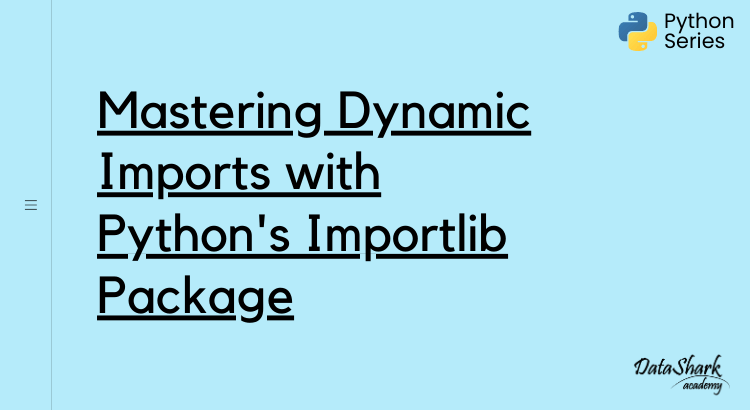
[…] programming language that offers many useful features to developers. One such feature is dynamic imports, which allows you to import modules at runtime based on some conditions. This can be particularly […]
[…] techniques to check if a module is already imported in Python. We will discuss how to use the sys, importlib, and pkgutil modules to perform this […]