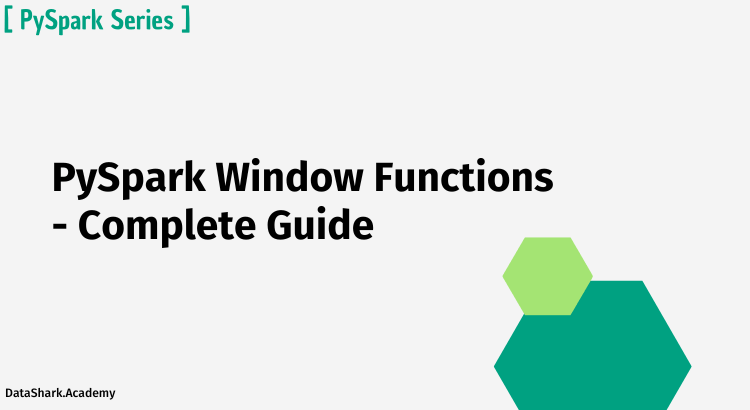In PySpark, window functions are a group of functions that allow you to perform operations on a set of rows that are related to the current row. They allow you to perform calculations across a set of rows that are grouped together based on certain criteria. In this article, we will discuss PySpark Window Ranking Functions in detail, their uses, and limitations.
How PySpark Window functions are useful
Window functions in PySpark are very useful in performing complex calculations on large datasets. They allow you to perform calculations over a set of rows that are related to the current row. This is very useful in scenarios where you need to calculate rolling averages, running totals, and other calculations that are dependent on the values in previous or future rows.
When to use PySpark Window Functions
You should use PySpark Window functions when you need to perform calculations that depend on the values in previous or future rows. These functions allow you to calculate rolling averages, running totals, and other calculations that are dependent on the values in previous or future rows. They are also useful when you need to group data by a certain criterion and perform calculations on the groups. For example, you can calculate the rank of each row within a group or calculate the difference between the current row and the maximum value in the group.
When not to use PySpark Window Functions
PySpark Window functions should not be used when the data is small or when the calculation does not require access to previous or future rows. In such cases, it is better to use standard aggregation functions like sum, avg, min, max, etc. Window functions can be resource-intensive and can significantly slow down query execution times.
Related Posts:
- Mastering PySpark Window Ranking Functions: A Comprehensive Guide with Code Examples and Performance Profiling
- Mastering PySpark Window Functions: Cumulative Calculations (Running Totals and Averages)
PySpark Window Ranking Functions allow you to assign ranks to rows based on a certain criterion. You can assign ranks to rows based on their values, or you can assign ranks to rows within groups. The following are the most commonly used PySpark Window Ranking Functions:
- ROW_NUMBER()
The ROW_NUMBER() function assigns a unique row number to each row in the result set. The row number is assigned based on the order specified in the ORDER BY clause.
- RANK()
The RANK() function assigns a rank to each row based on the order specified in the ORDER BY clause. Rows with the same values are assigned the same rank, and the next rank is skipped.
- DENSE_RANK()
The DENSE_RANK() function assigns a rank to each row based on the order specified in the ORDER BY clause. Rows with the same values are assigned the same rank, and the next rank is not skipped.
- PERCENT_RANK()
The PERCENT_RANK() function assigns a percentile rank to each row based on the order specified in the ORDER BY clause.
- CUME_DIST()
The CUME_DIST() function assigns a cumulative distribution to each row based on the order specified in the ORDER BY clause.
- NTILE()
The NTILE() function divides the rows into n buckets based on the order specified in the ORDER BY clause.
Let’s dive deeper into the different types of PySpark Window Ranking functions and their use cases.
PySpark Window Ranking Functions
PySpark provides several Window Ranking functions that enable us to calculate a rank, dense rank, percent rank, and row number for each row in a DataFrame. These functions help us to rank and order data within a partition or across partitions based on a specified column or set of columns.
1. RANK Function
The RANK function assigns a unique rank to each distinct value within a partition. If multiple rows have the same value, they will receive the same rank, and the next rank will be skipped. For example, if the first two rows have the same value, both will receive a rank of 1, and the next row will receive a rank of 3.
Syntax: rank_col = F.rank().over(windowSpec)
Example:
from pyspark.sql import functions as F
from pyspark.sql.window import Window
windowSpec = Window.partitionBy("category").orderBy("sales")
rank_col = F.rank().over(windowSpec)
df = df.withColumn("rank", rank_col)
df.show()
2. DENSE_RANK Function
The DENSE_RANK function is similar to the RANK function, but it doesn’t skip any ranks if there are ties. For example, if the first two rows have the same value, both will receive a rank of 1, and the next row will receive a rank of 2.
Syntax: dense_rank_col = F.dense_rank().over(windowSpec)
Example:
from pyspark.sql import functions as F
from pyspark.sql.window import Window
windowSpec = Window.partitionBy("category").orderBy("sales")
dense_rank_col = F.dense_rank().over(windowSpec)
df = df.withColumn("dense_rank", dense_rank_col)
df.show()
3. PERCENT_RANK Function
The PERCENT_RANK function calculates the percentile rank of a row within a partition. It returns a value between 0 and 1, where 0 represents the minimum value, and 1 represents the maximum value.
Syntax: percent_rank_col = F.percent_rank().over(windowSpec)
Example:
from pyspark.sql import functions as F
from pyspark.sql.window import Window
windowSpec = Window.partitionBy("category").orderBy("sales")
percent_rank_col = F.percent_rank().over(windowSpec)
df = df.withColumn("percent_rank", percent_rank_col)
df.show()
4. ROW_NUMBER Function
The ROW_NUMBER function assigns a unique number to each row within a partition. It doesn’t take any arguments and always starts counting from 1.
Syntax: row_number_col = F.row_number().over(windowSpec)
Example:
from pyspark.sql import functions as F
from pyspark.sql.window import Window
windowSpec = Window.partitionBy("category").orderBy("sales")
row_number_col = F.row_number().over(windowSpec)
df = df.withColumn("row_number", row_number_col)
df.show()
Performance Profiling of PySpark Window Ranking Functions
When using PySpark Window Ranking functions, it’s important to be aware of their potential performance impact. The main factors that can impact performance are:
- The size of the data set: As the size of the data set increases, the time required to execute window functions may also increase.
- The complexity of the window functions: More complex window functions may require more computational resources to execute, which can impact performance.
- The number of partitions: Partitioning the data set can improve performance by allowing parallel processing of the data. However, too many partitions can also have a negative impact on performance.
To improve the performance of PySpark Window Ranking functions, you can use techniques like caching or persisting the data set in memory, optimizing the partitioning strategy, and using the right configuration settings.
Conclusion
PySpark Window Ranking functions are a powerful tool for performing advanced data analysis tasks. By understanding how they work and when to use them, you can leverage their capabilities to gain insights from your data. However, it’s important to be aware of their potential impact on performance, and to take steps to optimize your code for maximum efficiency.