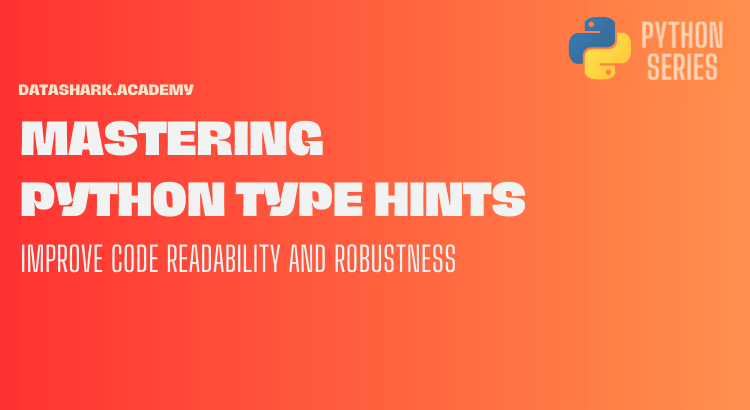The ‘typing’ module in Python is a powerful tool that provides type hints for writing more robust and maintainable code. It allows developers to specify the expected types of function arguments, return values, and class attributes, which can help catch type-related errors early during development and improve code readability.
The ‘typing’ module is especially useful in large codebases, where it can serve as documentation for the expected types of inputs and outputs of functions, and aid in code navigation and understanding. It is a standard library module in Python and does not require any external installation.
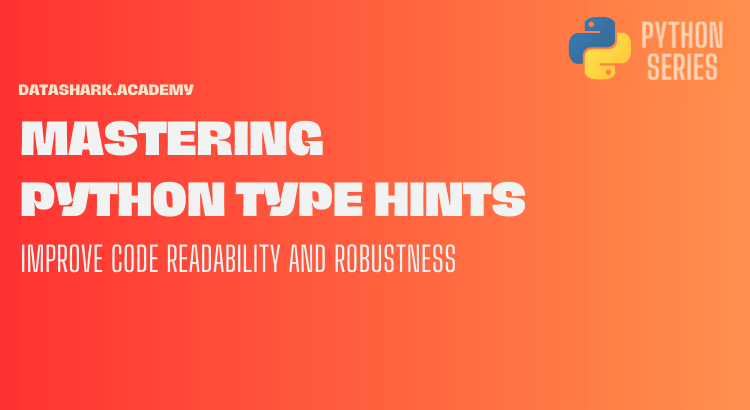
Built-in Types in ‘typing’ module
The ‘typing’ module provides several built-in types that can be used for type hinting in Python code. These types include List, Tuple, Dict, Set, and more. Let’s take a look at some of these types in detail:
a. List
The ‘List’ type in the ‘typing’ module represents a list of elements of a specific type. It is equivalent to the built-in ‘list’ type in Python, but with added type hinting capabilities. Here’s an example:
from typing import List
def greet(names: List[str]) -> str:
return f"Hello, {', '.join(names)}!"
In the above example, the ‘names’ argument is expected to be a list of strings, as specified by the type hint ‘List[str]’. This type hint helps convey the expected input type to other developers and tools, making the code more self-documenting and less error-prone.
b. Tuple
The ‘Tuple’ type in the ‘typing’ module represents a tuple of elements with specific types. It is similar to the built-in ‘tuple’ type in Python, but with added type hinting capabilities. Here’s an example:
from typing import Tuple
def get_name_and_age(person: Tuple[str, int]) -> str:
return f"Name: {person[0]}, Age: {person[1]}"
In the above example, the ‘person’ argument is expected to be a tuple with a string followed by an integer, as specified by the type hint ‘Tuple[str, int]’. This type hint helps ensure that the function is called with the correct argument type, reducing the risk of type-related bugs.
c. Dict
The ‘Dict’ type in the ‘typing’ module represents a dictionary with specific key and value types. It is equivalent to the built-in ‘dict’ type in Python, but with added type hinting capabilities. Here’s an example:
from typing import Dict
def get_person(name: str, age: int) -> Dict[str, int]:
return {'name': name, 'age': age}
In the above example, the function ‘get_person’ returns a dictionary with keys ‘name’ and ‘age’ and their corresponding values of type string and integer, respectively, as specified by the type hint ‘Dict[str, int]’. This type hint helps convey the expected return type of the function, making the code more self-documenting and less error-prone.
You might also like: How to use namedTuple in Python
d. Set
The ‘Set’ type in the ‘typing’ module represents a set of elements of a specific type. It is similar to the built-in ‘set’ type in Python, but with added type hinting capabilities. Here’s an example:
from typing import Set
def get_unique_values(numbers: Set[int]) -> Set[int]:
return numbers
In the above
example, the ‘numbers’ argument is expected to be a set of integers, as specified by the type hint ‘Set[int]’. This type hint helps convey the expected input type to other developers and tools, making the code more self-documenting and less error-prone.
Advanced Types in ‘typing’ module
Apart from the built-in types, the ‘typing’ module also provides advanced types that can be used for more complex type hinting scenarios. Let’s take a look at some of these advanced types:
a. Union
The ‘Union’ type in the ‘typing’ module allows specifying multiple types as acceptable values for a function argument, return value, or class attribute. It is useful when a function or attribute can accept more than one type. Here’s an example:
from typing import Union
def get_name(age: Union[str, int]) -> str:
if isinstance(age, int):
return "Unknown"
else:
return age
In the above example, the ‘age’ argument can be either a string or an integer, as specified by the type hint ‘Union[str, int]’. This type hint helps convey the flexibility in input types, allowing for more versatile code.
b. Optional
The ‘Optional’ type in the ‘typing’ module allows specifying a type as either the actual type or ‘None’. It is useful when a function argument or return value can be optional. Here’s an example:
from typing import Optional
def get_gender(name: str) -> Optional[str]:
if name == "John":
return "Male"
elif name == "Jane":
return "Female"
else:
return None
In the above example, the ‘name’ argument is expected to be a string, and the return value can be either a string representing the gender or ‘None’, as specified by the type hint ‘Optional[str]’. This type hint helps convey the optional nature of the return value, making the code more expressive and less error-prone.
c. Callable
The ‘Callable’ type in the ‘typing’ module allows specifying the type of a callable, such as a function or method. It is useful when a function or method takes or returns another function or method. Here’s an example:
from typing import Callable
def apply(func: Callable[[int], int], arg: int) -> int:
return func(arg)
In the above example, the ‘func’ argument is expected to be a callable that takes an integer as an argument and returns an integer, as specified by the type hint ‘Callable[[int], int]’. This type hint helps convey the expected behavior of the function, making the code more self-documenting and less error-prone.
Type Hints in Practice
Now that we have covered the basics of the ‘typing’ module and its built-in and advanced types, let’s see how we can use them in practice to improve the readability and robustness of our code.
a. Function Type Hints
Function type hints are used to specify the expected types of function arguments and return values. They can be used to catch type-related errors early during development and provide documentation for the expected input and output types of a function. Here’s an example:
from typing import List, Tuple
def get_person_info(name: str, age: int, hobbies: List[str]) -> Tuple[str, int, List[str]]:
return name, age, hobbies
# Usage
result = get_person_info("John", 30, ["reading", "traveling"])
print(result)
In the above example, the ‘get_person_info’ function takes three arguments – ‘name’ of type string, ‘age
‘ of type integer, and ‘hobbies’ of type List[str], and returns a tuple of three values – ‘name’ of type string, ‘age’ of type integer, and ‘hobbies’ of type List[str]. These type hints help convey the expected types of the function arguments and return values, making the code more self-documenting and less prone to type-related errors.
b. Class Type Hints
Class type hints are used to specify the expected types of class attributes and instance methods. They can be used to provide documentation for the expected types of attributes and methods in a class, and catch type-related errors early during development. Here’s an example:
from typing import List
class Person:
def __init__(self, name: str, age: int, hobbies: List[str]):
self.name = name
self.age = age
self.hobbies = hobbies
def get_info(self) -> str:
return f"Name: {self.name}, Age: {self.age}, Hobbies: {', '.join(self.hobbies)}"
# Usage
person = Person("John", 30, ["reading", "traveling"])
info = person.get_info()
print(info)
In the above example, the ‘Person’ class has three attributes – ‘name’ of type string, ‘age’ of type integer, and ‘hobbies’ of type List[str], and an instance method ‘get_info’ that returns a string. These type hints help convey the expected types of attributes and methods in the class, making the code more self-documenting and less prone to type-related errors.
You might also like: Mastering Advanced Python’s Meta Classes: A Comprehensive Guide with Examples and Best Practices
c. Type Hints for External Libraries
Type hints can also be used for external libraries that do not have native support for type hinting. This can help improve the interoperability and robustness of code that uses external libraries. Here’s an example using the ‘requests’ library:
from typing import Dict, Any
import requests
def get_weather(city: str) -> Dict[str, Any]:
url = f"https://api.openweathermap.org/data/2.5/weather?q={city}&appid=API_KEY"
response = requests.get(url)
return response.json()
# Usage
weather_data = get_weather("New York")
print(weather_data)
In the above example, the ‘get_weather’ function uses the ‘requests’ library to make an API call and retrieve weather data for a given city. The type hints ‘Dict[str, Any]’ convey that the function returns a dictionary with string keys and values of any type. This helps convey the expected format of the API response and makes the code more self-documenting and less error-prone.
Benefits of Using Type Hints
Using type hints in Python code offers several benefits, including:
a. Improved Readability: Type hints provide documentation for the expected types of function arguments, return values, class attributes, and instance methods, making the code more self-documenting and easier to understand.
b. Early Detection of Type-Related Errors: Type hints help catch type-related errors early during development, allowing developers to fix them before the code is executed, reducing the likelihood of runtime errors and improving the overall quality of the code.
c. Better IDE Support: Many integrated development environments (IDEs) and code editors can use type hints to provide better code completion suggestions, error highlighting, and auto-generated documentation, helping developers write code more efficiently and with fewer mistakes.
d. Enhanced Interoperability: Type hints can be used to specify the expected types of external libraries, improving the interoperability of code that uses these libraries and reducing the chances of type-related errors when interacting with external code.
e. Better Collaboration: Type hints provide a common language for specifying the expected
types of variables and functions in code, making it easier for team members to understand and work with each other’s code, especially in larger projects with multiple developers.
f. Enhanced Code Maintenance: Type hints can serve as documentation for the expected types of variables and functions, making it easier to maintain and update code over time. They provide a clear understanding of how data should flow through functions and classes, making it easier to make changes without introducing type-related bugs.
g. Code Robustness: Type hints can help catch type-related errors early, reducing the chances of runtime errors and improving the robustness of code. By specifying the expected types of variables and function arguments, type hints can help prevent common type-related bugs, such as passing the wrong type of argument to a function or accessing an attribute that doesn’t exist on an object.
You might also like: How to rightly use Python Collection’s defaultDict class
Tools for Working with Type Hints
There are several tools available in the Python ecosystem that can help with working with type hints:
a. Mypy: Mypy is a popular static type checker for Python that can analyze code and detect type-related errors before runtime. It supports type hints in Python 3.5+ and provides detailed error messages and suggestions for fixing type-related issues.
b. Pyright: Pyright is a static type checker for Python that is built using the Language Server Protocol (LSP) and provides real-time type checking in many popular code editors, including Visual Studio Code. It supports type hints in Python 3.5+ and provides code completion suggestions, error highlighting, and other features to improve productivity and catch type-related errors.
c. Pyre: Pyre is a static type checker for Python developed by Facebook that focuses on providing fast and scalable type checking for large codebases. It supports type hints in Python 3.5+ and provides detailed error messages, code completion suggestions, and other features to improve code quality and robustness.
d. IDEs and Code Editors: Many popular integrated development environments (IDEs) and code editors, such as PyCharm, VSCode, and PyDev, provide built-in support for type hints, including code completion suggestions, error highlighting, and auto-generated documentation. These tools can greatly enhance the productivity of developers working with type hinted code.
Conclusion
Type hints in Python provide a way to specify the expected types of variables, function arguments, return values, class attributes, and instance methods in code. They improve code readability, catch type-related errors early during development, enhance IDE support, improve interoperability with external libraries, facilitate collaboration among team members, enhance code maintenance, and increase code robustness. With the availability of tools such as Mypy, Pyright, Pyre, and built-in support in popular IDEs and code editors, it has become easier than ever to work with type hints in Python and write more robust and maintainable code.
In summary, incorporating type hints in your Python code is a valuable practice that can greatly benefit your development process, making your code more robust, readable, and maintainable. By providing clear documentation of the expected types of variables and functions, type hints can help catch type-related errors early and improve the overall quality of your code. So, start using type hints in your Python projects today and enjoy the benefits of more reliable and efficient code!