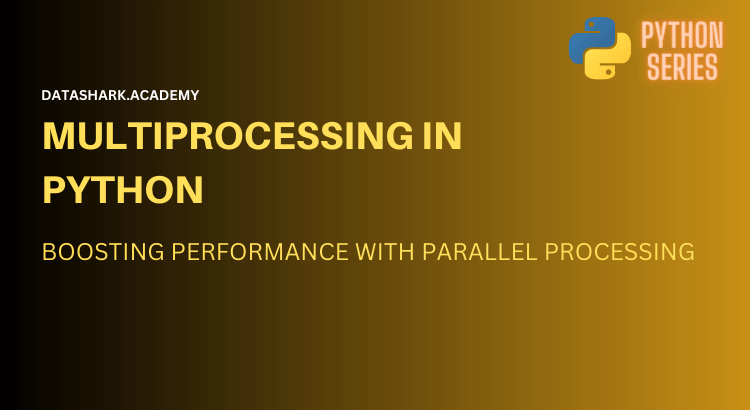Python’s multiprocessing module allows you to leverage the power of multiple processors or cores to execute tasks in parallel, resulting in significant performance improvements. In this blog post, we’ll explore multiprocessing in Python, understand its key concepts, and learn how to use it effectively.
In computing, a process is an instance of a program that is being executed. It has its own memory space, resources, and execution context. On the other hand, a thread is a lightweight unit of execution within a process. Multiple threads can exist within a single process, sharing the same memory space.
Now that we have a basic understanding of processes and threads, let’s dive into the multiprocessing module.
The multiprocessing Module
The multiprocessing module is a built-in module in Python that provides support for spawning processes, passing messages between processes, and managing process pools. To use the module, we first need to import it:
import multiprocessing
This module offers various functions and classes to facilitate multiprocessing in Python. We’ll explore these as we progress through the blog post.
Now, let’s move on to creating and managing processes.
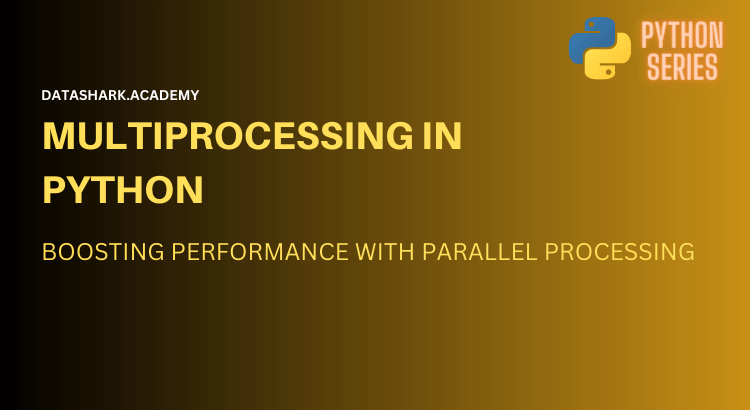
Creating and Managing Processes
In the multiprocessing module, you can create and manage processes using the Process class. This class represents an individual process and allows you to perform operations such as starting, terminating, and waiting for processes to finish.
To create a process, you need to define a target function that will be executed in parallel. Here’s an example:
import multiprocessing
def worker():
print("Worker process executing")
if __name__ == "__main__":
process = multiprocessing.Process(target=worker)
process.start()
In the above code, we define a simple worker() function that prints a message. We create a Process object with the target set to the worker function. Finally, we start the process using the start() method.
When you run this code, a new process will be created, and the target function will execute concurrently. You should see the output “Worker process executing” from the worker process.
To wait for a process to finish its execution, you can use the join() method. This ensures that the main process waits for the child process to complete before moving forward.
import multiprocessing
def worker():
print("Worker process executing")
if __name__ == "__main__":
process = multiprocessing.Process(target=worker)
process.start()
process.join()
print("Main process completed")
In this updated code, we added the join() method after starting the process. The join() method blocks the main process until the worker process finishes executing. The output will show “Worker process executing” followed by “Main process completed”.
The multiprocessing module also provides mechanisms to share data between processes. We’ll explore this in the next section.
Sharing Data between Processes
One of the challenges in multiprocessing is sharing data between processes. Since each process has its own memory space, they cannot directly access variables or objects from other processes. Python’s multiprocessing module provides several ways to overcome this limitation.
Shared Memory Objects
Shared memory objects allow multiple processes to access and modify a common memory block. The multiprocessing module provides Value and Array classes for creating shared memory objects.
Here’s an example using the Value class:
import multiprocessing
def worker(value):
value.value += 1
if __name__ == "__main__":
value = multiprocessing.Value("i", 0)
process = multiprocessing.Process(target=worker, args=(value,))
process.start()
process.join()
print("Value:", value.value)
In this code, we create a shared memory object of type int using Value("i", 0). The initial value of the shared variable is set to 0. We pass the shared variable as an argument to the worker() function, where we increment its value by 1.
After executing the child process, we print the value of the shared variable, which should be 1.
Synchronization Mechanisms
When multiple processes are accessing and modifying shared resources simultaneously, synchronization becomes crucial to avoid conflicts and race conditions. The multiprocessing module provides synchronization primitives like Lock, Semaphore, and Event to handle such scenarios.
Here’s an example using the Lock class:
import multiprocessing
def worker(lock, shared_list):
lock.acquire()
shared_list.append("New item")
lock.release()
if __name__ == "__main__":
lock = multiprocessing.Lock()
shared_list = multiprocessing.Manager().list()
process = multiprocessing.Process(target=worker, args=(lock, shared_list))
process.start()
process.join()
print("Shared List:", shared_list)
In this code, we create a lock using Lock() to ensure exclusive access to the shared list. Inside the worker() function, we acquire the lock, append a new item to the shared list, and then release the lock.
After executing the child process, we print the contents of the shared list, which should include the new item.
These are just a few examples of sharing data between processes. The multiprocessing module provides more advanced features like Manager, Queue, and Pipe for inter-process communication. You can explore these features based on your specific requirements.
Next, let’s explore parallel execution using process pools.
Parallel Execution with Process Pools
Process pools are a convenient way to achieve parallel execution of tasks. Python’s multiprocessing module provides the Pool class to create a pool of worker processes, allowing you to distribute tasks among them.
Here’s an example of using a process pool:
import multiprocessing
def worker(task):
return task * 2
if __name__ == "__main__":
tasks = [1, 2, 3, 4, 5]
with multiprocessing.Pool() as pool:
results = pool.map(worker, tasks)
print("Results:", results)
In this code, we define a worker() function that takes a task as input and returns the result of doubling the task value. We create a list of tasks and use the map() method of the Pool class to distribute the tasks among the worker processes.
The map() method applies the worker() function to each task in parallel and returns the results in the same order as the input tasks. The results are stored in the results list, which we then print.
When you run this code, you should see the output as [2, 4, 6, 8, 10], indicating that each task has been processed by a worker process and the results are returned correctly.
Process pools provide a convenient way to parallelize computations and speed up the execution of CPU-bound tasks. You can experiment with different pool methods like apply(), imap(), and imap_unordered() based on your specific requirements.
Now, let’s explore handling exceptions and errors in multiprocessing.
Handling Exceptions and Errors
When working with multiprocessing, it’s important to handle exceptions and errors that may occur during the execution of parallel tasks. The multiprocessing module provides mechanisms to catch and manage exceptions in multiprocessing scenarios.
apply_async() and ExceptionPool
The apply_async() method of the Pool class is commonly used for parallel execution of tasks. It allows you to submit tasks to the pool and retrieve the results asynchronously.
import multiprocessing
def worker(task):
if task == 0:
raise ValueError("Invalid task value")
return task * 2
if __name__ == "__main__":
tasks = [1, 2, 0, 4, 5]
with multiprocessing.Pool() as pool:
results = [pool.apply_async(worker, (task,)) for task in tasks]
output = [result.get() for result in results]
print("Output:", output)
In this code, we have an updated worker() function that raises a ValueError if the task value is 0. We create a list of tasks, and for each task, we use apply_async() to submit the task to the process pool.
The apply_async() method returns a result object that represents the asynchronous execution of the task. We store these result objects in the results list.
After submitting all the tasks, we use a list comprehension to iterate over the result objects and retrieve the results using the get() method. The results are stored in the output list.
When you run this code, you’ll notice that the task with a value of 0 raises a ValueError. However, the exception is caught internally, and the execution continues for other tasks. The output list will contain the results for the non-failing tasks.
If you want to explicitly handle exceptions and errors, you can use the ExceptionPool class from the multiprocessing.pool module. It provides additional methods like map_async() and apply_async() that allow you to catch and handle exceptions raised by individual tasks.
Now, let’s move on to real-world examples and use cases for multiprocessing.
Real-world Examples and Use Cases
Multiprocessing is a powerful technique that can be applied to various scenarios to improve performance and efficiency. Let’s explore some common use cases where multiprocessing can be beneficial:
CPU-Bound Tasks
CPU-bound tasks are those that require significant computational resources. Examples include mathematical calculations, data processing, image/video rendering, and machine learning tasks. By leveraging multiprocessing, you can distribute these tasks among multiple processes, utilizing multiple CPU cores for parallel execution and achieving faster results.
I/O-Bound Tasks
I/O-bound tasks involve waiting for input/output operations, such as reading from or writing to files, making network requests, or interacting with databases. Although multiprocessing may not speed up the individual I/O operations, it can still be useful in scenarios where you have multiple I/O-bound tasks to handle concurrently.
By using multiprocessing, you can execute multiple I/O-bound tasks simultaneously, taking advantage of the waiting time of one task to perform other tasks. This can lead to overall time savings, especially when dealing with a large number of I/O operations.
Web Scraping and Data Crawling
Web scraping and data crawling involve fetching and processing data from websites or APIs. These tasks often involve making multiple HTTP requests, parsing HTML/XML responses, and extracting relevant information. Multiprocessing can be utilized to distribute the scraping or crawling tasks across multiple processes, allowing faster retrieval and processing of data.
Image Processing and Computer Vision
Tasks related to image processing and computer vision, such as image resizing, filtering, object detection, and pattern recognition, can benefit from multiprocessing. By dividing the image processing workload among multiple processes, you can speed up the execution time and handle multiple images simultaneously.
Simulation and Modeling
Simulation and modeling tasks, such as Monte Carlo simulations, numerical simulations, and physics-based modeling, can be computationally intensive. Multiprocessing enables parallel execution of these simulations across multiple processes, enabling faster experimentation, optimization, and analysis of complex models.
These are just a few examples of how multiprocessing can be applied to various real-world scenarios. Depending on your specific requirements, you can identify areas in your projects where multiprocessing can bring significant performance improvements.
Conclusion
In this blog post, we explored the concept of multiprocessing in Python, its benefits, and use cases. We learned about creating and managing processes, sharing data between processes, utilizing process pools for parallel execution, and handling exceptions and errors.
Multiprocessing is a powerful technique that can help you make the most of your hardware resources and accelerate the execution of computationally intensive tasks. By leveraging multiple processes, you can achieve faster results, improve performance, and enhance the overall efficiency of your Python applications.
We encourage you to explore multiprocessing further and experiment with different scenarios to maximize the benefits of parallel processing in your projects.
That concludes our blog post on multiprocessing in Python. We hope you found it informative and helpful.