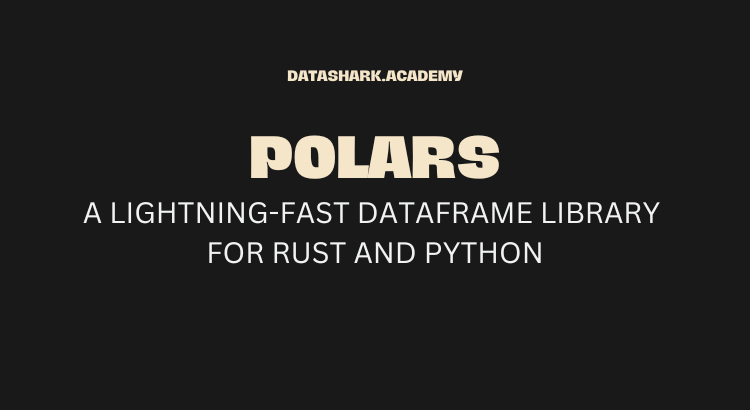Polars is a high-performance DataFrame library for Rust and Python that provides powerful data manipulation, filtering, and aggregation capabilities. It offers a seamless experience for working with large datasets and enables data scientists and engineers to perform data analysis, processing, and machine learning tasks efficiently. In this section, we will provide an overview of Polars and compare it with other popular DataFrame libraries.
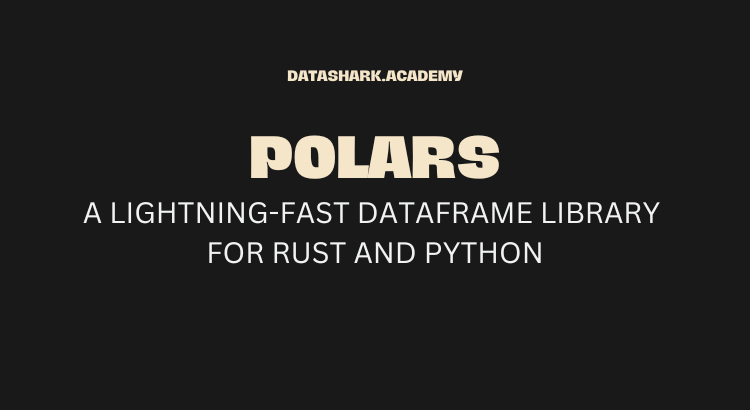
Polars Key Features
- Blazingly fast: Polars is designed for performance, leveraging Rust’s speed and memory safety.
- DataFrame operations: Polars provides a rich set of DataFrame operations, such as filtering, aggregating, joining, and pivoting.
- Data types and expressions: Polars supports various data types and expressions for advanced data manipulation.
- Lazy evaluation: Polars optimizes operations using lazy evaluation for efficient processing.
- Parallel processing: Polars supports parallel processing to speed up data operations on multi-core CPUs.
Comparison with Other DataFrame Libraries: Polars stands out among other DataFrame libraries due to its speed, memory efficiency, and rich functionality. Compared to other popular libraries like Pandas, Polars offers significantly faster performance, especially for large datasets. Additionally, Polars provides advanced features like lazy evaluation and parallel processing, making it well-suited for handling big data and performance-intensive tasks.
You will also like – Mastering Data Manipulation with PyArrow: A Comprehensive Guide
Getting Started with Polars
In this section, we will cover the basic steps to get started with Polars, including installation and setup in Rust and Python projects, as well as how to perform common DataFrame operations using Polars.
Installation and Setup
- Rust: To use Polars in Rust, you can add the Polars crate as a dependency in your Rust project’s Cargo.toml file. Here’s an example:
[dependencies]
polars = "0.8"- Python: To use Polars in Python, you can install the Polars library using pip, the Python package manager. Open your terminal and run the following command:
pip install polarsBasics of Using Polars
Once Polars is installed, you can start using it in your Rust or Python code. Here are some basic operations you can perform with Polars:
Creating a DataFrame:
// Rust
use polars::prelude::*;
fn main() -> Result<()> {
// Create a DataFrame from a vector of tuples
let df = DataFrame::new(vec![
("name", &["Alice", "Bob", "Charlie"]),
("age", &[25, 30, 35]),
("city", &["New York", "Los Angeles", "Chicago"]),
])?;
println!("{}", df);
Ok(())
}
# Python
import polars as pl
# Create a DataFrame from a dictionary
df = pl.DataFrame({
'name': ['Alice', 'Bob', 'Charlie'],
'age': [25, 30, 35],
'city': ['New York', 'Los Angeles', 'Chicago']
})
print(df)
Data Manipulation
// Rust
use polars::prelude::*;
fn main() -> Result<()> {
// Load a CSV file into a DataFrame
let df = CsvReader::from_path("data.csv")?
.infer_schema(Some(100))
.has_header(true)
.finish()?;
// Filter rows
let filtered_df = df.filter(col("age").gt(lit(25)))?;
// Select columns
let selected_df = filtered_df.select(&["name", "age"])?;
// Group by city and calculate average age
let grouped_df = selected_df.groupby("city")?;
let avg_age = grouped_df
.agg(&[col("age").mean().alias("avg_age")])?;
println!("{}", avg_age);
Ok(())
}import polars as pl
# Load a CSV file into a DataFrame
df = pl.read_csv("data.csv")
# Filter rows
filtered_df = df[df['age'] > 25]
# Select columns
selected_df = filtered_df[['name', 'age']]
# Group by city and calculate average age
grouped_df = selected_df.groupby('city')
avg_age = grouped_df.mean('age').alias('avg_age')
print(avg_age)Related Post: Scaling AI and Python Workloads Made Easy with Ray Python: An Open-Source Unified Compute Framework
Advanced Features of Polars
Polars provides advanced features that make it a powerful tool for data analysis and processing. Some of the notable features include:
- Data Type and Expression Support: Polars supports various data types, including numeric, boolean, date, time, and string data types. It also provides extensive support for data manipulation expressions, such as filtering, mapping, aggregating, and joining, allowing for complex data operations.
- Lazy Evaluation: Polars leverages lazy evaluation, which allows it to optimize operations and delay their execution until necessary. This helps in reducing unnecessary computation and improving performance, especially for big data processing.
- Parallel Processing: Polars provides support for parallel processing, which enables it to efficiently utilize multi-core CPUs for data processing tasks. This can significantly speed up data operations, especially for large datasets.
Optimizing Performance with Polars
Polars is designed for performance, and there are several ways to optimize its performance for your specific use cases. In this section, we will cover some tips and techniques to optimize the performance of Polars in your data tasks.
A. Data Load and Manipulation Optimization
- Use Appropriate Data Types: Choosing the right data types for your columns can greatly impact the performance of your data operations. Polars provides support for various data types, and using the appropriate data types can help reduce memory usage and improve data manipulation speed.
- Use Lazy Evaluation: Polars uses lazy evaluation, and by chaining multiple operations together and only executing them when necessary, you can avoid unnecessary computation and improve performance. This is especially useful when dealing with large datasets.
- Utilize Parallel Processing: Polars supports parallel processing, and by leveraging multi-core CPUs, you can improve the performance of data operations. Use functions like
par_sort,par_map, andparquetfor parallel processing of data.
B. Columnar Data Processing Optimization
Polars is a columnar data processing library, which provides several optimizations for columnar data processing. Here are some tips to optimize columnar data processing with Polars:
- Use Columnar Operations: Polars provides a rich set of columnar operations, such as filtering, mapping, aggregating, and joining, which are optimized for columnar data processing. Use these operations whenever possible, as they can significantly improve the performance of data tasks.
- Use SIMD (Single Instruction, Multiple Data) Operations: Polars leverages SIMD operations for performance optimization. SIMD is a technique where a single instruction operates on multiple data elements in parallel, which can greatly speed up data processing. Polars provides SIMD operations for various data types, such as integers and floats, and using them can greatly improve the performance of your data tasks.
- Utilize Predicate Pushdown: Polars supports predicate pushdown, which is a technique where filtering operations are pushed down to the data source level, reducing the amount of data that needs to be loaded and processed. This can greatly improve the performance of data loading and filtering operations, especially for large datasets.
Memory Management Optimization
Efficient memory management is crucial for optimizing the performance of data tasks in Polars. Here are some tips for memory management optimization:
- Use ChunkedArrays: Polars uses ChunkedArrays to efficiently manage memory for large datasets. ChunkedArrays divide data into smaller chunks, allowing for efficient memory allocation and deallocation. Use ChunkedArrays for large datasets to minimize memory usage and improve performance.
- Use In-Place Operations: Polars provides support for in-place operations, which allows you to perform operations on data in the same memory location, without creating new memory buffers. This can greatly reduce memory overhead and improve performance, especially for data manipulation tasks.
- Be Mindful of Data Copies: Data copying can be expensive in terms of both time and memory. Polars provides various functions to avoid unnecessary data copying, such as
clone,slice, andnarrow, which allow you to work with data without creating unnecessary copies. Be mindful of data copies and use appropriate functions to minimize memory usage and improve performance.
You might also like: Data Validation Made Easy with Pandera Python: A Comprehensive Guide
Conclusion
Polars is a powerful data manipulation and analysis library for Rust and Python that provides advanced features and optimizations for performance. In this blog post, we covered an overview of Polars, its basic and advanced features, and optimization techniques for improving performance. By leveraging Polars’ capabilities and following the optimization tips, you can efficiently process and analyze large datasets, making it a valuable tool for data-driven applications.
We hope you found this blog post informative and useful. If you have any questions or need further assistance with Polars, feel free to ask. Happy data processing with Polars!