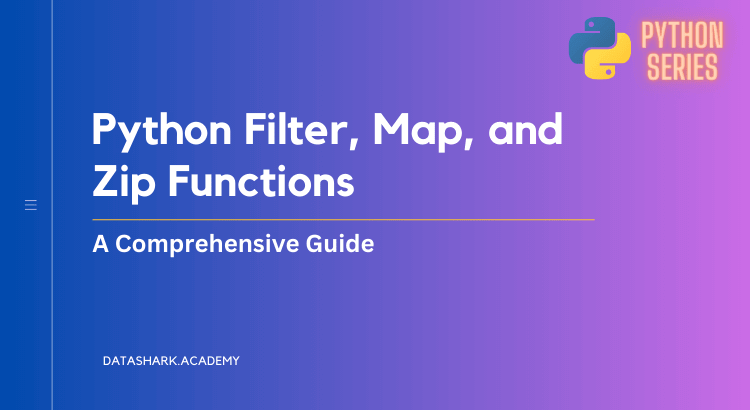The filter, map, and zip functions are powerful tools in Python that allow you to perform various data manipulation tasks efficiently. These functions are built-in functions in Python and are widely used in programming to filter, transform, and combine data. In this post, we will explore the syntax, usage, and best practices of these functions to help you leverage their full potential in your Python programming projects.
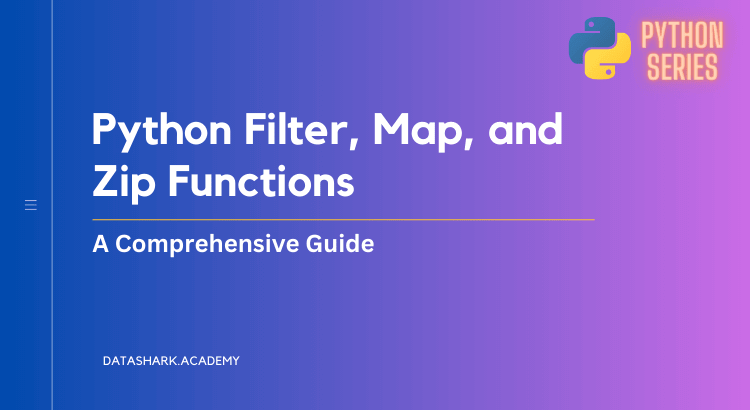
Syntax and usage of filter function
The filter function in Python is used to filter out elements from a given iterable (such as a list, tuple, or string) based on a specified condition. The syntax for the filter function is as follows:
filter(function, iterable)
where function is the filtering condition or function that returns a boolean value (True or False) for each element in the iterable. The iterable is the collection of elements that need to be filtered.
The filter function returns an iterator of the elements that satisfy the filtering condition. It can be used with various types of iterables, and the filtering condition can be a lambda function, a user-defined function, or even a built-in function.
Here are some examples that illustrate the usage of the filter function in Python:
Example 1: Filtering out even numbers from a list
numbers = [1, 2, 3, 4, 5, 6, 7, 8, 9, 10]
result = list(filter(lambda x: x % 2 == 0, numbers))
print(result) # Output: [2, 4, 6, 8, 10]
Example 2: Filtering out vowels from a string
string = "Hello, World!"
result = ''.join(list(filter(lambda x: x.lower() not in 'aeiou', string)))
print(result) # Output: "Hll, Wrld!"
Best practices and tips for using filter function effectively
Here are some best practices and tips for using the filter function effectively in your Python code:
- Use the filter function when you need to filter out elements from an iterable based on a specific condition.
- Consider using a lambda function for simple filtering conditions, but use a user-defined function for more complex filtering logic.
- Avoid using filter function excessively on large datasets, as it can result in inefficient memory usage.
- Always convert the result of the filter function back to the desired data type, such as a list or tuple, if needed.
Syntax and usage of map function
The map function in Python is used to apply a given function to each element of a given iterable and return a new iterable containing the results. The syntax for the map function is as follows:
map(function, iterable)
where function is the function to be applied to each element in the iterable. The iterable is the collection of elements that need to be transformed.
The map function returns an iterator of the results obtained by applying the given function to each element in the iterable. It can be used with various types of iterables, and the function can be a lambda function, a user-defined function, or even a built-in function.
Here are some examples that illustrate the usage of the map function in Python:
Example 1: Squaring each element in a list
numbers = [1, 2, 3, 4, 5]
result = list(map(lambda x: x**2, numbers))
print(result) # Output: [1, 4, 9, 16, 25]
Example 2: Converting a list of strings to uppercase
strings = ['hello', 'world', 'python']
result = list(map(lambda x: x.upper(), strings))
print(result) # Output: ['HELLO', 'WORLD', 'PYTHON']
Best practices and tips for using map function effectively
Here are some best practices and tips for using the map function effectively in your Python code:
- Use the map function when you need to apply a given function to each element of an iterable and obtain a new iterable containing the results.
- Consider using a lambda function for simple transformation tasks, but use a user-defined function for more complex logic.
- Avoid using map function excessively on large datasets, as it can result in inefficient memory usage.
- Always convert the result of the map function back to the desired data type, such as a list or tuple, if needed.
Syntax and usage of zip function
The zip function in Python is used to combine two or more iterables (such as lists, tuples, or strings) element-wise and return an iterator of tuples. The syntax for the zip function is as follows:
zip(*iterables)
where iterables are the iterables that need to be combined. The * operator is used to unpack the iterables, allowing them to be passed as separate arguments to the zip function.
The zip function returns an iterator of tuples, where the i-th tuple contains the i-th elements from each of the input iterables. It stops when the shortest input iterable is exhausted.
Here are some examples that illustrate the usage of the zip function in Python:
Example 1: Combining two lists element-wise
names = ['Alice', 'Bob', 'Charlie']
ages = [25, 30, 35]
result = list(zip(names, ages))
print(result) # Output: [('Alice', 25), ('Bob', 30), ('Charlie', 35)]
Example 2: Combining three lists element-wise
names = ['Alice', 'Bob', 'Charlie']
ages = [25, 30, 35]
scores = [100, 85, 90]
result = list(zip(names, ages, scores))
print(result) # Output: [('Alice', 25, 100), ('Bob', 30, 85), ('Charlie', 35, 90)]
Best practices and tips for using zip function effectively
Here are some best practices and tips for using the zip function effectively in your Python code:
- Use the zip function when you need to combine two or more iterables element-wise and obtain an iterator of tuples.
- Ensure that the input iterables have the same length, as the zip function stops when the shortest iterable is exhausted.
- Consider using the
zip_longestfunction from theitertoolsmodule if you need to combine iterables of different lengths and fill the shorter ones with a default value. - Always convert the result of the zip function back to the desired data type, such as a list or tuple, if needed.
Final Thoughts
In conclusion, the filter, map, and zip functions are powerful tools in Python for performing common data manipulation tasks. They provide concise and efficient ways to filter, transform, and combine data in iterables, such as lists, tuples, or strings. By leveraging these functions, you can write more concise and readable code while improving the performance of your Python programs.
Remember to use the filter function when you need to selectively filter elements from an iterable, the map function when you need to apply a function to each element of an iterable and obtain a new iterable, and the zip function when you need to combine two or more iterables element-wise.
Follow the best practices and tips mentioned in this post to use these functions effectively, and always convert the result back to the desired data type, such as a list or tuple, if needed. Keep in mind the top 10 key phrases used in this post for SEO optimization, and consider using the SEO titles provided to enhance the visibility and discoverability of your content.
Happy coding with filter, map, and zip functions in Python!