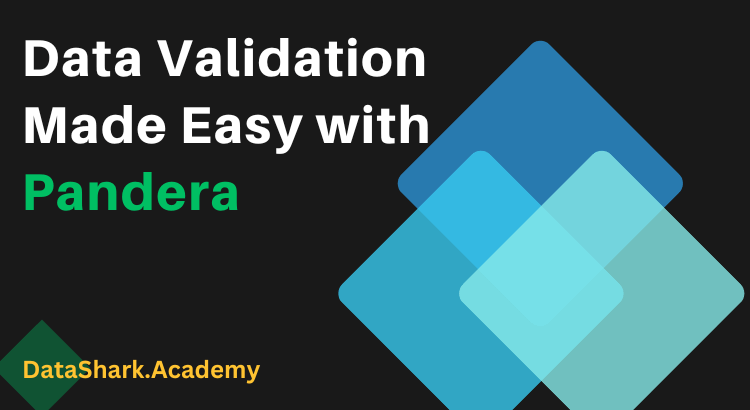As a data professional, you know how crucial it is to ensure the quality and integrity of data in your Python projects. Data validation is a critical step in the data processing pipeline that helps identify and correct errors, inconsistencies, and missing values in data. To simplify and streamline data validation tasks, you can leverage the power of Pandera Python, a robust data validation library that provides an intuitive and flexible way to validate data in Python.
In this blog post, we will dive into the world of data validation with Pandera Python. We will explore the features and functionalities of Pandera, understand how to define validation rules, and implement data validation with code examples to illustrate the concepts.
What is Pandera Python?
Pandera Python is a data validation library that provides an easy-to-use interface for validating data in Python. It is specifically designed for data scientists, engineers, and analysts who work with data in Python projects. Pandera allows you to define validation rules for your data, apply those rules to data structures such as Pandas DataFrames, and easily identify and correct data quality issues.
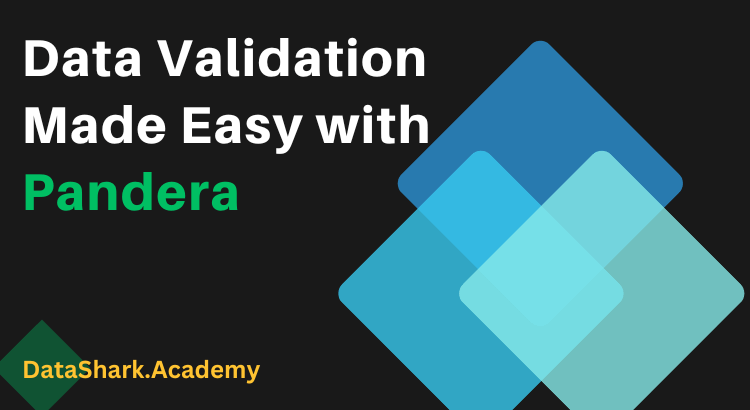
Key Features of Pandera Python
Pandera Python offers a wide range of features that make it a powerful tool for data validation. Some of the key features of Pandera include:
- Declarative Syntax: Pandera provides a declarative syntax for defining validation rules, making it easy to express complex data validation logic in a concise and readable way.
- Flexible Validation Rules: Pandera supports a wide range of validation rules, including data type validation, value range validation, regular expression validation, custom validation functions, and more. This allows you to define comprehensive validation rules tailored to your specific data requirements.
- DataFrame Integration: Pandera is tightly integrated with Pandas, a popular data manipulation library in Python. You can seamlessly apply Pandera validation rules to Pandas DataFrames, making it a natural fit for data validation tasks in Pandas workflows.
- Error Reporting: Pandera provides detailed error reporting, making it easy to identify and correct data quality issues. It generates informative error messages with clear explanations, helping you quickly identify the root cause of validation failures.
- Extensibility: Pandera is highly extensible, allowing you to define custom validation functions and incorporate domain-specific validation logic into your data validation workflows.
Now let’s dive into some practical examples of how to use Pandera Python for data validation.
Example 1: Basic Data Type Validation
One of the simplest yet essential data validation tasks is to validate the data types of columns in a DataFrame. Pandera makes it easy to define data type validation rules with its declarative syntax. Let’s consider an example where we have a DataFrame that represents sales data with columns ‘date’, ‘product_id’, ‘quantity’, and ‘revenue’, and we want to validate the data types of these columns.
import pandas as pd
import pandera as pa
# Create a sample DataFrame
data = {'date': ['2022-01-01', '2022-01-02', '2022-01-03'],
'product_id': [101, 102, 103],
'quantity': [10, 20, 30],
'revenue': [100.0, 200.0, 300.0]}
df = pd.DataFrame(data)
# Define the schema for data type validation
schema = pa.DataFrameSchema({
'date': pa.Column(pa.DateTime), # Validate 'date' column as DateTime data type
'product_id': pa.Column(pa.Int), # Validate 'product_id' column as Integer data type
'quantity': pa.Column(pa.Int), # Validate 'quantity' column as Integer data type
'revenue': pa.Column(pa.Float), # Validate 'revenue' column as Float data type
})
# Validate the DataFrame against the defined schema
df_validated = schema.validate(df)In the code above, we define a Pandera schema that specifies the expected data types for each column in the DataFrame. We then use the `validate()` method to apply the schema to the DataFrame, which validates the data types of the columns based on the defined schema. If the data types do not match the schema, Pandera will raise an error with a detailed error message indicating the validation failure.
Example 2: Value Range Validation
Another common data validation task is to validate the range of values in a column. Pandera provides built-in validation functions for value range validation, such as pa.CheckGreaterThanOrEqual, pa.CheckLessThanOrEqual, pa.CheckGreaterThan, pa.CheckLessThan, and more. Let’s consider an example where we have a DataFrame that represents customer ages, and we want to validate that the ages are within a certain range.
import pandas as pd
import pandera as pa
# Create a sample DataFrame
data = {'customer_id': [101, 102, 103, 104],
'age': [25, 35, 45, 55]}
df = pd.DataFrame(data)
# Define the schema for value range validation
schema = pa.DataFrameSchema({
'customer_id': pa.Column(pa.Int), # Validate 'customer_id' column as Integer data type
'age': pa.Column(pa.Int, checks=[
pa.CheckGreaterThanOrEqual(18), # Validate 'age' column is greater than or equal to 18
pa.CheckLessThanOrEqual(50), # Validate 'age' column is less than or equal to 50
])
})
# Validate the DataFrame against the defined schema
df_validated = schema.validate(df)
In the code above, we define a Pandera schema that includes value range validation checks for the ‘age’ column. The CheckGreaterThanOrEqual and CheckLessThanOrEqual functions are used to validate that the ages are within the specified range. If the values in the ‘age’ column do not meet the specified range, Pandera will raise an error with a detailed error message indicating the validation failure.
You might like:
- Mastering Advanced Python’s Meta Classes: A Comprehensive Guide with Examples and Best Practices
- Mastering PySpark Window Ranking Functions: A Comprehensive Guide with Code Examples and Performance Profiling
Example 3: Custom Validation Function
Pandera allows you to define custom validation functions to implement domain-specific validation logic. Let’s consider an example where we have a DataFrame that represents employee data, and we want to validate that the employee names follow a certain format.
import pandas as pd
import pandera as pa
# Create a sample DataFrame
data = {'employee_id': [101, 102, 103],
'name': ['John Doe', 'Jane Smith', 'Sam Johnson']}
df = pd.DataFrame(data)
# Define a custom validation function for name format
def validate_name_format(name):
# Implement domain-specific validation logic
if not name.isalpha():
raise ValueError("Name must only contain alphabetic characters")
if len(name.split()) != 2:
raise ValueError("Name must consist of first name and last name separated by a space")
return name
# Define the schema with custom validation function
schema = pa.DataFrameSchema({
'employee_id': pa.Column(pa.Int), # Validate 'employee_id' column as Integer data type
'name': pa.Column(pa.String,checks=[pa.Check(lambda x: x.apply(validate_name_format)), # Validate 'name' column using custom validation function
])
})
# Validate the DataFrame against the defined schema
df_validated = schema.validate(df)In the code above, we define a custom validation function validate_name_format that implements domain-specific validation logic for the ‘name’ column. We then use a lambda function with pa.Check to apply the custom validation function to the ‘name’ column in the DataFrame. If the names in the ‘name’ column do not meet the specified format, Pandera will raise an error with a detailed error message indicating the validation failure.
Conclusion
In this blog post, we explored the powerful data validation capabilities of Pandera, a Python library that provides an intuitive and flexible way to validate and clean data. We discussed how data validation is crucial for ensuring data quality and integrity in data analysis and machine learning projects. We covered various examples of data validation tasks, including data type validation, value range validation, and custom validation using Pandera’s schema-based approach. With Pandera, you can easily define and apply data validation rules to your DataFrames, ensuring that your data meets the expected quality standards and is fit for analysis or machine learning tasks.
We hope this blog post has provided you with a solid understanding of how to use Pandera for data validation in Python. Happy data validation with Pandera!