Unicode is a character encoding standard that assigns a unique code point to each character from every writing system in the world, including emojis, mathematical symbols, and special characters. Unicode allows for consistent representation of text in different scripts and languages, making it essential for handling multilingual text data in programming languages like Python.
In this blog post, we will explore Unicode encoding and decoding in Python, covering the basics of Unicode, different encoding schemes, encoding and decoding functions in Python, common use cases, and best practices.
What is Unicode?
Unicode is a character encoding standard that uses a unique code point to represent each character from every writing system in the world. It was designed to provide a consistent way of representing text in different scripts and languages, allowing for seamless communication and processing of multilingual text data.
Unicode supports over 143,000 characters, including alphabets, numbers, punctuation marks, symbols, emojis, and special characters. Each character is assigned a unique code point, which is a numerical value that represents the character. For example, the code point for the letter “A” is U+0041, and the code point for the emoji “😊” is U+1F60A.
Unicode Encoding
Unicode encoding is the process of converting text characters into a sequence of numerical values, known as code units, that represent the characters in a standardized way. There are several encoding schemes used to encode Unicode characters into binary data, such as UTF-8, UTF-16, and UTF-32.
- UTF-8: UTF-8 is a variable-length encoding scheme that uses one to four bytes to represent each Unicode character. It is widely used and compatible with ASCII, which means that ASCII characters (0-127) are represented using a single byte in UTF-8. Non-ASCII characters are represented using multiple bytes, with the number of bytes depending on the character’s code point.
In Python, UTF-8 encoding can be achieved using the encode() method, which is a built-in function that converts a Unicode string to a byte string encoded in UTF-8.
# Example of UTF-8 encoding in Python
# Define a Unicode string
text = "Hello, 你好, नमस्ते"
# Encode the string in UTF-8
utf8_bytes = text.encode('utf-8')
# Print the UTF-8 encoded bytes
print(utf8_bytes)
- UTF-16: UTF-16 is a fixed-length encoding scheme that uses two or four bytes to represent each Unicode character. It can represent all Unicode characters in a single code unit, making it more space-efficient for characters in the Basic Multilingual Plane (BMP), which includes most common characters. However, characters outside the BMP require a pair of code units, known as surrogate pairs, to be represented in UTF-16.
In Python, UTF-16 encoding can be achieved using the encode() method with the ‘utf-16’ encoding argument.
# Example of UTF-16 encoding in Python
# Define a Unicode string
text = "Hello, 你好, नमस्ते"
# Encode the string in UTF-16
utf16_bytes = text.encode('utf-16')
# Print the UTF-16 encoded bytes
print(utf16_bytes)
- UTF-32: UTF-32 is a fixed-length encoding scheme that uses four bytes to represent each Unicode character. It can represent all Unicode characters in a single code unit, making it more space-efficient but less commonly used compared to UTF-8 and UTF-16.
In Python, UTF-32 encoding can be achieved using the encode() method with the ‘utf-32’ encoding argument.
# Example of UTF-32 encoding in Python
# Define a Unicode string
text = "Hello, 你好, नमस्ते"
# Encode the string in UTF-32
utf32_bytes = text.encode('utf-32')
# Print the UTF-32 encoded bytes
print(utf32_bytes)
Unicode Decoding
Unicode decoding is the process of converting encoded binary data back into text characters using their respective code points. Python provides built-in functions to decode encoded bytes into Unicode strings using different encoding schemes.
- UTF-8 Decoding: UTF-8 decoding in Python can be achieved using the
decode()method with the ‘utf-8’ encoding argument.
# Example of UTF-8 decoding in Python
# Define UTF-8 encoded bytes
utf8_bytes = b'Hello, \xe4\xbd\xa0\xe5\xa5\xbd, \xe0\xa4\xa8\xe0\xa4\xae\xe0\xa4\xb8\xe0\xa5\x8d\xe0\xa4\xa4\xe0\xa5\x87'
# Decode the bytes in UTF-8
utf8_text = utf8_bytes.decode('utf-8')
# Print the UTF-8 decoded text
print(utf8_text)
UTF-16 Decoding: UTF-16 decoding in Python can be achieved using the decode() method with the ‘utf-16’ encoding argument.
# Example of UTF-16 decoding in Python
# Define UTF-16 encoded bytes
utf16_bytes = b'\xff\xfeH\x00e\x00l\x00l\x00o\x00,\x00\x60\x4f\x8c\x6a\x4f\x60\x00,\x00\x94\xd0\x20'
# Decode the bytes in UTF-16
utf16_text = utf16_bytes.decode('utf-16')
# Print the UTF-16 decoded text
print(utf16_text)
UTF-32 Decoding: UTF-32 decoding in Python can be achieved using the decode() method with the ‘utf-32’ encoding argument.
# Example of UTF-32 decoding in Python
# Define UTF-32 encoded bytes
utf32_bytes = b'\xff\xfe\x00\x00H\x00\x00\x00e\x00\x00\x00l\x00\x00\x00l\x00\x00\x00o\x00\x00\x00,\x00\x00\x00\x60\x4f\x8c\x6a\x4f\x60\x00\x00\x00,\x00\x00\x00\x94\xd0\x20\x00\x00'
# Decode the bytes in UTF-32
utf32_text = utf32_bytes.decode('utf-32')
# Print the UTF-32 decoded text
print(utf32_text)
Related Posts:
- Mastering Regular Expressions in Python: A Comprehensive Guide with Real-world Examples
- How to use namedTuple in Python
- Advanced Python Argument Parsing with argparse: A Step-by-Step Guide with Code Examples
Common Use Cases
Unicode encoding and decoding are commonly used in various scenarios, such as:
- Reading and writing text files: When reading or writing text files in Python, it is important to specify the correct encoding to ensure that Unicode characters are properly encoded or decoded. For example, when reading a text file that contains non-ASCII characters, you need to specify the encoding used in the file, such as UTF-8 or UTF-16, to correctly decode the text.
# Example of reading a text file with UTF-8 encoding in Python
# Open the file with UTF-8 encoding
with open('file.txt', 'r', encoding='utf-8') as file:
text = file.read()
Process the text
...
Example of writing a text file with UTF-8 encoding in Python
Define the text to write
text = "Hello, 你好, नमस्ते"
Open the file with UTF-8 encoding
with open('file.txt', 'w', encoding='utf-8') as file:
# Write the text to the file
file.write(text)2. Handling network communication: When sending or receiving data over the network, it is important to ensure that the data is properly encoded and decoded using the appropriate encoding scheme to avoid data corruption or loss. For example, when sending data in HTTP requests or responses that contain non-ASCII characters, you need to encode the data in UTF-8 or other suitable encoding schemes.
# Example of encoding data in UTF-8 for HTTP request in Python
import requests
# Define the data to send
data = {
'name': 'John Doe',
'age': 30,
'city': '北京'
}
# Encode the data in UTF-8
encoded_data = {key: value.encode('utf-8') if isinstance(value, str) else value for key, value in data.items()}
# Send the HTTP request with encoded data
response = requests.post('https://example.com', data=encoded_data)
# Example of decoding data in UTF-8 from HTTP response in Python
# Decode the response data in UTF-8
decoded_data = response.content.decode('utf-8')
# Process the decoded data
# ...
3. Working with databases: When storing or retrieving text data in databases, it is important to use the correct encoding to ensure that Unicode characters are properly stored and retrieved without data corruption. Many databases support Unicode encoding, such as UTF-8, UTF-16, or UTF-32, and provide options to specify the encoding during data retrieval or storage.
# Example of storing and retrieving text data with UTF-8 encoding in Python using SQLite database
import sqlite3
# Connect to the SQLite database
conn = sqlite3.connect('example.db')
# Create a table for storing text data
conn.execute('''CREATE TABLE IF NOT EXISTS texts
(id INTEGER PRIMARY KEY, content TEXT)''')
# Define the text to store
text = "Hello, 你好, नमस्ते"
# Insert the text into the table with UTF-8 encoding
conn.execute("INSERT INTO texts (content) VALUES (?)", (text.encode('utf-8'),))
# Commit the transaction
conn.commit()
# Retrieve the text from the table and decode it in UTF-8
result = conn.execute("SELECT content FROM texts WHERE id=?", (1,))
text = result.fetchone()[0].decode('utf-8')
# Process the retrieved text
# ...
# Close the database connection
conn.close()
Best Practices
When working with Unicode encoding and decoding in Python, it is important to follow some best practices to ensure proper handling of text data:
- Specify the correct encoding: Always specify the correct encoding when encoding or decoding text data. Using the wrong encoding can result in data corruption or loss.
- Handle encoding/decoding errors: Unicode encoding and decoding can sometimes fail due to invalid data or encoding/decoding errors. It is important to handle such errors properly to avoid crashes or unexpected behavior in your code. You can use error handling techniques, such as try-except blocks, to handle encoding/decoding errors gracefully.
- Be mindful of byte order: Some encoding schemes, such as UTF-16 and UTF-32, have different byte order options, such as little-endian or big-endian. Be mindful of the byte order when working with such encoding schemes to avoid data corruption or misinterpretation.
- Use libraries and frameworks: Python provides built-in libraries, such as
codecsandunicodedata, for handling Unicode encoding and decoding. Additionally, third-party libraries and frameworks, such asrequestsfor HTTP communication orsqlalchemyfor database operations, may provide higher-level abstractions and better handling of Unicode data. Utilize these libraries and frameworks to simplify your code and ensure proper handling of text data. - Test with various inputs: Unicode encoding and decoding can behave differently with different types of input data. Test your code with various inputs, including different languages, special characters, and edge cases, to ensure that it handles all types of data correctly.
- Document encoding/decoding strategy: When working with Unicode encoding and decoding, it is important to document your encoding/decoding strategy. Clearly specify the encoding scheme you are using, any error handling techniques you have implemented, and any other relevant information to ensure that other developers who work with your code understand the encoding/decoding approach you have taken.
Conclusion
In conclusion, Unicode encoding and decoding are essential concepts in Python for handling text data that contains non-ASCII characters. Understanding how to properly encode and decode text data using Unicode encoding schemes, such as UTF-8, is crucial to ensure the integrity and correctness of text data in various applications, including file I/O, network communication, and database operations. By following best practices, utilizing appropriate libraries and frameworks, and thoroughly testing your code with different inputs, you can effectively work with Unicode text data in Python and create robust and reliable applications.

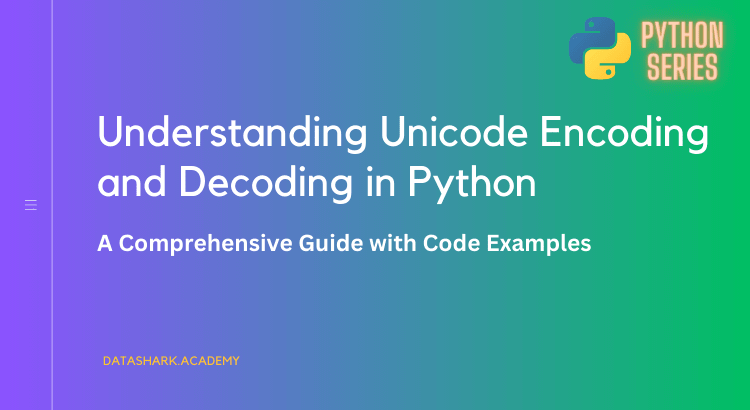

[…] Understanding Unicode Encoding & Decoding in Python […]