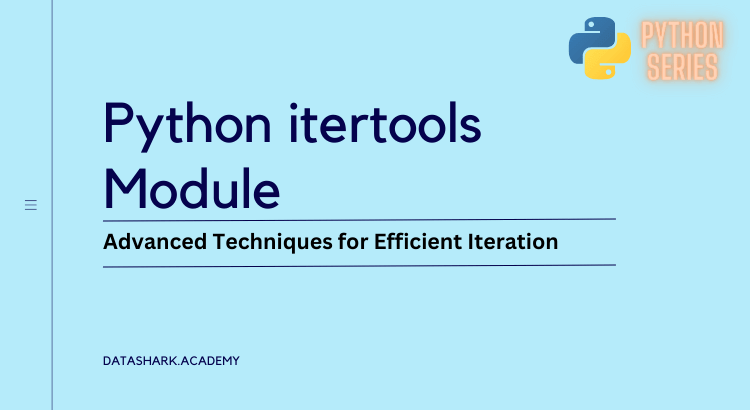The itertools module in Python is a powerful tool that provides a set of functions for efficient iteration and combinatorial operations. It is part of the Python standard library and offers a wide range of functionalities that can simplify your code and enhance your productivity.
One of the main benefits of the itertools module is its ability to generate and manipulate iterators, which are objects that produce a sequence of values on demand. This allows you to iterate over large datasets or generate combinations and permutations without creating unnecessary lists or other data structures in memory.
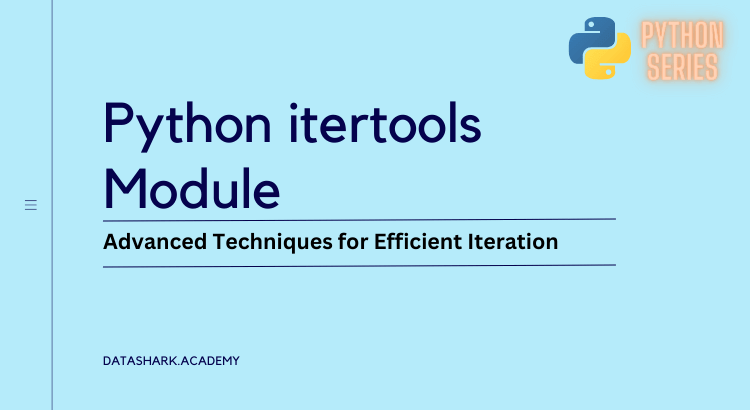
Common Functions in Python itertools
The itertools module provides several common functions that are frequently used in Python programming. Let’s explore some of these functions and their practical use cases with code examples:
- count: This function generates an infinite iterator that produces a sequence of numbers starting from a given value with a specified step. For example:
from itertools import count
# Count from 1 to 10 with a step of 2
for num in count(1, 2):
if num > 10:
break
print(num)- cycle: This function creates an iterator that cycles through a sequence of values indefinitely. For example:
from itertools import cycle
# Cycle through a list of colors infinitely
colors = ['red', 'green', 'blue']
for color in cycle(colors):
print(color)- chain: This function concatenates multiple iterables into a single iterator. For example:
from itertools import chain
# Concatenate two lists into a single iterator
list1 = [1, 2, 3]
list2 = [4, 5, 6]
for num in chain(list1, list2):
print(num)
- repeat: This function generates an iterator that repeats a value a specified number of times. For example:
from itertools import repeat
# Repeat the number 42 three times
for num in repeat(42, 3):
print(num)Combinatorial Functions in Python itertools
The itertools module also provides powerful combinatorial functions that allow you to generate combinations, permutations, and Cartesian products efficiently. Let’s explore some of these functions with code examples:
- permutations: This function generates all possible permutations of a given iterable. For example:
from itertools import permutations
# Generate all permutations of the list [1, 2, 3]
nums = [1, 2, 3]
for perm in permutations(nums):
print(perm)
- combinations: This function generates all possible combinations of a given iterable with a specified length. For example:
from itertools import combinations
# Generate all combinations of length 2 from the list [1, 2, 3]
nums = [1, 2, 3]
for comb in combinations(nums, 2):
print(comb)
- product: This function generates the Cartesian product of two or more input iterables. For example:
from itertools import product
# Generate the Cartesian product of two lists
list1 = [1, 2]
list2 = ['a', 'b']
for item in product(list1, list2):
print(item)
Advanced Techniques with Python itertools
The itertools module offers advanced techniques for solving complex problems efficiently. Let’s explore some of these techniques with code examples:
- islice: This function provides a way to efficiently slice an iterable without creating intermediate lists. It allows you to extract a portion of an iterable based on indices or start/stop values. For example:
from itertools import islice
# Slice an iterable to extract values at specified indices
nums = [1, 2, 3, 4, 5]
indices = [0, 2, 4]
for num in islice(nums, None, None, 2):
print(num)
- groupby: This function groups consecutive elements of an iterable that have the same value. It can be used to identify runs of similar values or group elements based on specific criteria. For example:
from itertools import groupby
# Group consecutive elements with the same value
nums = [1, 1, 2, 2, 3, 3, 3, 4, 4, 4, 4]
for key, group in groupby(nums):
print(key, list(group))
- tee: This function allows you to create multiple independent iterators from a single iterable. This can be useful in cases where you need to process the same iterable in parallel or multiple times. For example:
from itertools import tee
# Create two independent iterators from a single list
nums = [1, 2, 3, 4, 5]
iter1, iter2 = tee(nums, 2)
# Iterate over the first iterator
for num in iter1:
print(num)
# Iterate over the second iterator
for num in iter2:
print(num * 2)
Performance Benefits of Python itertools
The itertools module in Python offers several performance benefits. By using iterators and efficient algorithms, itertools can help you write more memory-efficient and faster code. Some of the performance benefits of using itertools are:
- Memory Efficiency: itertools allows you to work with large datasets without creating intermediate lists or data structures, which can save memory and prevent unnecessary memory overhead.
- Time Efficiency: itertools provides efficient algorithms for generating combinations, permutations, and Cartesian products, which can save time and computation resources compared to manual implementations.
- Scalability: itertools is scalable and can handle large datasets or long sequences of values, making it suitable for processing big data or performing complex computations.
You might like:
- Python Generators Unleashed: Harnessing Performance and Efficiency for Data Processing
- How to rightly use Python Collection’s defaultDict class
- How to Import from a Source File in Python: A Comprehensive Guide with Code Examples
Real-World Applications of Python itertools module
- Combinations and Permutations: itertools provides functions like
combinations()andpermutations()that allow you to generate all possible combinations or permutations of a sequence or set of elements. This can be useful in scenarios like generating all possible combinations of characters for password generation, generating permutations of elements in a list for generating permutations of inputs in a mathematical equation, etc. - Filtering and Filtering based on Condition: itertools provides functions like
filter()andfilterfalse()that can be used to filter elements from a sequence or iterable based on certain conditions. This can be helpful in scenarios like filtering out invalid data from a dataset, filtering out elements that do not satisfy a certain condition, etc. - Grouping and Groupby: itertools provides functions like
groupby()that allow you to group elements from an iterable based on a key function. This can be useful in scenarios like grouping records based on a specific attribute in a dataset, grouping elements in a list based on certain criteria, etc. - Merging and Chaining: itertools provides functions like
chain()andzip_longest()that can be used to merge multiple iterables or chain them together. This can be helpful in scenarios like merging data from multiple sources, concatenating multiple lists, etc. - Infinite Iterators: itertools provides functions like
count()andcycle()that can generate infinite iterators. These can be used in scenarios like generating an infinite sequence of numbers, creating an infinite loop with a cyclic pattern, etc. - Combining and Flattening Lists: itertools provides functions like
chain.from_iterable()andproduct()that can be used to combine or flatten lists. This can be useful in scenarios like flattening nested lists, combining multiple lists into a single list, etc. - Cartesian Product: itertools provides functions like
product()that can be used to generate the Cartesian product of multiple iterables. This can be useful in scenarios like generating all possible combinations of input values in a multi-dimensional array, creating permutations of multiple lists, etc.
These are just a few examples of the many real-world use cases where the itertools module in Python can be highly beneficial. It offers a powerful set of tools for performing complex operations on iterables efficiently, and can significantly simplify and optimize your code in various data manipulation and processing tasks.
How to use the groupby() function from the itertools module in Python
Example 1: Grouping a List of Strings by Length
from itertools import groupby
words = ["apple", "banana", "cherry", "date", "fig", "grape", "kiwi"]
# Define a key function to group by length of words
key_func = lambda x: len(x)
# Group the words by length
grouped_words = {key: list(group) for key, group in groupby(sorted(words, key=key_func), key_func)}
# Print the grouped words
for length, words in grouped_words.items():
print(f"Words with length {length}: {words}")
Output:
Words with length 3: ['fig', 'kiwi']
Words with length 4: ['date', 'grape']
Words with length 5: ['apple']
Words with length 6: ['banana', 'cherry']
Example 2: Grouping a List of Dictionaries by a Specific Key
from itertools import groupby
people = [
{"name": "Alice", "age": 25},
{"name": "Bob", "age": 30},
{"name": "Charlie", "age": 25},
{"name": "Dave", "age": 30},
{"name": "Eve", "age": 25},
]
# Define a key function to group by age
key_func = lambda x: x["age"]
# Group the people by age
grouped_people = {key: list(group) for key, group in groupby(sorted(people, key=key_func), key_func)}
# Print the grouped people
for age, people in grouped_people.items():
print(f"People with age {age}: {people}")
Output:
People with age 25: [{'name': 'Alice', 'age': 25}, {'name': 'Charlie', 'age': 25}, {'name': 'Eve', 'age': 25}]
People with age 30: [{'name': 'Bob', 'age': 30}, {'name': 'Dave', 'age': 30}]
In both examples, the groupby() function is used to group the elements of the iterable (a list of strings or a list of dictionaries) based on a key function that defines the grouping criterion. The groupby() function returns an iterator that produces pairs of the form (key, group) where key is the grouping key and group is an iterator that produces the elements in the group. The group iterator can be converted to a list or processed further as needed.
The input iterable to the
groupby()function should be sorted by the same key function used for grouping, as demonstrated in the examples above, to ensure correct grouping.
How to use the Python itertools module to perform merging and chaining of iterables
Example 1: Merging Two Sorted Lists
from itertools import chain
# Two sorted lists to merge
list1 = [1, 3, 5, 7, 9]
list2 = [2, 4, 6, 8, 10]
# Merge the two sorted lists
merged_list = list(chain(list1, list2))
print(merged_list)
Output:
[1, 3, 5, 7, 9, 2, 4, 6, 8, 10]
Example 2: Chaining Multiple Lists
from itertools import chain
# Three lists to chain
list1 = [1, 2, 3]
list2 = [4, 5, 6]
list3 = [7, 8, 9]
# Chain the three lists
chained_list = list(chain(list1, list2, list3))
print(chained_list)
Output:
[1, 2, 3, 4, 5, 6, 7, 8, 9]
In both examples, the chain() function from the itertools module is used to merge or chain multiple iterables into a single iterable. The chain() function takes one or more input iterables as arguments and returns an iterator that produces elements from the input iterables in sequence. The resulting iterator can be converted to a list or processed further as needed.
Note: The input iterables to the chain() function are not modified or copied, and the resulting iterator simply iterates over the elements in the input iterables in sequence. If modifications are made to the input iterables after creating the chain() iterator, those modifications will be reflected in the output of the iterator.
Developing a Password Cracking Tool
Let’s consider a hypothetical scenario where we need to build an application to generate all possible combinations of characters for a password cracking tool. We can use the itertools module in Python to efficiently generate these combinations.
Here’s an example of how we can generate all possible combinations of characters for a given character set and password length using itertools.product():
import itertools
# Character set to use for password generation
characters = "abcdefghijklmnopqrstuvwxyz0123456789"
# Password length
password_length = 4
# Generate all possible combinations of characters for the given password length
combinations = itertools.product(characters, repeat=password_length)
# Iterate over the combinations and print each combination
for combination in combinations:
password = ''.join(combination)
print(password)
In this example, we use the itertools.product() function, which takes an iterable (in this case, the characters string) and generates all possible combinations of elements from the iterable for the given repeat value (in this case, the password_length). The resulting iterator produces tuples, where each tuple represents a combination of characters for the password. We then use a for loop to iterate over the combinations and convert each tuple to a string to represent the password.
Note: Please note that using this code for any illegal or unethical activities, such as password cracking without proper authorization, is strictly prohibited. Always ensure that any use of such code is done in compliance with the law and with proper authorization from the relevant parties.
Conclusion
In conclusion, the itertools module in Python provides a powerful set of tools for working with iterators and efficiently solving a wide range of problems. From generating combinations, permutations, and Cartesian product of elements, to grouping, merging, and chaining data, itertools offers a rich set of functions that can greatly simplify your code and improve its performance.
In this blog post, we explored some of the key features of the itertools module, including its common functions such as product(), groupby(), chain(), and merge(), and provided real-world use cases where these functions can be particularly useful. We also provided code examples for each section to illustrate how to use these functions in practical scenarios.
By leveraging the power of itertools, you can write more efficient and concise code, avoid unnecessary memory overhead, and improve the performance of your Python applications. Whether you’re working with large datasets, implementing data analysis and machine learning algorithms, or building custom applications, itertools can be a valuable tool in your Python programming arsenal.
So, go ahead and explore the itertools module in Python to unleash the full potential of iterators and make your Python code more efficient and effective! Happy coding!